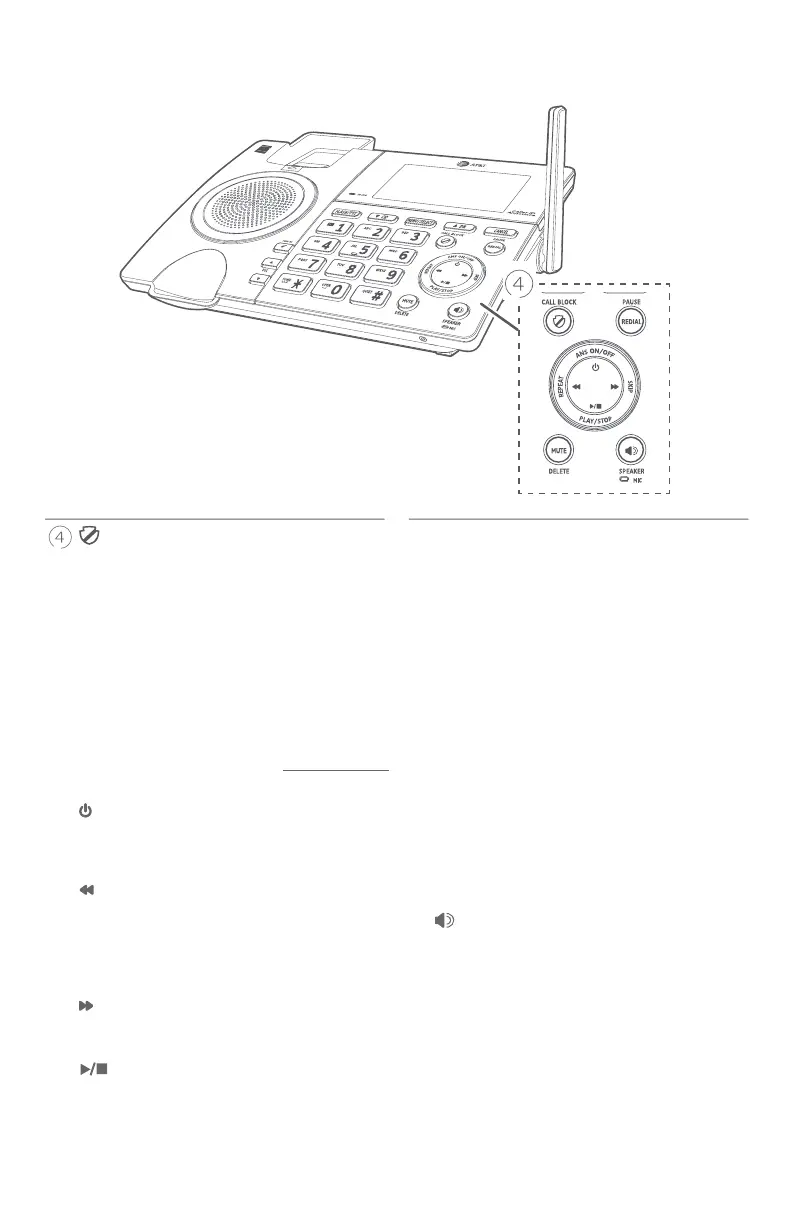Getting started
5
Quick reference guide - telephone base
CALL BLOCK
Press to block the incoming call when
the telephone is ringing or during the
call (page 77 and 104).
When the telephone base is not in use,
press to show the Smart call blocker
menu (page 80).
REDIAL/PAUSE
Press repeatedly to view the last 10
numbers dialed (page 41).
While entering numbers, press and hold
to insert a dialing pause.
/ANS ON/OFF
Press to turn the built-in answering
system on or o (page 108).
SKIP
Press to skip a message (page 119).
/PLAY/STOP
Press to start or stop message
playback (page 119).
/REPEAT
During playback, press to repeat the
playing message (page 119).
During playback, press twice to play
the previous message (page 119).
MUTE/DELETE
During a call, press to mute the
microphone (page 44).
When the telephone is ringing, press
to mute the ringer temporarily (page
40).
While reviewing the caller ID log,
directory, redial memory, block list,
allow list or star name list, press to
delete an individual entry (page 72,
page 63, page 42, page 84, page
88, page 90, respectively).
While predialing, press to delete digits.
During message or announcement
playback, press to delete the playing
message or announcement.
Press twice to delete all old messages
when the telephone is not in use (page
120).
MIC
Microphone.
/SPEAKER
Press to make or answer a call using the
speakerphone (page 39).