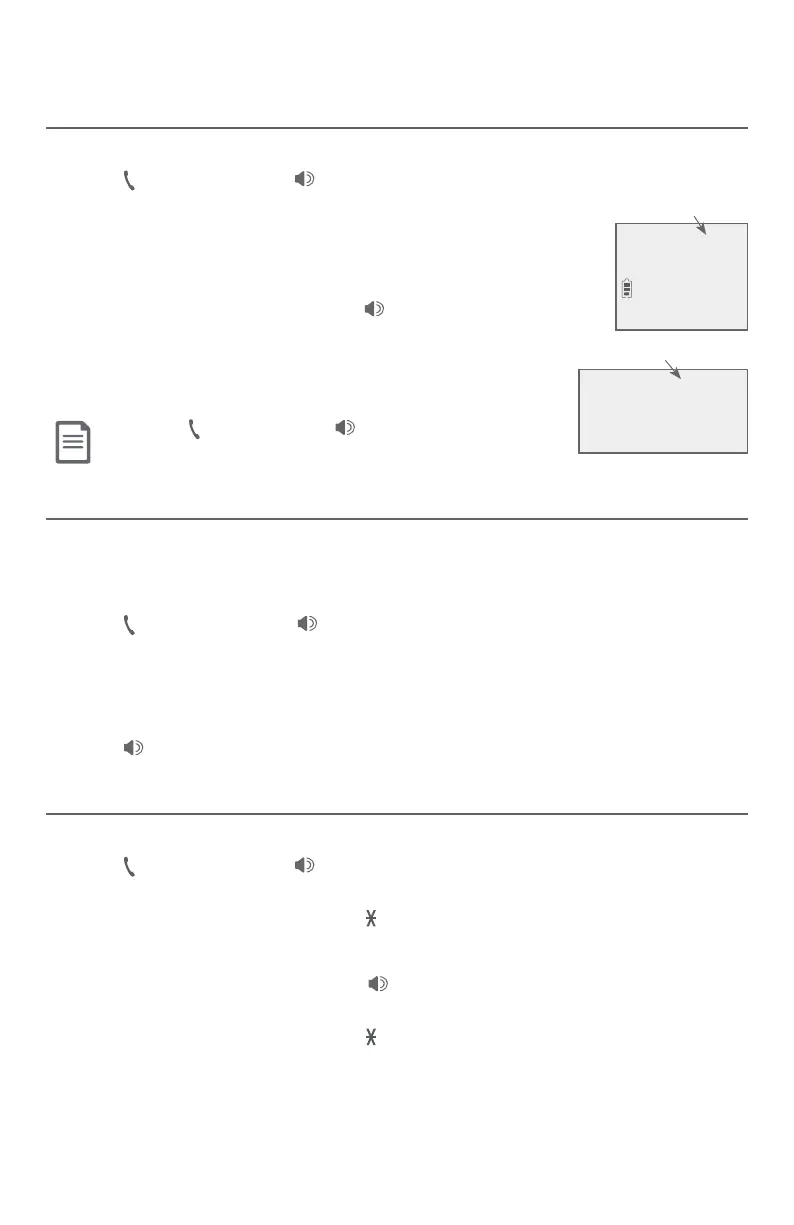39
Telephone operation
Making a call
Using a cordless handset:
Press
PHONE/FLASH or /SPEAKER, then enter the telephone number.
The screen displays the elapsed time as you talk (in hours,
minutes and seconds).
Using the telephone base:
Li the corded handset or press /SPEAKER, then
enter the telephone number.
The screen displays the elapsed time as you talk (in hours,
minutes and seconds).
Note: Pressing
PHONE/FLASH or /SPEAKER to access services
from your telephone service provider does not affect the elapsed time.
On hook dialing (predialing)
Using a cordless handset:
1. Enter the telephone number. Press MUTE/DELETE to make corrections
when entering the phone number.
2. Press
PHONE/FLASH or /SPEAKER.
Using the telephone base:
1. Enter the telephone number. Press MUTE/DELETE to make corrections
when entering the phone number.
2. Press /SPEAKER, or li the corded handset.
Answering a call
Using a cordless handset:
Press
PHONE/FLASH or /SPEAKER.
-OR-
Press any dialing key (0-9, TONE or #).
Using the telephone base:
Li the corded handset, or press /SPEAKER.
-OR-
Press any dialing key (0-9, TONE or #).
Telephone operation
06:30
PM
8/06
Speaker 0:00:30
Elapsed time
Elapsed time
Phone 0:00:30
6:30
AM
8/06