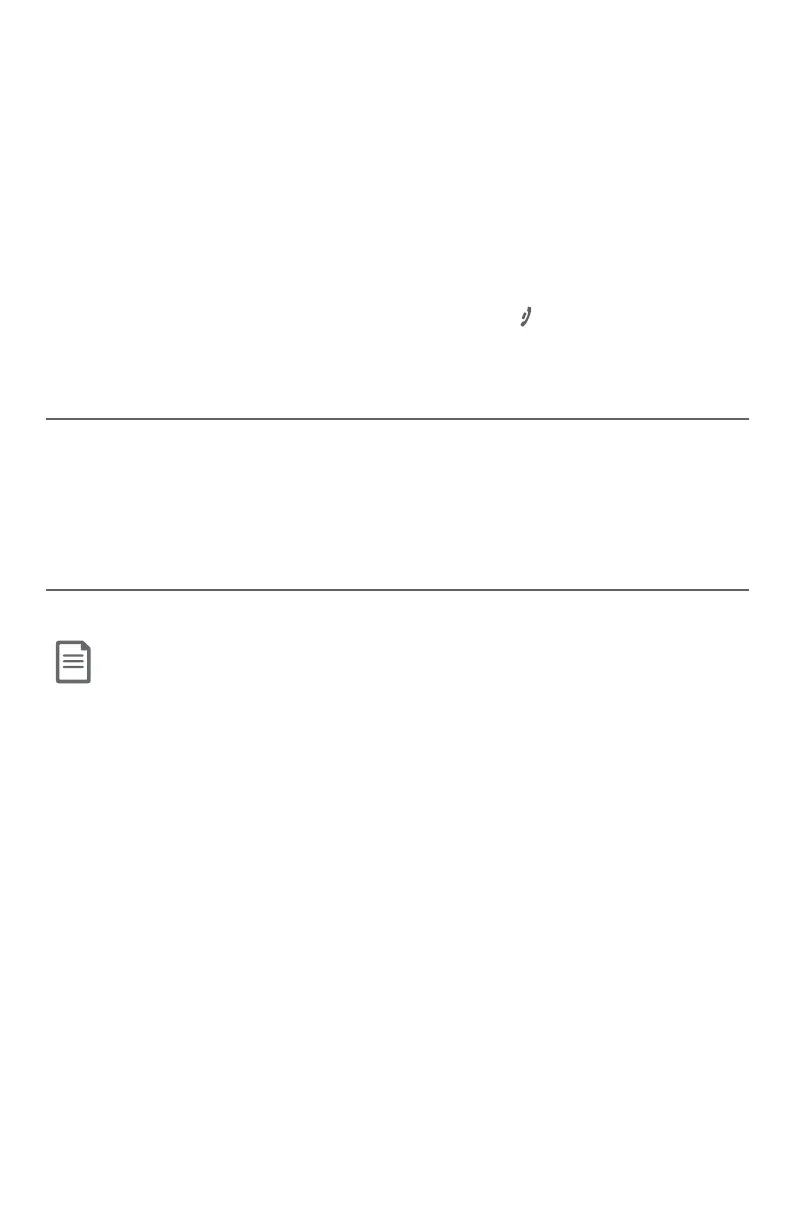Getting started
13
Line power mode (no AC power)
This telephone provides minimal functionality during a power failure. When AC
power is not available, the screen is blank and many telephone features do not
function. Only touch-tone dialing and corded handset volume adjustment are
supported. The telephone uses power from the telephone line to enable you
to make and answer calls using the corded handset and dialing keys.
Aer you install your telephone or the power returns following a power
outage, the telephone base or cordless handset will prompt you to set the
date and time. For instructions, see Set date/time on page 20 and page
31 for details. To skip setting the date and time, press
OFF/CANCEL on a
cordless handset or CANCEL on the telephone base.
To make a call during a power failure
1. Li the corded handset and wait for a dial tone. The screen displays
Base Check AC power.
2. Slowly dial a telephone number using the dialing keys. Wait to hear each
key tone upon inputting a digit before pressing the next dialing key.
To answer a call during a power failure
Li the corded handset.
Note: The screen does not show incoming caller ID information during a power failure.
