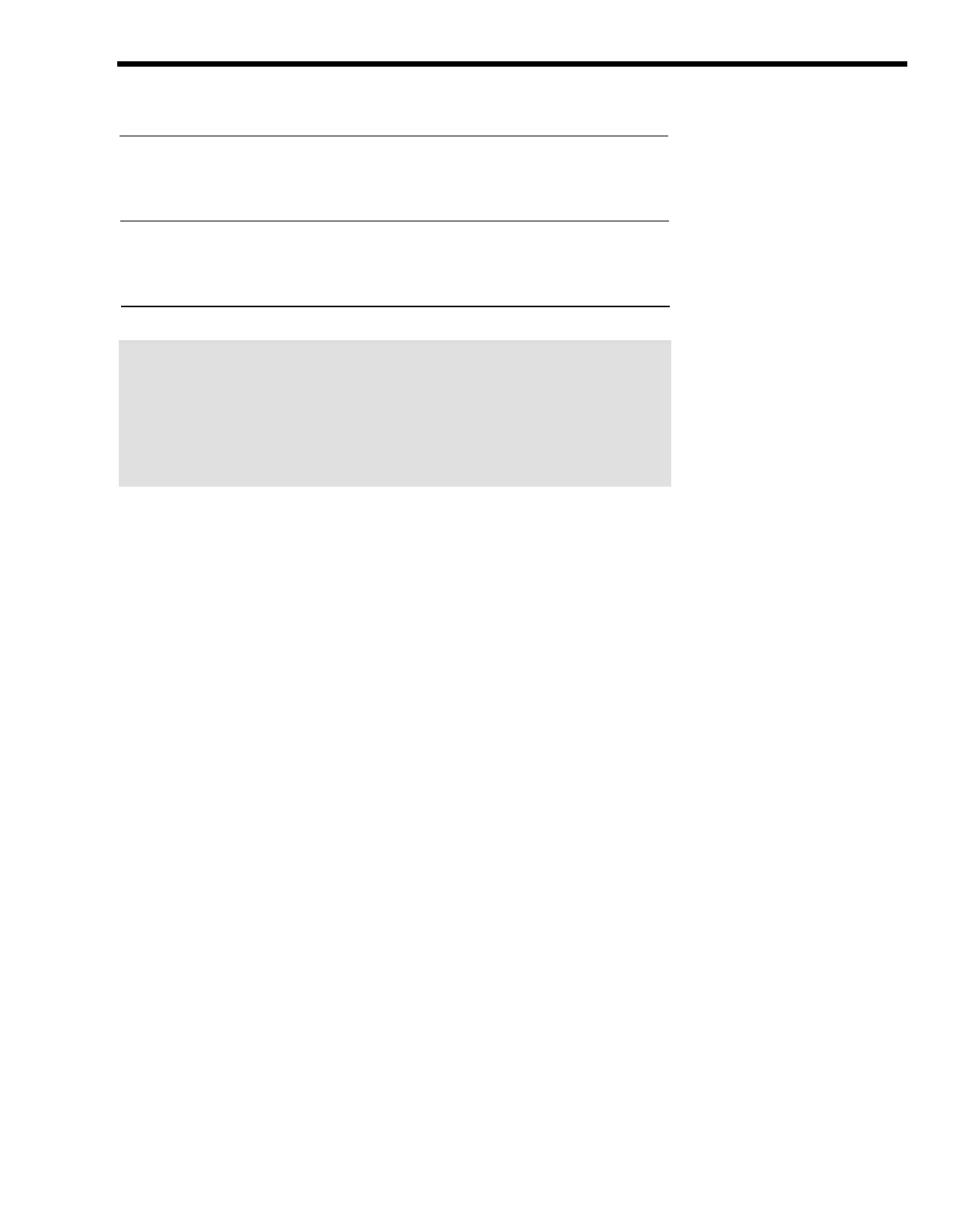Action
Result
To
decrease
the volume:
Slide the Volume Control lever
When the phone rings, or when
down (LO) to decrease the volume.
you hear a voice through the
Speaker, it will be softer.
To
increase
the volume:
Slide the Volume Control lever on
When the phone rings, or when
the bottom, left side of the phone
you hear a voice through the
up (HI) to increase the volume.
Speaker, it will be louder.
NOW YOU TRY IT!
Adjusting the Volume
Ask someone who isn't busy to help you.
1. Ask the person to call you and to let the phone ring several times.
2. While your phone is ringing, slide the Volume Control lever up and down
until the sound is just right for you.
5
