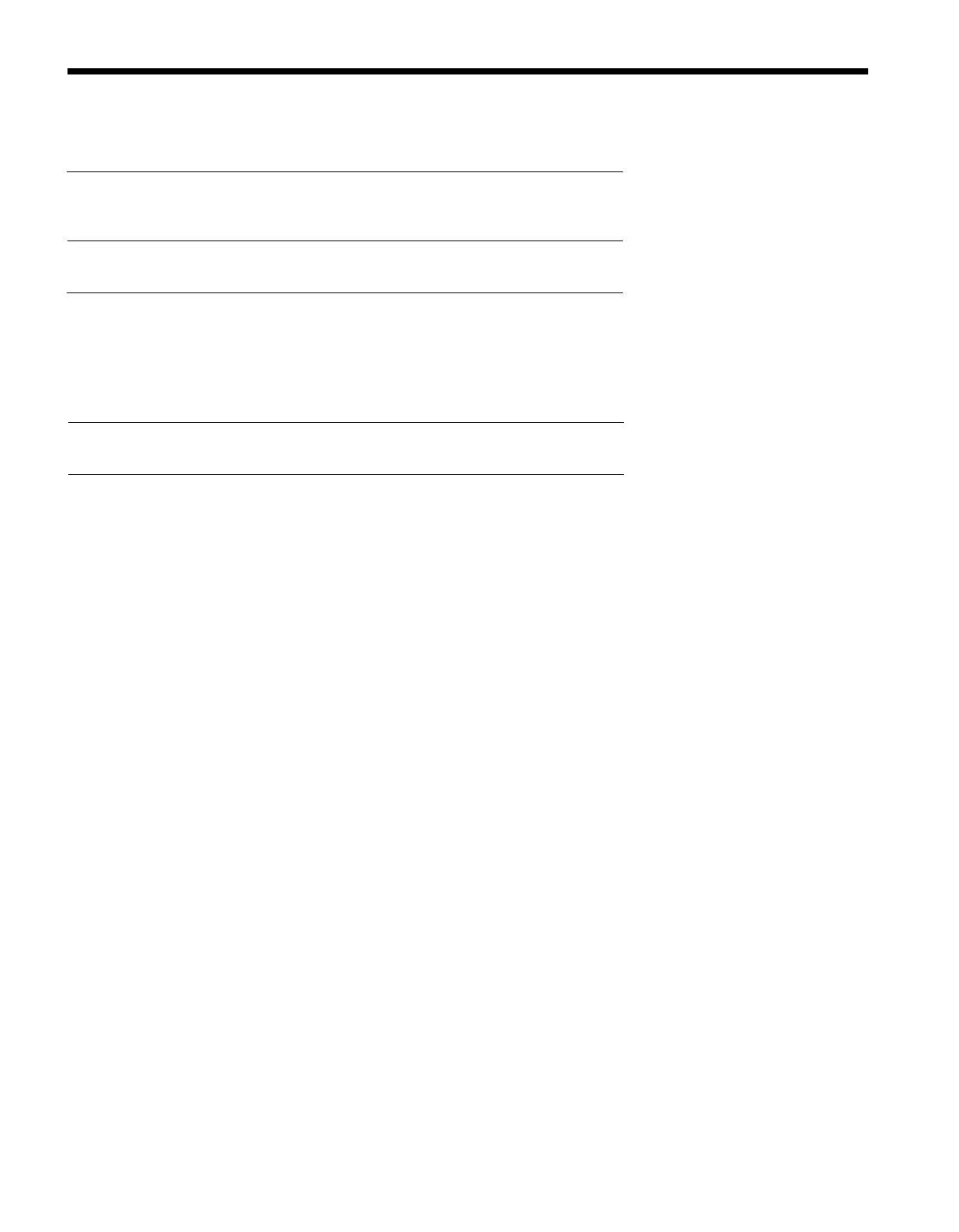To place a call
without lifting the handset:
Action
Result
1.
2.
3.
4.
Touch the
Speaker
button that is
You’ll hear a dial tone through the
located below the dial pad.
Speaker and the green light next to
the Speaker button comes on.
Dial the number.
You’ll hear the call being made
through the Speaker.
Lift the handset when you hear the
You won’t hear anything more
other person answer (through the
through the Speaker and the
Speaker).
Speaker light goes off.
If no one answers or if the line is
busy, touch
Speaker
again to
cancel the call.
Hang up the handset when the call
The lights go off.
is finished.
Note:
If your phone has the optional Hands Free Unit, you don’t need to lift the
handset. Check with the Attendant for more information about the Hands Free Unit.
If necessary, refer to the Accessories/Options Section of the System Manual.
18
