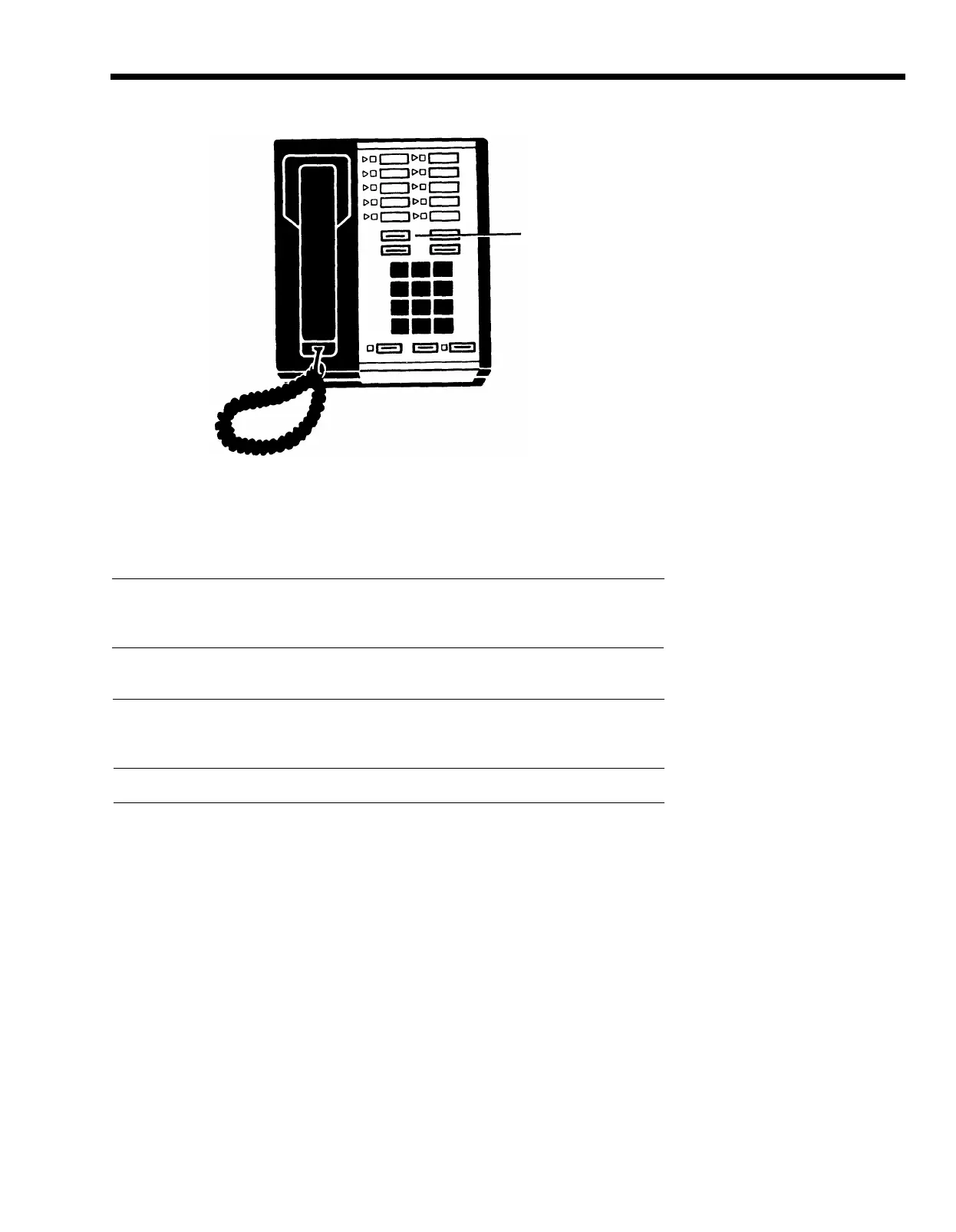ILLUSTRATION 11: CONFERENCE BUTTON
To setup a
conference
call:
Action
Result
Conference
Is Located In
The Same Place
On All Phones
1.
2.
3.
4.
Advise the first person that you are
going to add on the second
person.
Touch Hold, then touch a free line
button and dial the second person.
When the second call is answered,
touch the
Conference
button,
above the dial pad.
Touch the line that is on hold.
The conference is established.
Note:
If the second person isn’t available, or the call is unanswered, just press the
line button of the first call to disconnect the second call.
31
