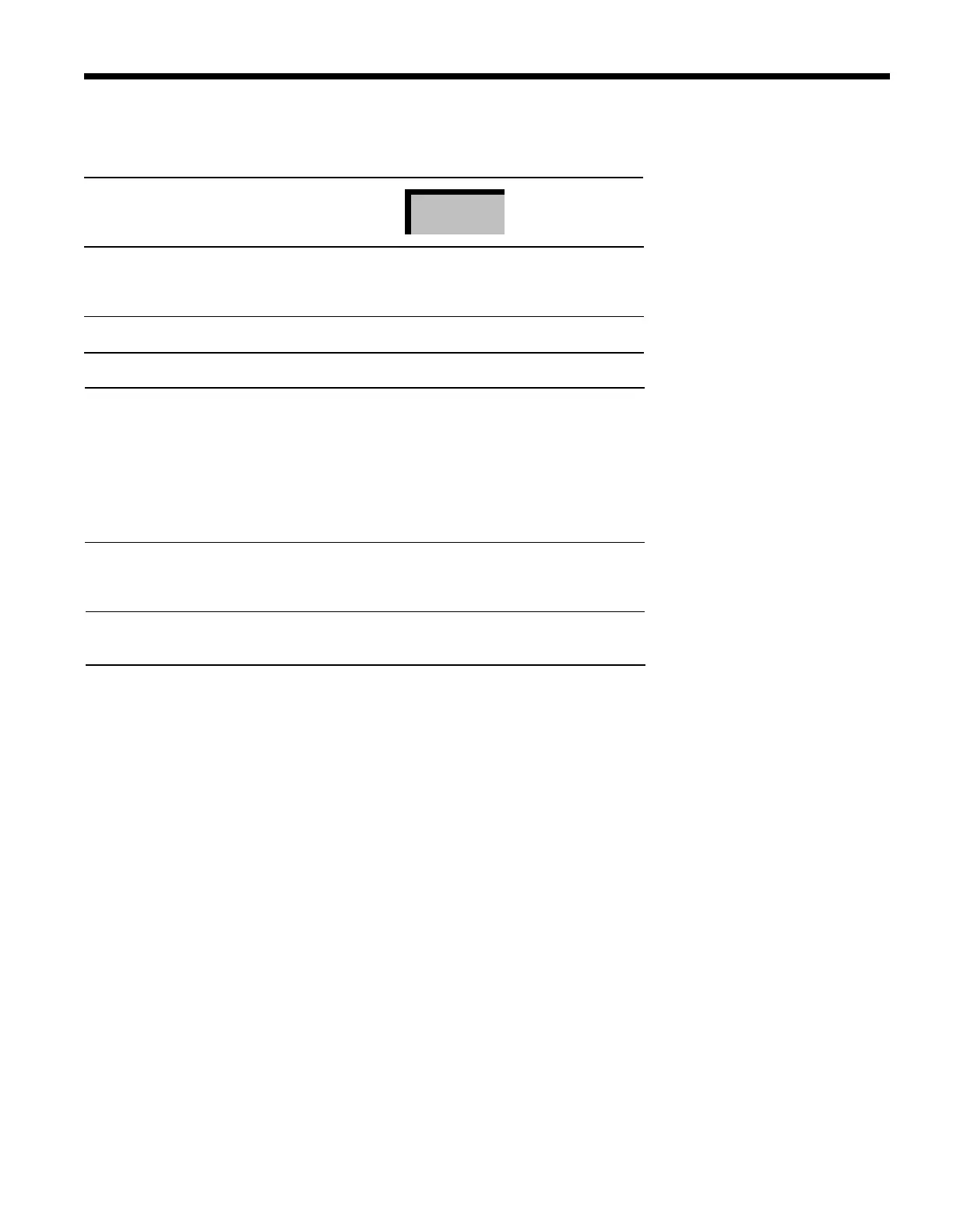To
program a system speed dial number
in a programmable button:
Action
Result
Label the button you want to
program.
Copy Center
Slide the T/P switch to P.
You’ll hear a ringing pattern. The
red line light(s) come on and the
green line light(s) flash.
1.
2.
3.
4.
5.
6.
7.
Touch the button you Iabelled.
Touch * and then 95.
Touch # and then the dial code for
The number is saved in that
the System Speed Dial number
button.
you want to program, from 60-99.
For example, to program System
Speed Dial number 69 in a
programmable button, you would
touch:
*95#69
Repeat Steps 1 and 3-5 for each
System Speed Dial number you
want to program.
Slide the T/P switch to the center
position.
45
