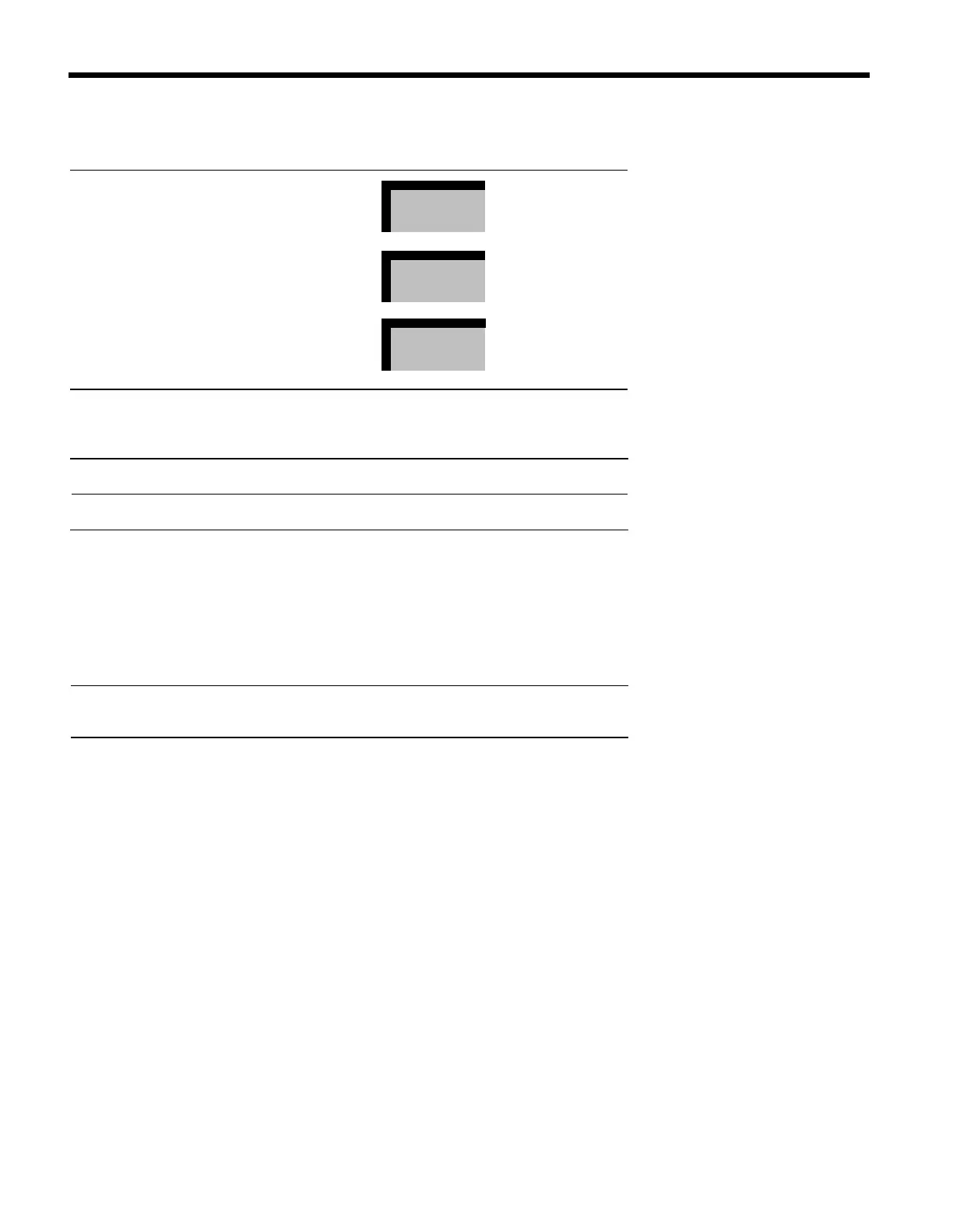To
program a group page
button:
Action
Result
1. Label a button:
“Page All,”
“Page Group 1,”
or
“Page Group 2”.
Page All
Page Grp 1
Page Grp 2
2. Slide the T/P switch to P.
You’ll hear a ringing pattern. The
red line light(s) come on and the
green line light(s) flash.
3. Touch the button you Iabelled.
4. Touch * and then 91.
5. Touch the group page code:
The button is programmed.
Page all–70
Group 1–71
Group 2–72
For example, to program Group 2,
you would touch:
*9172
6. Slide the T/P switch to the center
position.
70
