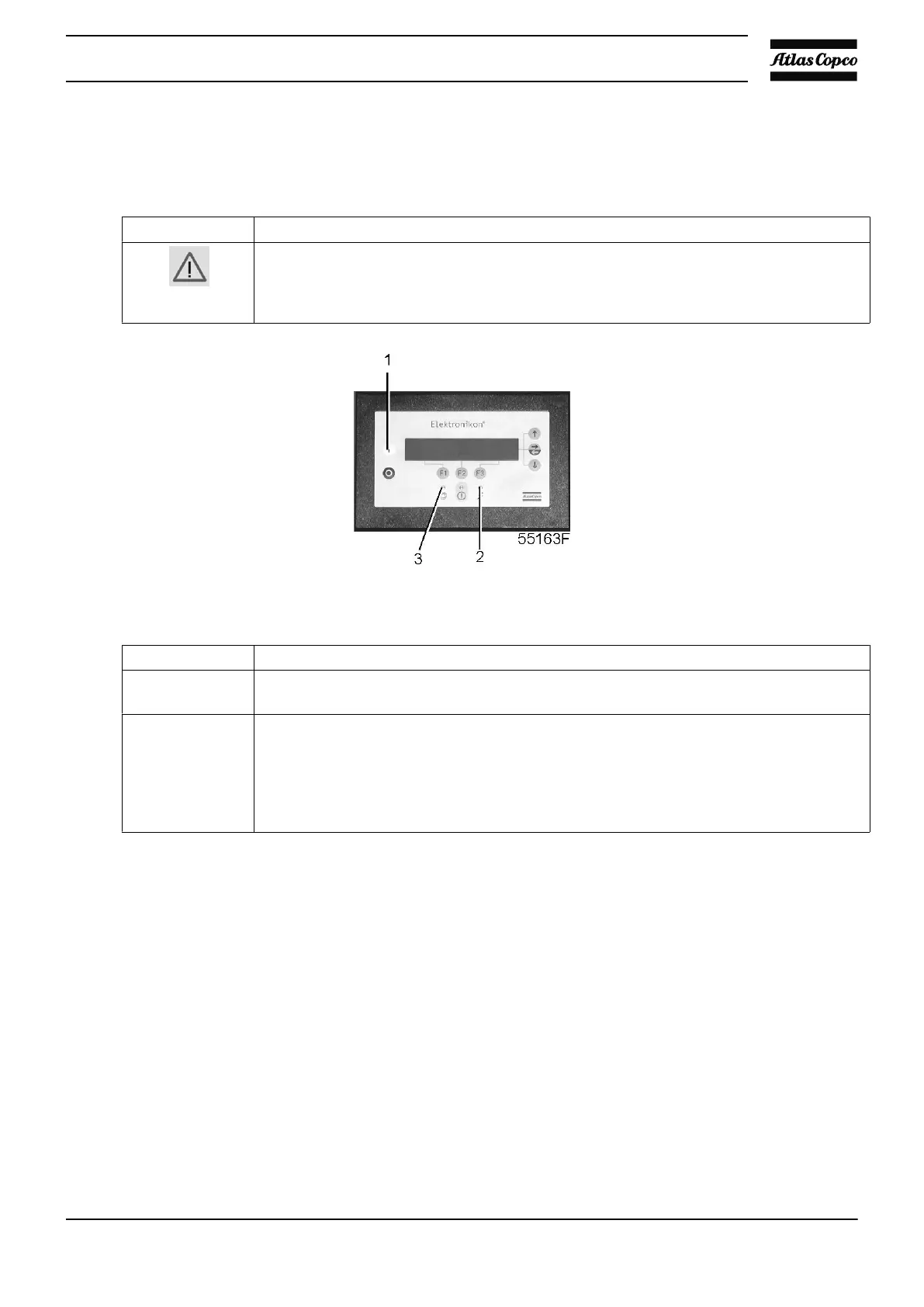5.3 Starting
Procedure
Step Action
•
When the compressor is stopped and the automatic operation LED (3) is lit, the
compressor may start automatically.
•
If the start/stop timer is active, the compressor may start automatically, even if it was
stopped manually. See the section Programming clock functions.
Control panel
Step Action
- Press start button (1). The compressor starts running and automatic operation LED (3)
lights up.
- On water-cooled compressors, regulate the cooling water flow with the compressor
running loaded at maximum speed.
Adjust the water flow to obtain the most suitable air temperature at the outlet of the
compressor element, i.e. between 2 and approx. 7 degrees Celsius above the relevant
temperature in the figure below.
Consult the section Compressor specifications for the cooling water consumption.
Instruction book
2920 1728 05 119
