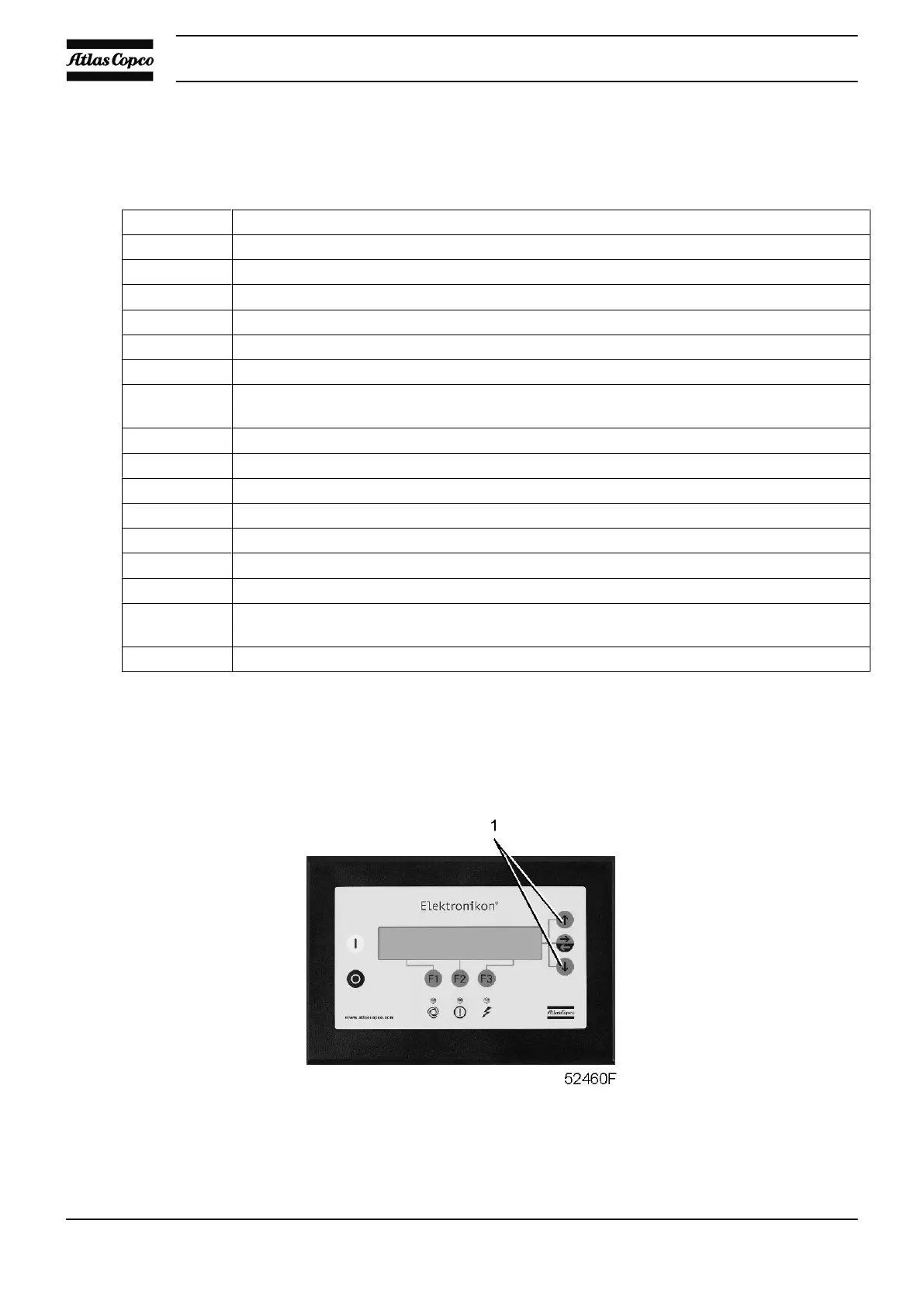• To access all data collected by the regulator
The functions of the keys vary depending on the displayed menu. The actual function is indicated just above
the relevant key. The most common functions are listed below:
Designation Function
“Add” To add compressor start/stop commands (day/hour)
“Back” To return to a previously shown option or menu
“Cancel” To cancel a programmed setting when programming parameters
“Delete” To delete compressor start/stop commands
“Help” To find the Atlas Copco internet address
“Limits” To show limits for a programmable setting
“Load” Not used on VSD (Variable Speed Drive) compressors
To load the compressor manually
“Mainscreen” To return from a menu to the main screen
“Menu” Starting from the main screen, to have access to the submenus
“Menu” Starting from a submenu, to return to a previous menu
“Modify” To modify programmable settings
“Program” To program modified settings
“Reset” To reset a timer or message
“Return” To return to a previously shown option or menu
“Unload” Not used on VSD (Variable Speed Drive) compressors
To unload the compressor manually
“Extra” To find the module configuration of the regulator
3.4 Scroll keys
Control panel
The keys (1) allow the operator to scroll through the display.
Instruction book
44 2920 1728 05
