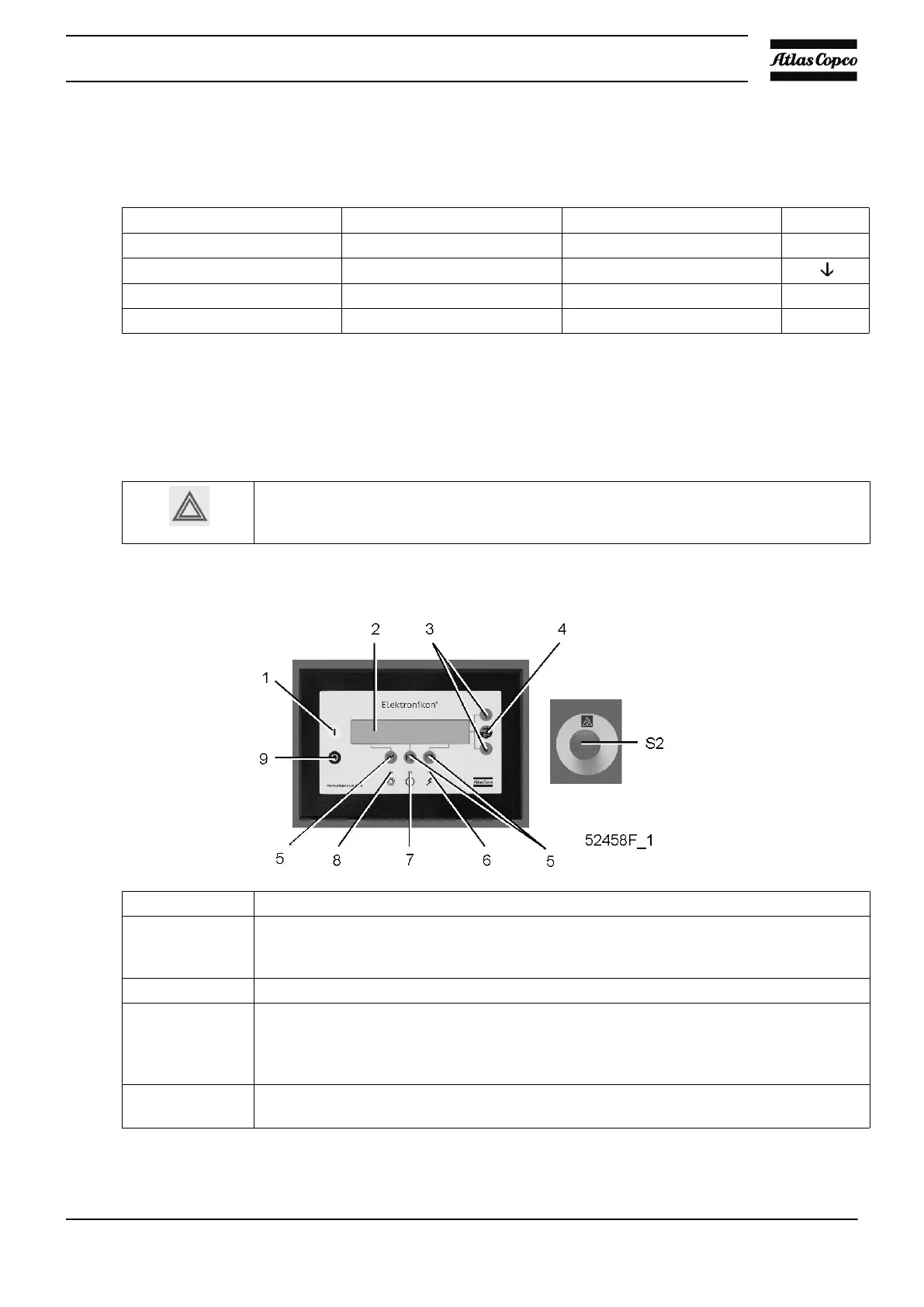Keep all doors closed during operation.
Example of the main screen
“Compressor Outlet” 6.6 bar
.
“Compressor Speed” 2100 rpm
“Menu”
F1 F2 F3
5.5 Checking the display
Warning
Before carrying out any maintenance, repair work or adjustment, stop the compressor,
press the emergency stop button and switch off the voltage. Close the air outlet valve and
open the manual condensate drain valve.
Control panel
Step Action
1 Regularly check the display for readings and messages. Normally, the main display is
shown, indicating the compressor outlet pressure, the status of the compressor and the
functions of the keys below the display.
2 Always check the display and remedy the problem if alarm LED (7) is lit or flashing.
3 The display will show a service message if a service plan interval has been exceeded or
if a service level for a monitored component has been exceeded. Carry out the service
actions of the indicated service plans or replace the component and reset the relevant
timer.
4 Regularly check the actual compressor status by pressing the arrow down key from the
main screen.
Instruction book
2920 1728 05 121
