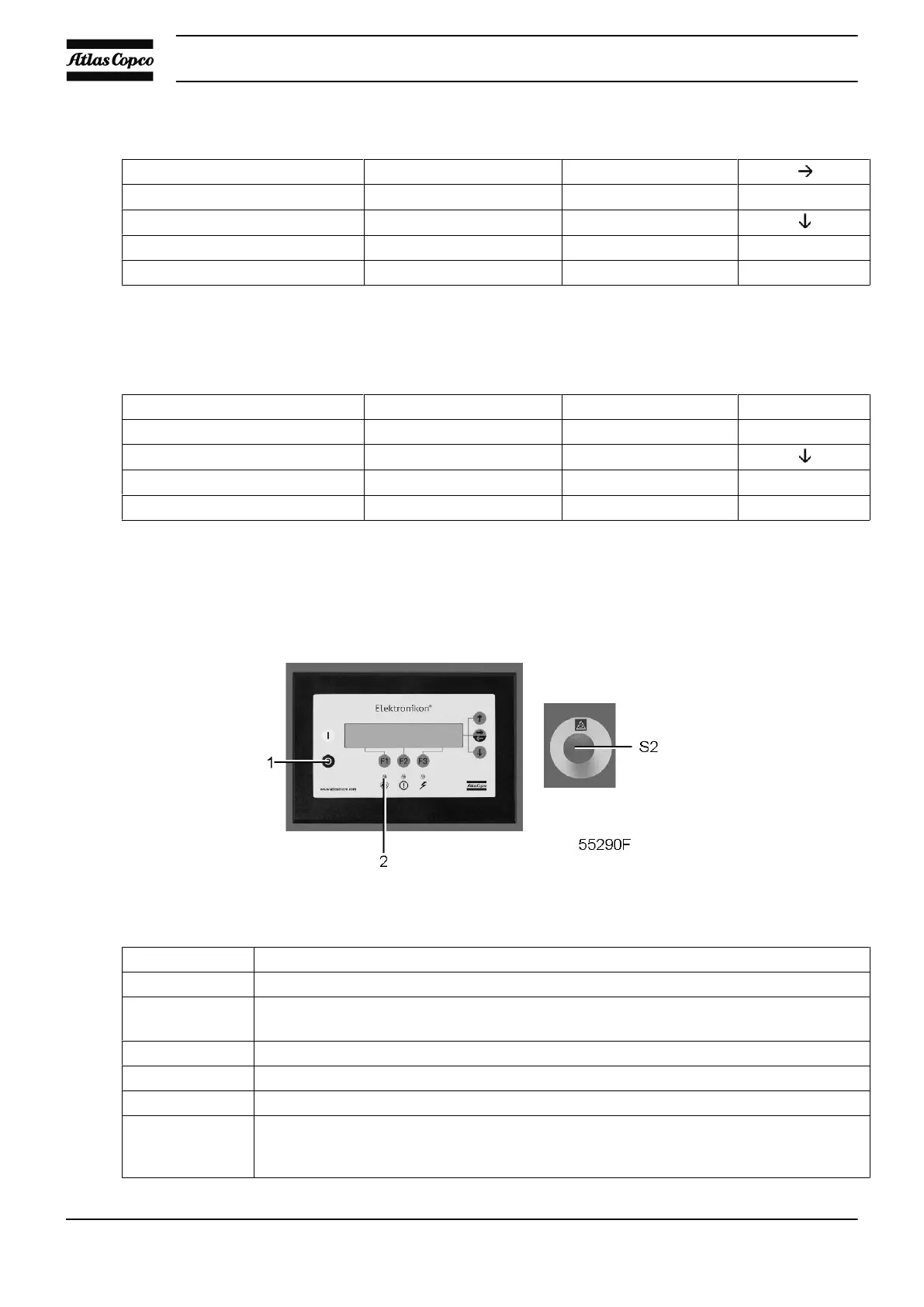Example of the main menu
“Status data”
“Measured Data”
“Counters”
“Mainscreen”
F1 F2 F3
Example of the main display
Example of Main screen of GA 110 VSD up to GA 160 VSD compressors
“Compressor Outlet” 7.5 bar
.
“Compressor Speed” 2100 rpm
“Menu”
F1 F2 F3
5.6 Stopping
Procedure
Control panel of GA 11 VSD up to GA 160 VSD
Step Action
- Press stop button (1): the compressor will stop and LED (2) will go out.
- To stop the GA 110 VSD up to GA 160 VSD compressor in the event of an emergency,
press the emergency stop button (S2).
- Close air outlet valve.
- Open condensate drain valve.
- On water-cooled compressors, close the water shut-off valves (customer’s installation).
- On water-cooled compressors, if the compressor is installed in a room where freezing
temperatures are expected, drain the cooling system by opening the drain valves in the
water inlet and outlet pipes (customer's installation).
Instruction book
122 2920 1728 05
