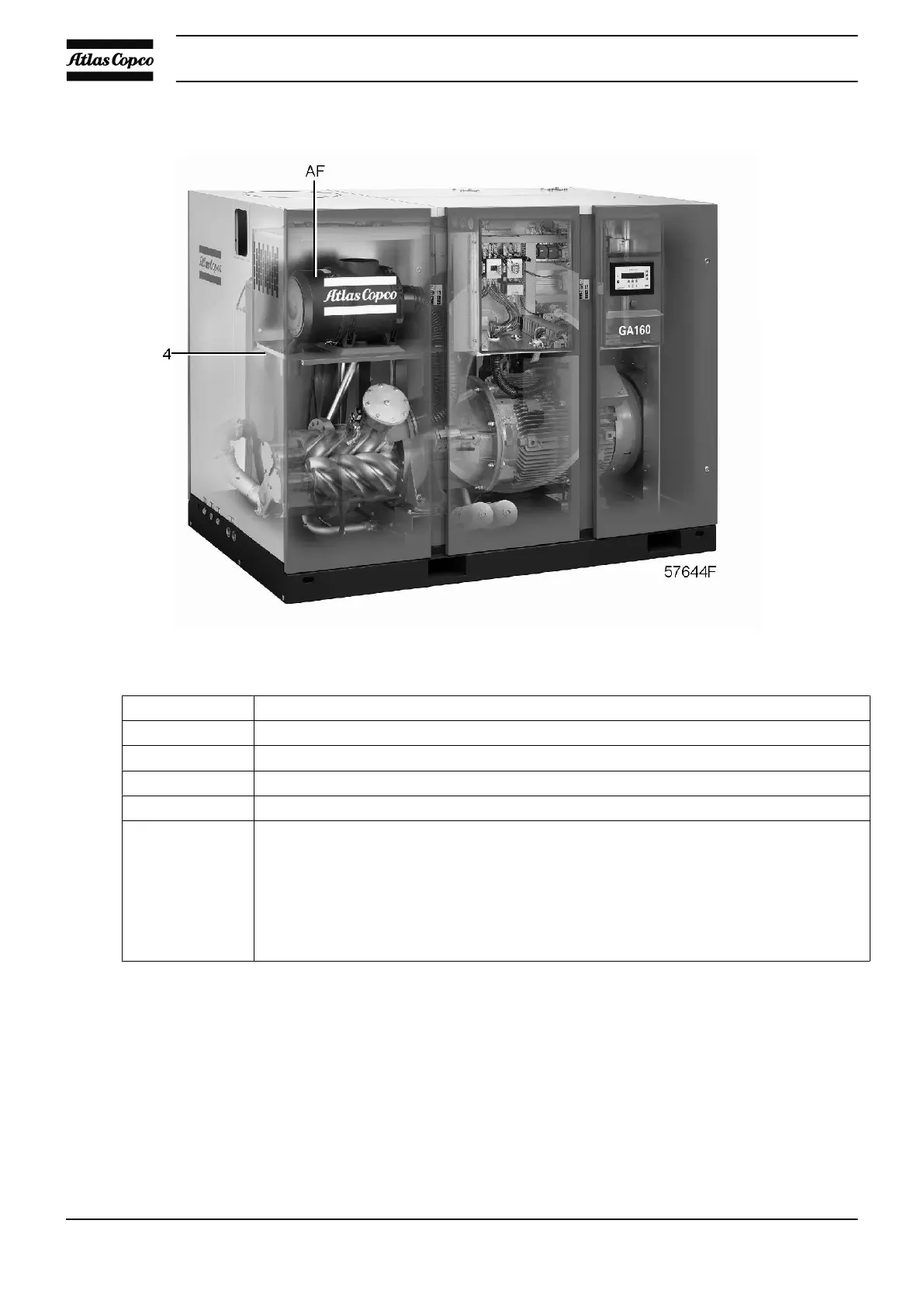Position of air filter
Procedure
Step Action
1 Remove panel (4) from the compressor.
2 Remove the filter element.
3 Fit the new filter element.
4 Reinstall panel (4)
5 Reset the message and service timer:
•
Press the “Menu” key (3).
•
Press key (1) until “Service” is followed by an arrow pointing to the right. Activate the
menu by pressing key (2).
•
Press key (1) until “Air filters” is followed by an arrow pointing to the right. Activate the
menu by pressing key (2).
•
Press “Reset” key (3); the timer is reset to 0.
Instruction book
140 2920 1728 05
