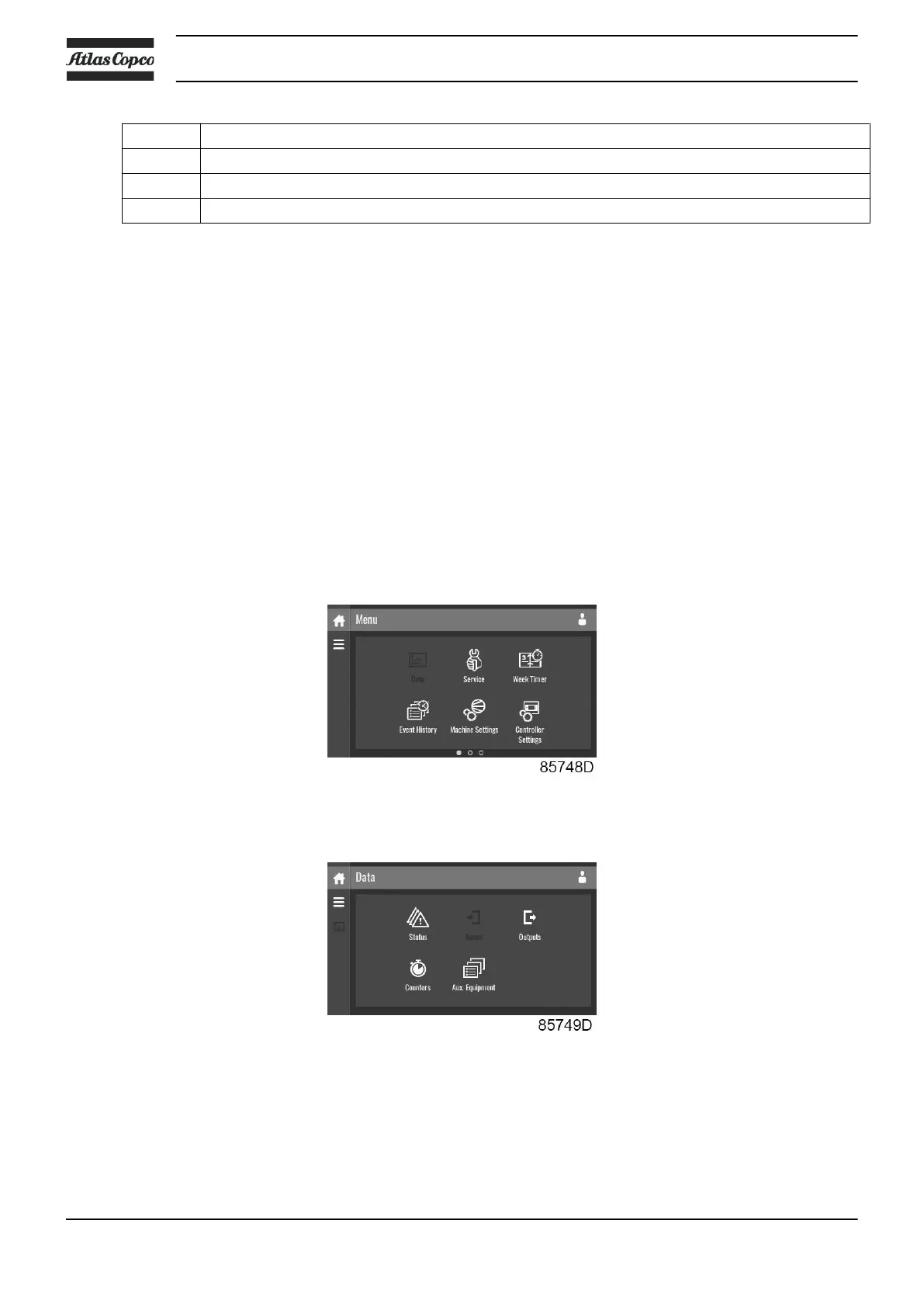71 Automatic condensate outlet (not pressurized!)
72 Periodically required manual test outlet
73 Manual condensate outlet
74 Consult manual before maintenance or repair
5.5 Controller display and warnings
Following important parameters of the OSCi can be consulted from the controller display:
• The remaining filter lifetime, expressed as a percentage compared to new filters (100%)
• The status of the overflow switch
To consult these data, please follow the steps given in the following sections.
5.6 Data displayed during normal operation
During normal operation, the main screen is displayed (see section Main screen).
Starting from the main screen, tap the Menu button or swipe to the right. The Menu screen
appears.
To enter the Inputs menu:
• Tap the Data icon.
• Tap the Inputs icon.
The Inputs screen appears.
The remaining lifetime of the OSCi filters expressed as a percentage compared to the lifetime of
new filters is displayed.
Instruction book
98 2920 7109 51
