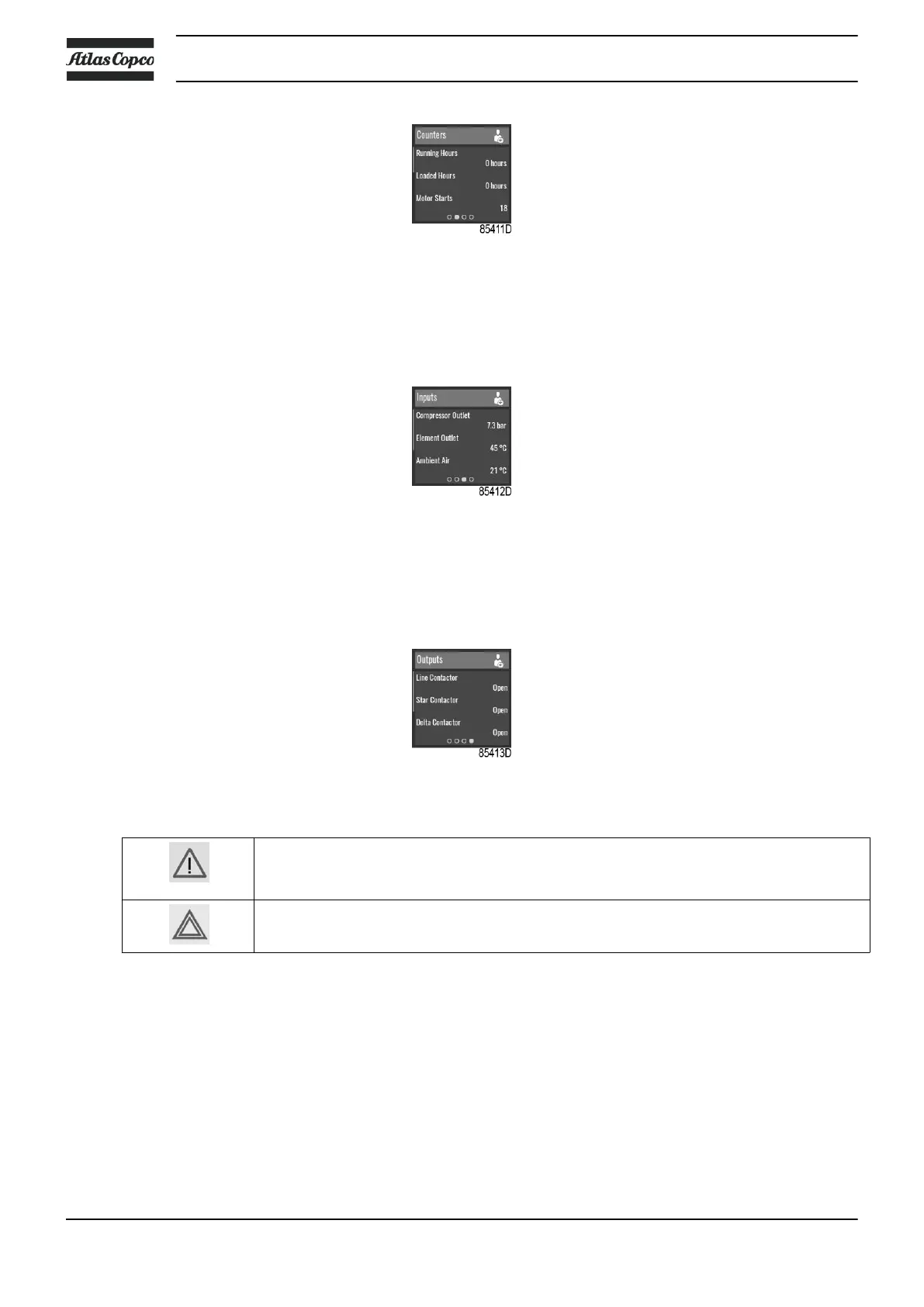Select
To select a different item, swipe up or down on the left vertical swipebar.
Inputs
Starting from the Data menu, swipe left until the Inputs screen is shown.
Select
To select a different item, swipe up or down on the left vertical swipebar.
Outputs
Starting from the Data menu, swipe left until the Outputs screen is shown.
Select
To select a different item, swipe up or down on the left vertical swipebar.
Voltage-free outputs may only be used to control or monitor functional systems.
They should NOT be used to control, switch or interrupt safety related circuits.
Check the maximum allowed load on the label.
Stop the unit and switch off the supply before connecting external equipment. Check the
Safety precautions.
3.10 Service menu
Function
The Service menu provides the ability to reset the service timer. This menu is only available as
Service user.
Swipe left to navigate to the following screens:
• Next service
Instruction book
42 2920 7109 51
