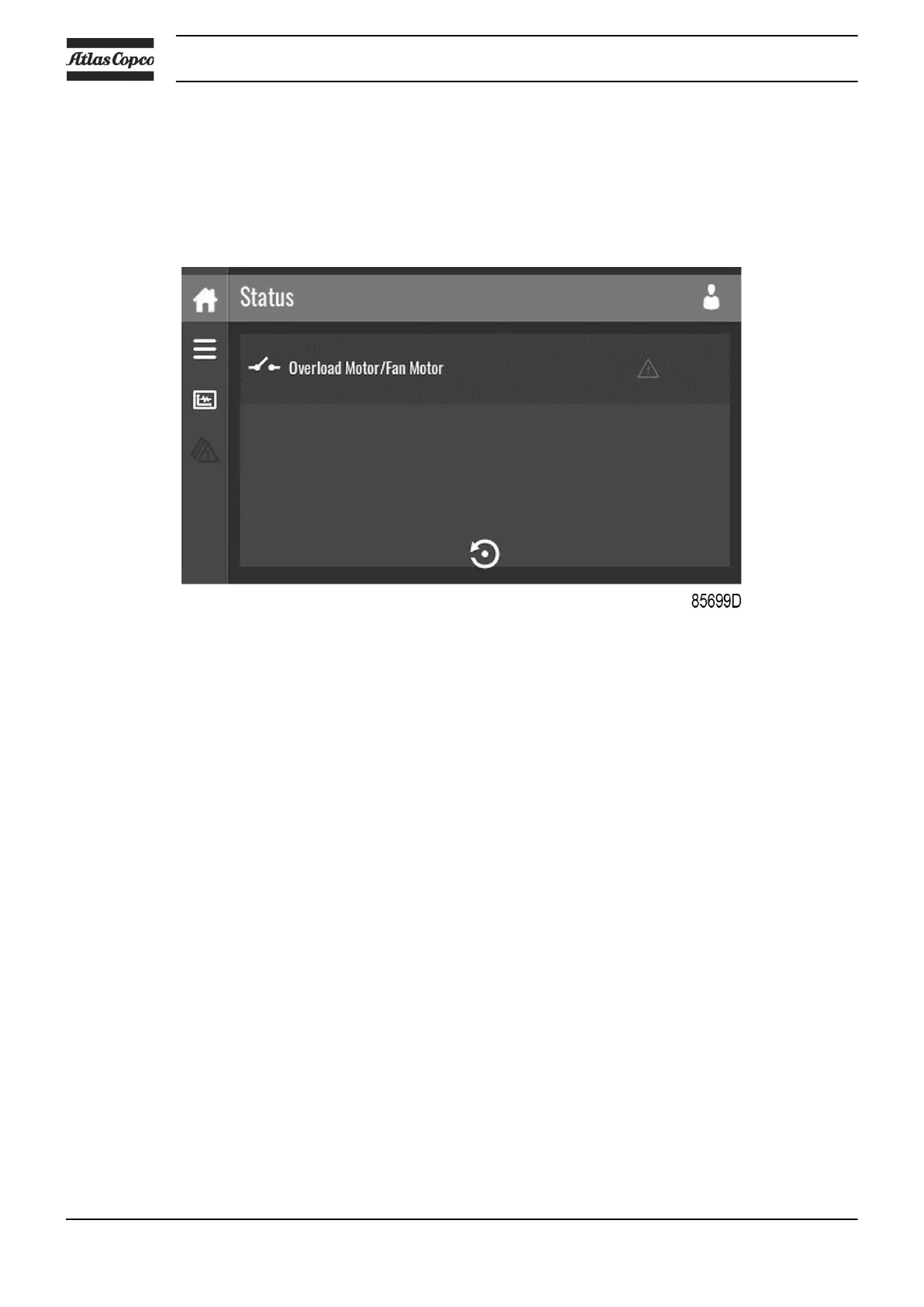• Too high element outlet temperature, detected by temperature switch (TSHH11) or
additional temperature switch (TSHH21).
• Overload of the motor (M1) or the fan motor (M2).
• Incorrect phase sequence, detected by phase sequence relay (K25).
The unit will be shutdown, alarm LED (2) will flash, automatic operation LED (4) will go out and
following screen will appear:
Main screen with shutdown indication
Actions:
• Switch off the voltage and remedy the problem cause.
• In case of incorrect phase sequence, reverse two phases of the supply cable.
• If the additional temperature switch (TSHH21) has tripped, you must contact the Atlas
Copco customer center.
• After remedying and when the shutdown condition has disappeared, switch on the voltage
and restart the unit. The shutdown message will disappear automatically when the shutdown
condition has disappeared.
4.8 Menu screen
Function
This screen is used to display the different menus where settings can be viewed or changed.
Procedure
The Menu screen can be viewed by tapping the Menu button or by swiping right, starting from the
main screen.
Instruction book
68 2920 7109 51
