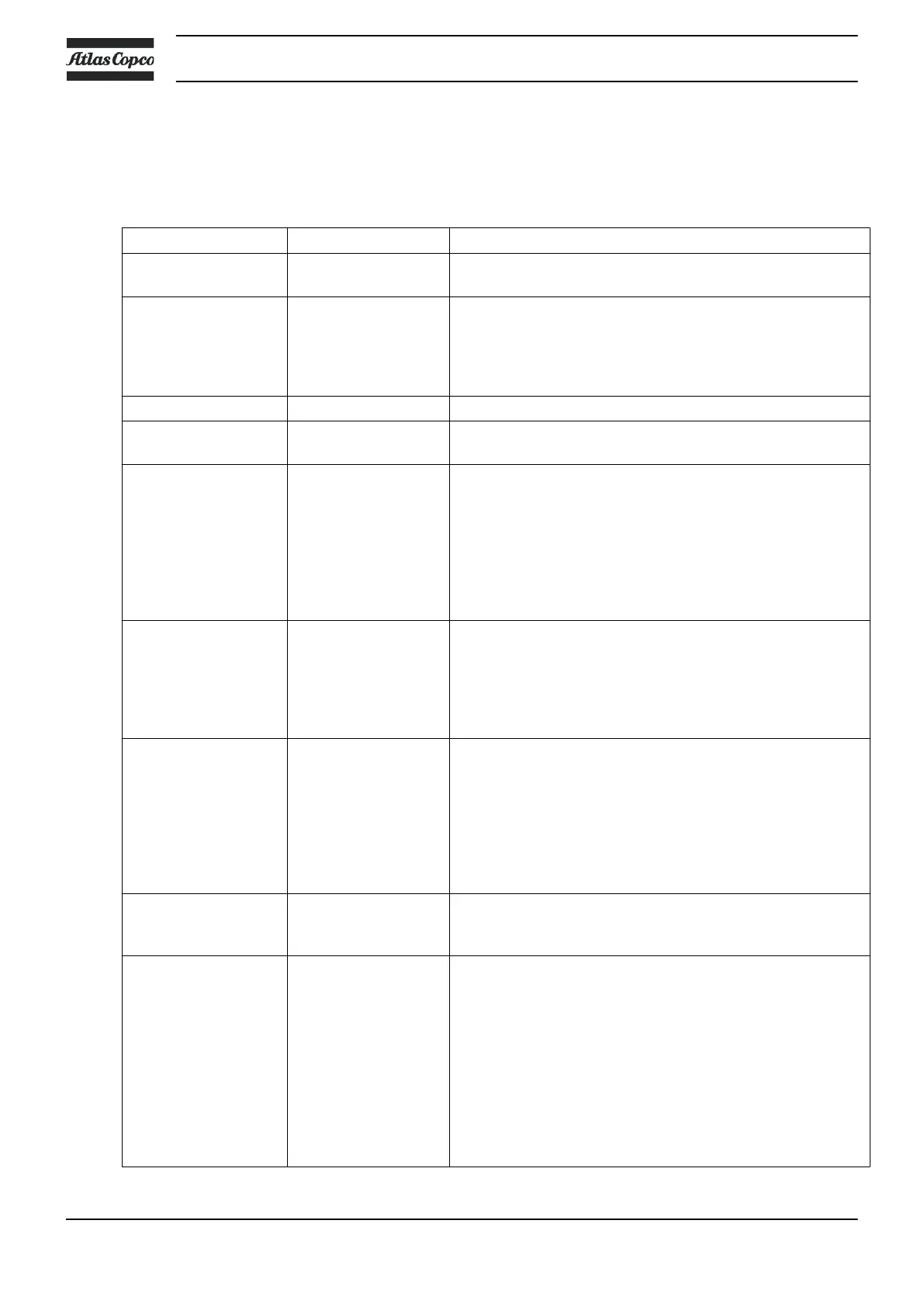part number Filter kit OSCi: 2901 1734 00
5.10 Problem solving
Condition Fault Remedy
A lot of oil entered the
OSCi.
Compressor
malfunctioning
Replace all filters. Clean the vessels. Check the
compressor.
The Elektronikon®
controller shows
overflow warning, or
visible overflow (sight-
glass).
A section of the outlet
tube is higher than
the corresponding
outlet connection.
Reposition the outlet tube to below the outlet connection
level (View of OSCi outlet) (check inside and outside the
compressor).
A filter is saturated. Replace filters and clean the OSCi
Injected air flow too
high
Replace strainer (4-OSCi air injection).
Water is present on
the floor around the
compressor (and on
the compressor
frame).
A connection is
leaking.
A push-in coupling is
leaking.
Stop the compressor. Open the side panel and inspect the
OSCi (remove the covers from the vessels). Verify that the
drain valves (4 - Condensate flow scheme and View of
OSCi) at the bottom of vessel 1 and 2 are closed.
Drain the OSCi and try to fix the problem.
If a connection is leaking, take out the corresponding tube
and cut it off straight 1 cm further. If that doesn't help, order
a new connection (spare part).
No connections are
leaking but the water
level in vessel 2 or 3
reaches the top of the
vessel.
Verify that the outlet tube is positioned everywhere below
the outlet connection on vessel 3 (View of OSCi outlet) and
is not blocked off somewhere (also outside the
compressor). If structural constraints require the outlet pipe
to be above the level of the outlet connection on vessel 3,
install a pump (suitable to run dry) in the outlet circuit.
If the above
requirements are met
and the water level
reaches the top of
vessel 2, or if the
water level in vessel 1
reaches at least the
sight glass.
Remove all the filters, clean the OSCi and order a filter
service kit to replace the filters. Verify the vessel separator
and scavenge line flow, and replace them in case of
abnormalities.
If an overflow is to be avoided at all costs, please ask your
service centre to program the Elektronikon® to shut down
the compressor when an overflow alarm is generated.
The time frame that it
takes for the turbidity
of the test sample to
be above the limit of
the reference sample
is much shorter than
expected, based on
the estimated filter
lifetime. See also
section Technical
data.
When servicing the filters, the following test procedure must
be carried out after draining the vessels: Disconnect the
OSCi air tube at the bottom of vessel 2, and guide the air
tube through the baffles to outside the compressor canopy.
Close all compressor panels, start the compressor and wait
for loading condition. Check if airflow is coming out of the
airtube (must be between 450 and 1000 l/h) (between 15.9
and 35.3 cu ft/h). Stop the compressor.
Instruction book
104 2920 7109 51
