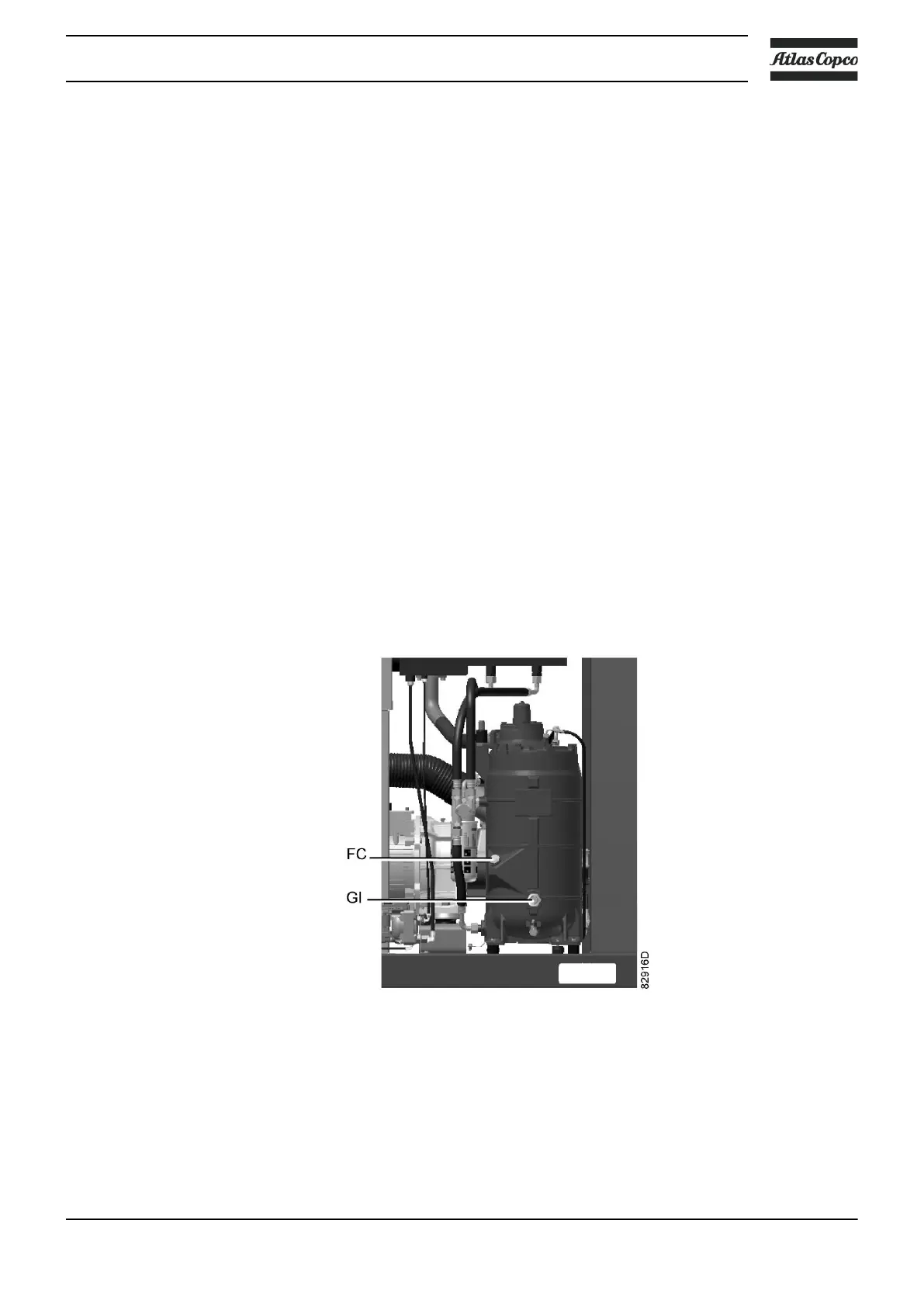2. On water-cooled compressors, close the cooling water drain valves.
Open the cooling water inlet valve and the regulation valve.
3. Switch on the voltage. Start the compressor and stop it immediately. Check the rotation
direction of drive motor (M1) while the motor is coasting to a stop. The correct rotation
direction of the drive motor is indicated by an arrow shown on the motor fan cowl.
If the rotation direction of the drive motor is incorrect, open the isolating switch and reverse
two incoming electric lines.
Incorrect rotation direction of the drive motor may cause damage to the compressor.
4. On air-cooled compressors, check also the rotation direction of the fan motor. Rotation
arrows, visible through the grating in the roof, are provided on the plate below the fan to
indicate the correct rotation direction of the fan motor.
If the rotation direction of the fan motor is incorrect, open the isolating switch and reverse
two incoming electric connections at the terminals of circuit breaker (Q15).
5. Check the programmed settings.
6. Start and run the compressor for a few minutes. Check that the compressor operates
normally.
8.2 Before starting
Procedure
1. If the compressor has not run for the past 6 months, it is strongly recommended to improve
the lubrication of the compressor element before starting. See section Initial start.
2. Check oil level. Top up if necessary.
Position of oil level sight glass
3. If necessary, empty the dust trap of the filter, see section Air filter.
If the red part of the air filter service indicator shows full out, replace the air filter element.
Reset the service indicator (VI) by pushing the knob in the extremity of the indicator.
Instruction book
2920 7109 51 131
