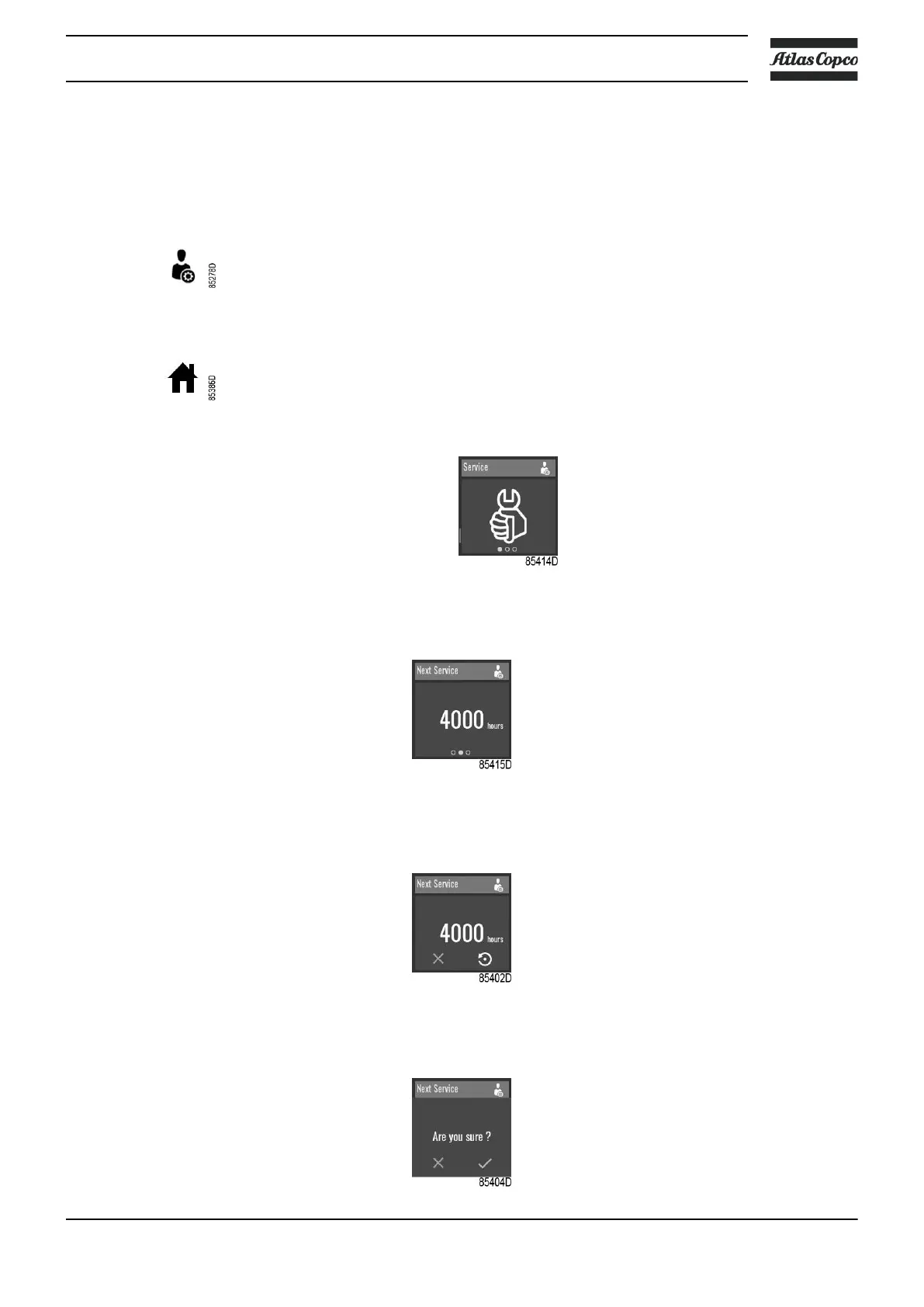• Safety valve test
Procedure
To view the Service menu:
1. Use the controller as a Service user
.
See Controller settings menu to change the user profile.
2. Tap the Home button
on top of the screen to go to the main screen.
3. Swipe up on the left vertical swipebar until the Machine Settings menu is shown:
Next Service
Starting from the Service menu, swipe left until the Next Service screen is shown.
The Next Service will be triggered after the Running Hours value exceeds the Next Service value.
Reset
Tap the right vertical swipebar, the following screen is now shown:
To cancel without resetting, press the cancel button under the red ‘X’ icon.
To reset the alarm, press the confirm button under the reset icon. The following screen is now
shown:
Instruction book
2920 7109 51 43
