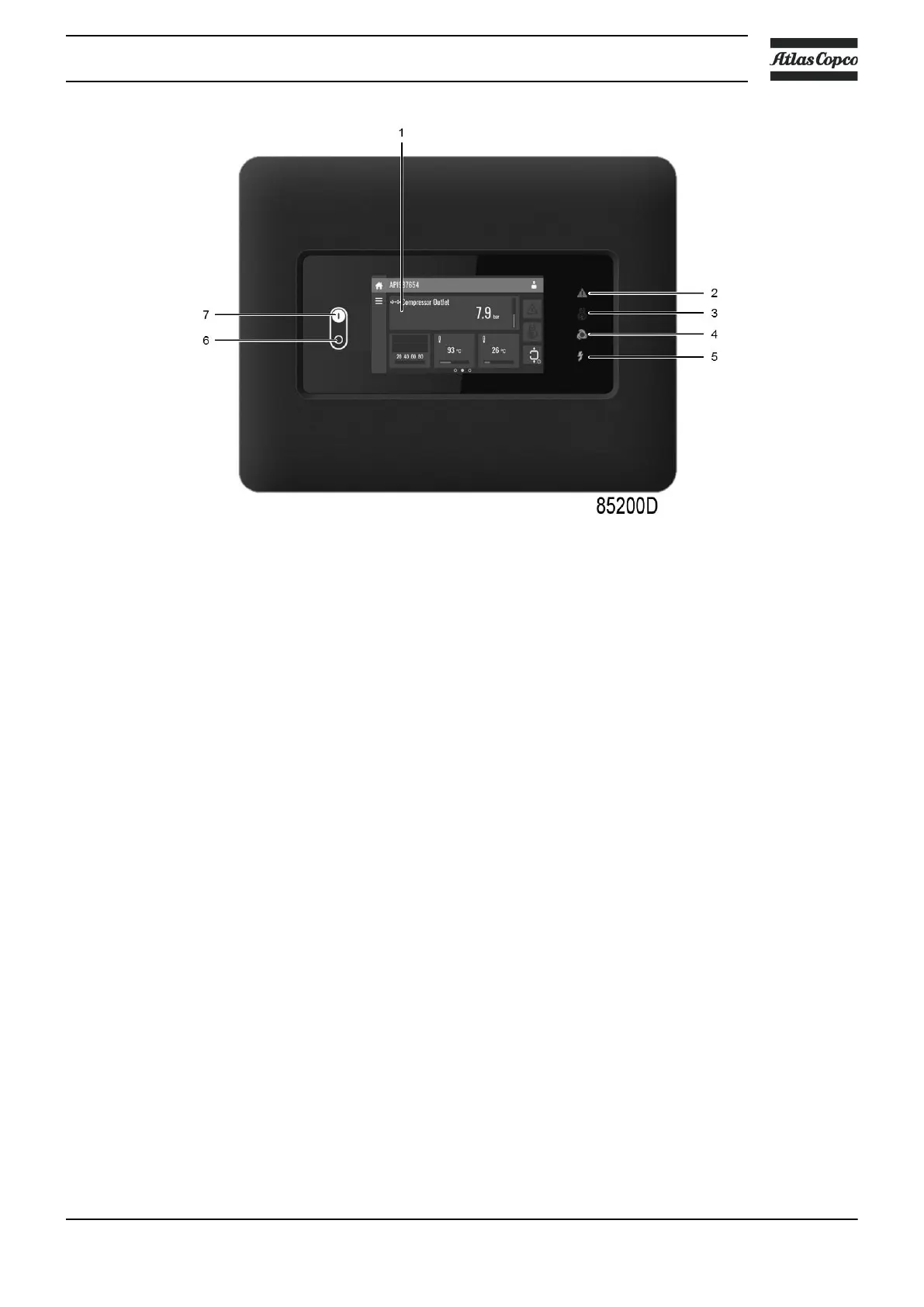Control panel Elektronikon™ Touch
Check the display (1) regularly for readings and messages. The display normally shows the
compressor outlet pressure, while the status of the compressor is indicated by pictographs.
Remedy the trouble if alarm LED (2) is lit or flashes.
The display (1) will show a service message if a service plan interval has been exceeded or if a
service level for a monitored component has been exceeded. The service LED is on. Carry out
the service actions of the indicated plans or replace the component and reset the relevant timer.
Instruction book
2920 7109 51 139
