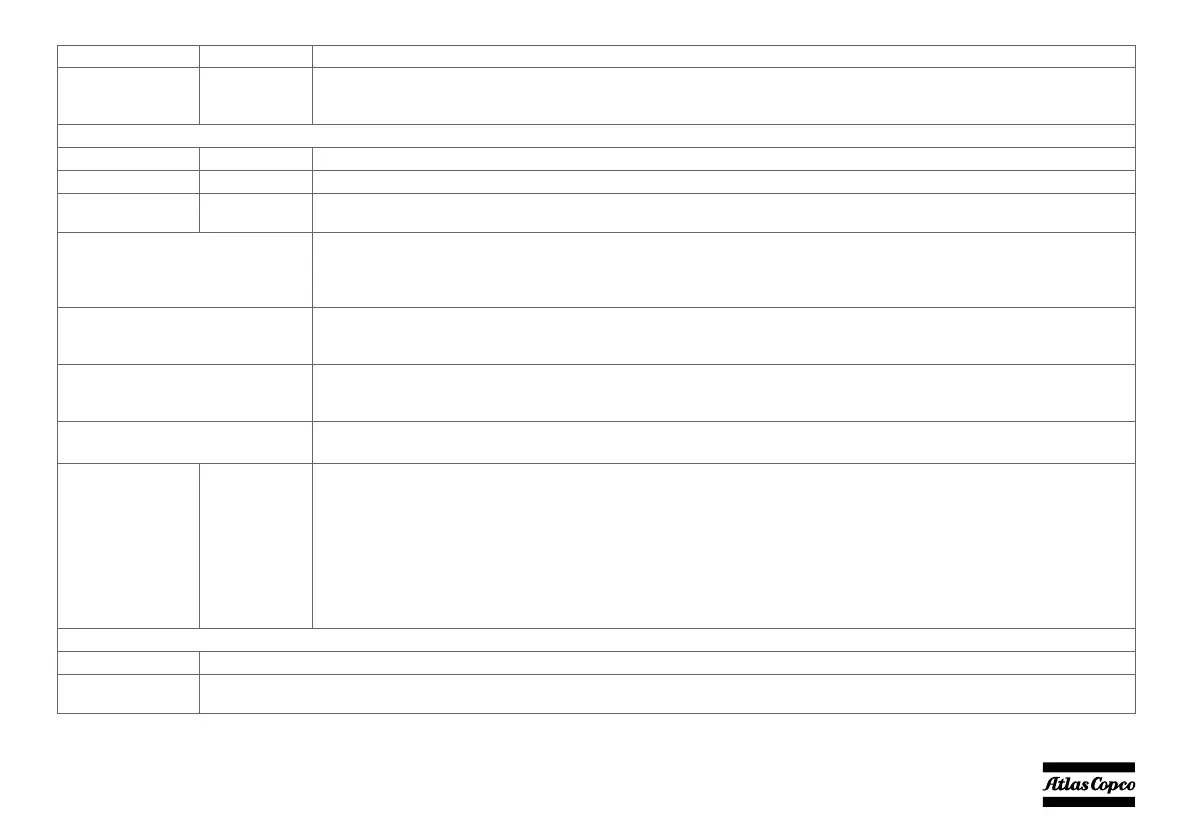- 31 -
Enable on LAN No
Enabling will allow direct connection to the CCGX by typing its IP address or in VictronConnect when connected to the same network.
Only Enable this function on trusted networks. Disable password check, or set password first.
System setup
AC input 1 Generator Select Generator or Grid. (We will shortly be adding the setting ‘Shore power’ instead of grid.)
AC input 2 Grid Same choices as above.
Battery monitor Automatic Select the SOC source. This function is useful where there is more than one BMV.
Synchronize VE.Bus SOC with battery
Continuously copies the SOC from the battery monitor to the VE.Bus system. This feature is automatically enabled when the active SOC
source is not a VE.Bus device, and there is no Hub-2 Assistant configured. The purpose of this is to be able to use the BMV SOC to
trigger some Multi or Quattro features - such as Genset start/stop. Multis and Quattro's don't use the SOC for any other purpose.
Use solar charger current to improve
VE.Bus SOC
Send the total charge current from all connected Solar chargers to the VE.Bus device to improve its SOC computations. This feature is
automatically active when 'Synchronize VE.Bus SOC with battery' is not active. Requires Multi Firmware version >= 402.
Solar charger voltage control
Use the 'charge voltage' information provided by the VE.Bus device to control the amount of power fed from solar chargers back to the
grid. Active if the ESS or Hub-1 assistant is present. (See also: 'Feed-in excess solar charger power' in the ESS settings.)
Solar charger current control
Limit the charge current of the connected solar chargers if a CAN.bus BMS is present - using the maximum charge current information
provided by the BMS.
Has DC system No
Enable this for boats, vehicles and installations with DC loads and chargers - in addition to Multi and MPPT chargers. This won't be
applicable to most off-grid installations; and any discrepancy between the DC current measured by the Multi, and by the BMV, will be
attributed to a ‘DC system’. This may be power-in from an alternator, or power-out from a pump, for example.
A positive value indicates consumption. A negative value indicates charging, for example by an alternator.
Note that the value shown will always be an approximation, and is affected by the variation in sample rate between elements of the system.
Display & language
Brightness Configure the brightness between 0 and 100%.
Display off time Set time-to-off between 10 s / 30 s - 1 m / 10 m / 30 m - or never.
Item Default Description
00_00_ZBP45_EN.book Page 31 Monday, October 19, 2020 9:52 AM
