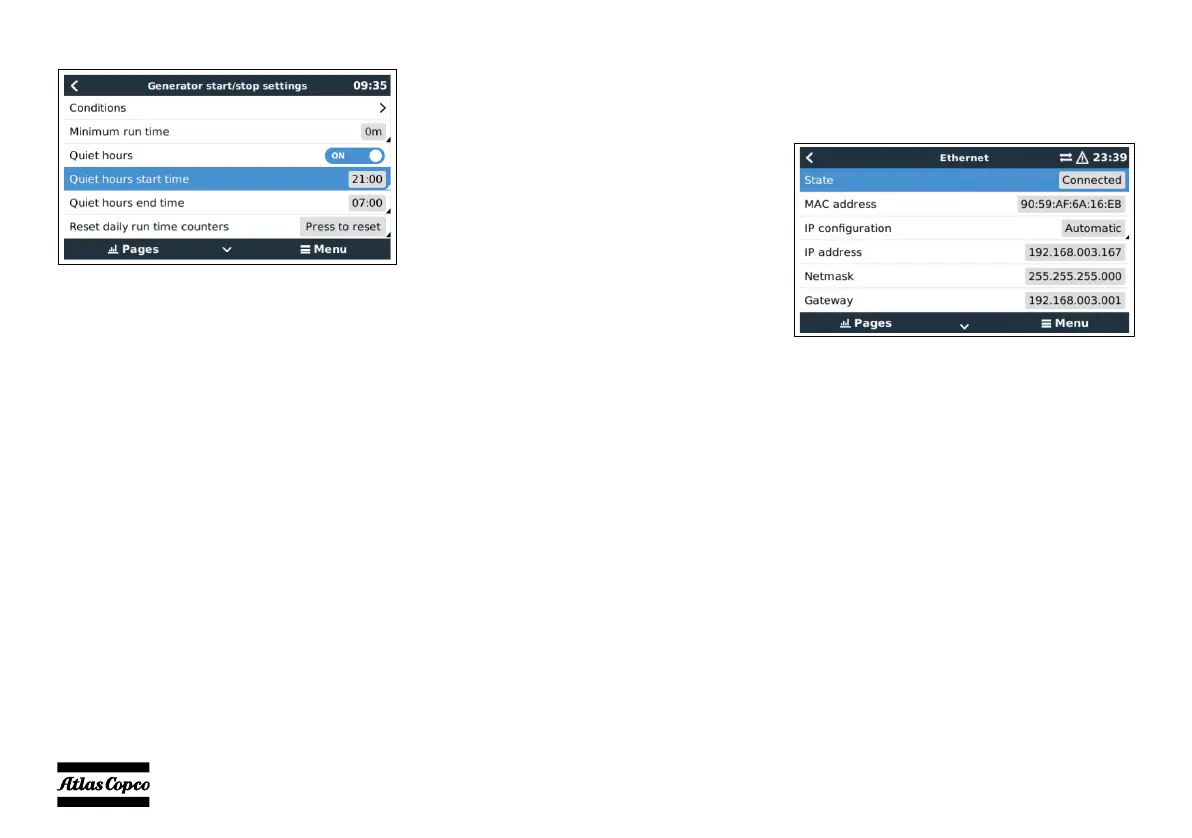- 42 -
4.4.2.4 Quiet hours
Quiet hours allows you to define a period during
which the noise from a running generator would be a
nuisance; and to set different values to the conditions
which would cause an auto-start during this period -
thus ensuring that the generator will only start during
a quiet period when it is absolutely necessary.
In the main menu go to Settings and tap Generator
start/stop. Tap Settings and then toggle-on the Quiet
hours feature. Define the Quiet hours start- and end-
times in the boxes which appear below.
Quiet hours will become the permanent condition
(when enabled) if the defined ‘start’ and ‘stop’ times
are the same.
Using “Quiet hours” as a tool to define two sets
of user-preferences
Alternatively, the “Quiet hours” feature can be used
to define how you wish your system to respond to
different circumstances - for example:
– Early morning/low SOC: Battery SOC is often
lowest in the morning. Couple this with cloudy
weather first thing - or panels which have a
westerly bias, and which tend to do better in the
afternoon; and you have a circumstance where the
generator may auto-start in the morning triggered
by a low battery SOC condition - yet later on when
the day brightens the solar energy is wasted
because the work has already been done by the
generator. Setting the Quiet hours feature to cover
this period, together with lower auto-start
conditions, will help to avoid unnecessary
generator auto-starts.
– Holiday home: Holiday homes which are only
inhabited part-time experience much deeper
power-draws when they are in use. The Quiet
hours feature can be used to set much lower auto-
start parameters when the house is in use, than
when it is empty. Quiet hours should be set to be
the permanent condition (See above) during
occupation; and the Quiet hours feature can be
toggled 'off' whenever the house is empty.
4.4.3 Ethernet LAN port
When you connect an ethernet cable between a router
and CCGX, the Settings > Ethernet page of your
CCGX will confirm connection.
00_00_ZBP45_EN.book Page 42 Monday, October 19, 2020 9:52 AM
