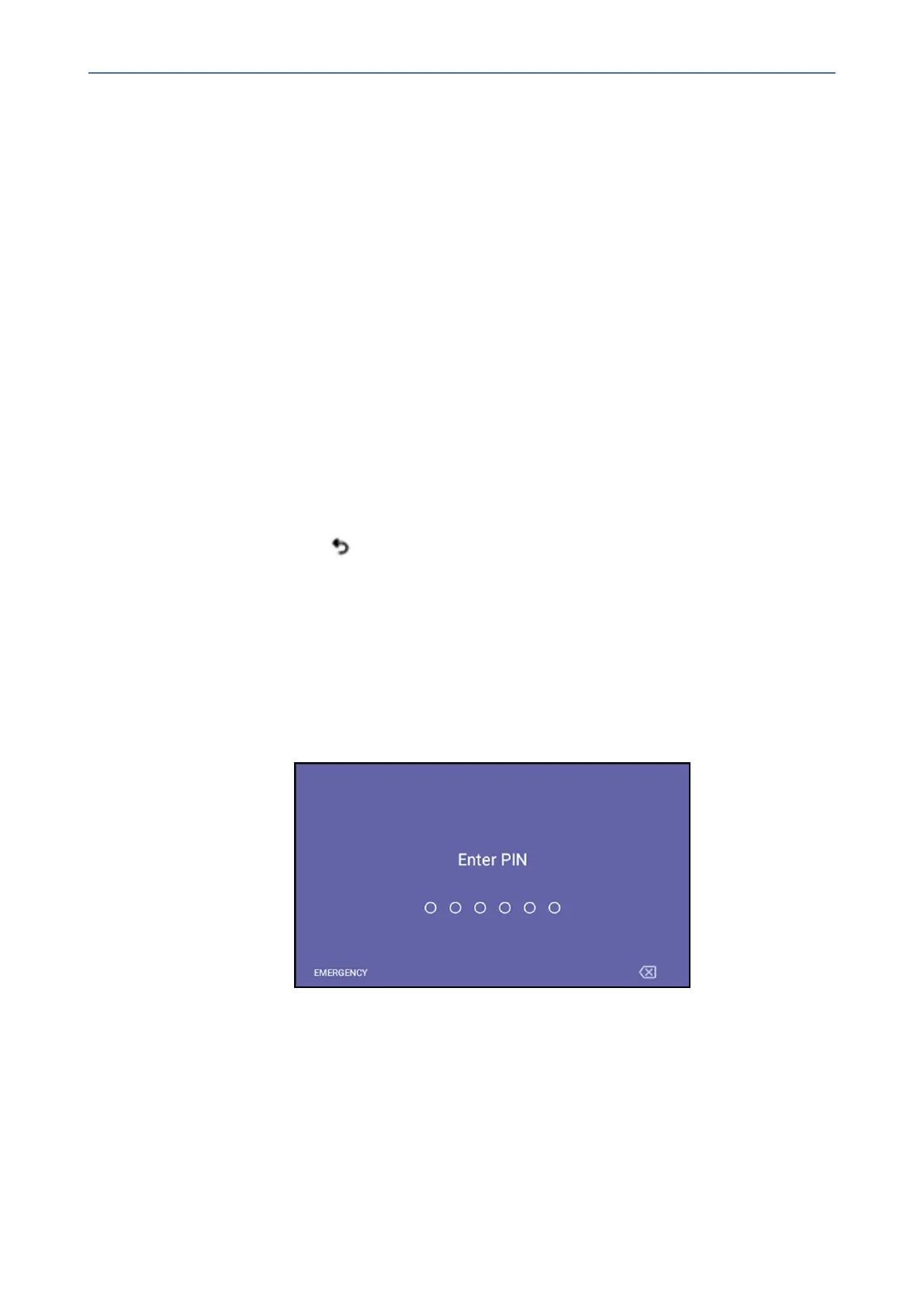CHAPTER3 Starting up
C435HD Users & Administrator's Manual
Recovery Mode
If a phone goes into recovery mode, you can boot it using its hard keys as shown in
PerformingaHardRestoreonpage29.
Locking and Unlocking the Phone
Asasecurityprecaution,thephonecanbelockedandunlocked.Thefeatureincludes:
■ Unlock(seeUnlockbelow)
■ Automaticlock(AutomaticLockbelow)
Automatic Lock
Userscanlocktheirphonesasasecurityprecaution.Makesurethephoneisconfiguredwith
anyofthelockoptionsbeforeattemptingtolockit.Ifalockoptionisn'tconfigured,thelock
actionwon'twork.
➢ To lock the phone:
■ Selectthebackkey onthephoneforatleastthreesecondsforthedeviceto
automaticallylock.
Unlock
➢ To unlock the phone:
1. Whenyouinteractwiththephone,thescreenshowninthefigurebelowis
displayed.
2. PressthehardkeysonthephonetoenterthePIN.Whenthephonedetectsthe
unlockcode,itunlocksanddisplaystheLockScreen&PINscreen.
- 31 -
