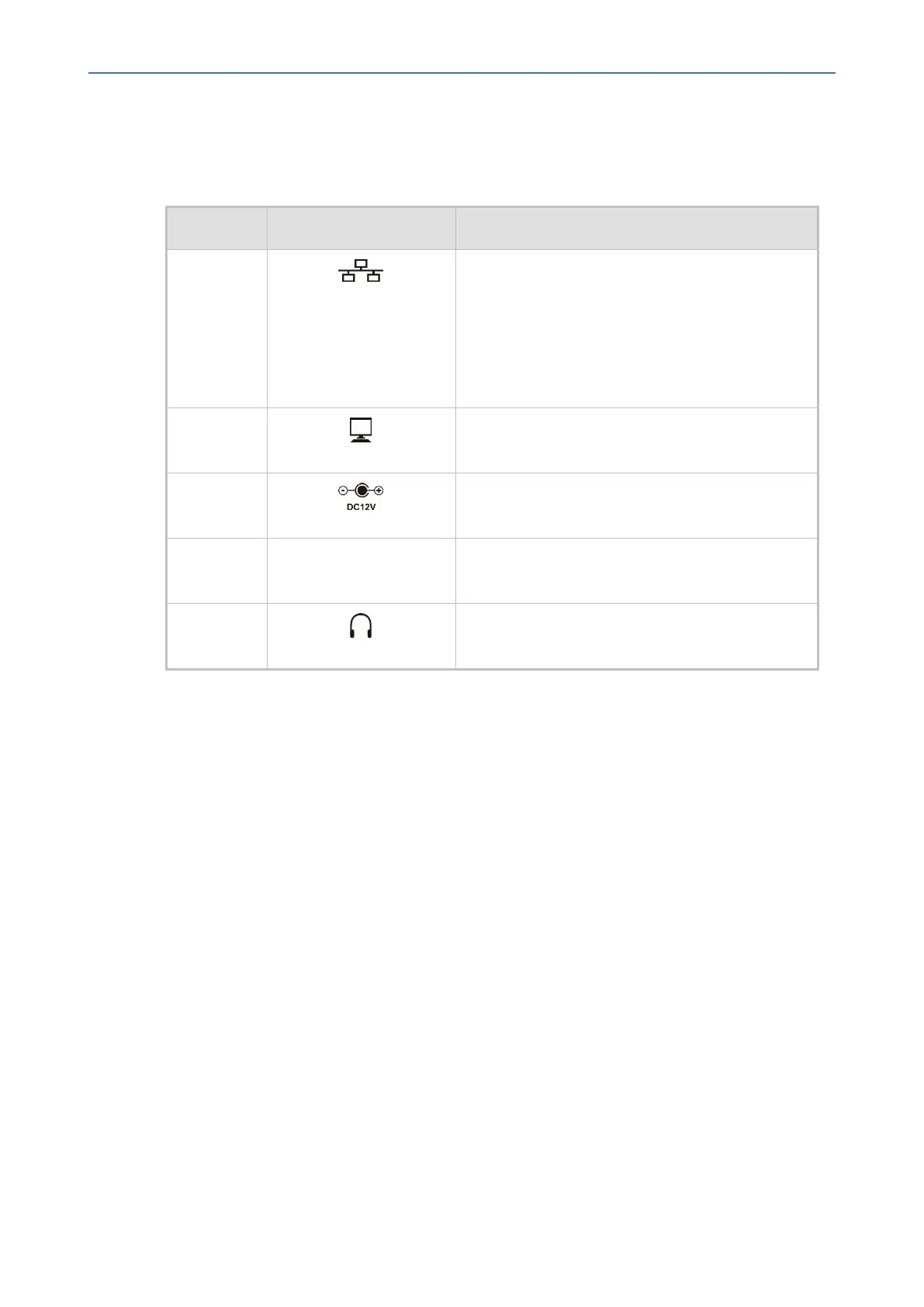CHAPTER2 Setting up the Phone
C435HD Users & Administrator's Manual
Rear View
Theportslocatedontherearofthephonearedescribedinthetable.
Table 2-2: Rear View Description
Item # Label Description
1
RJ-45porttoconnecttotheEthernetLANcable
fortheLANconnection(uplink-10/100/1000
Mbps).Ifyou'reusingPoweroverEthernet(PoE),
powertothephoneissuppliedfromtheEth-
ernetcable(drawspowerfromeitheraspareline
orasignalline).
2
RJ-45porttoconnectthephonetoaPC
(10/100/1000Mbpsdownlink).
3
12VDCpowerjackthatconnectstotheACpower
adapter.
4
AUX [RJ-11port]Usedasaserialconsoleportto
accessthephone'sterminal.
5
Headsetjack,i.e.,RJ-9portthatconnectstoan
externalheadset.
- 15 -