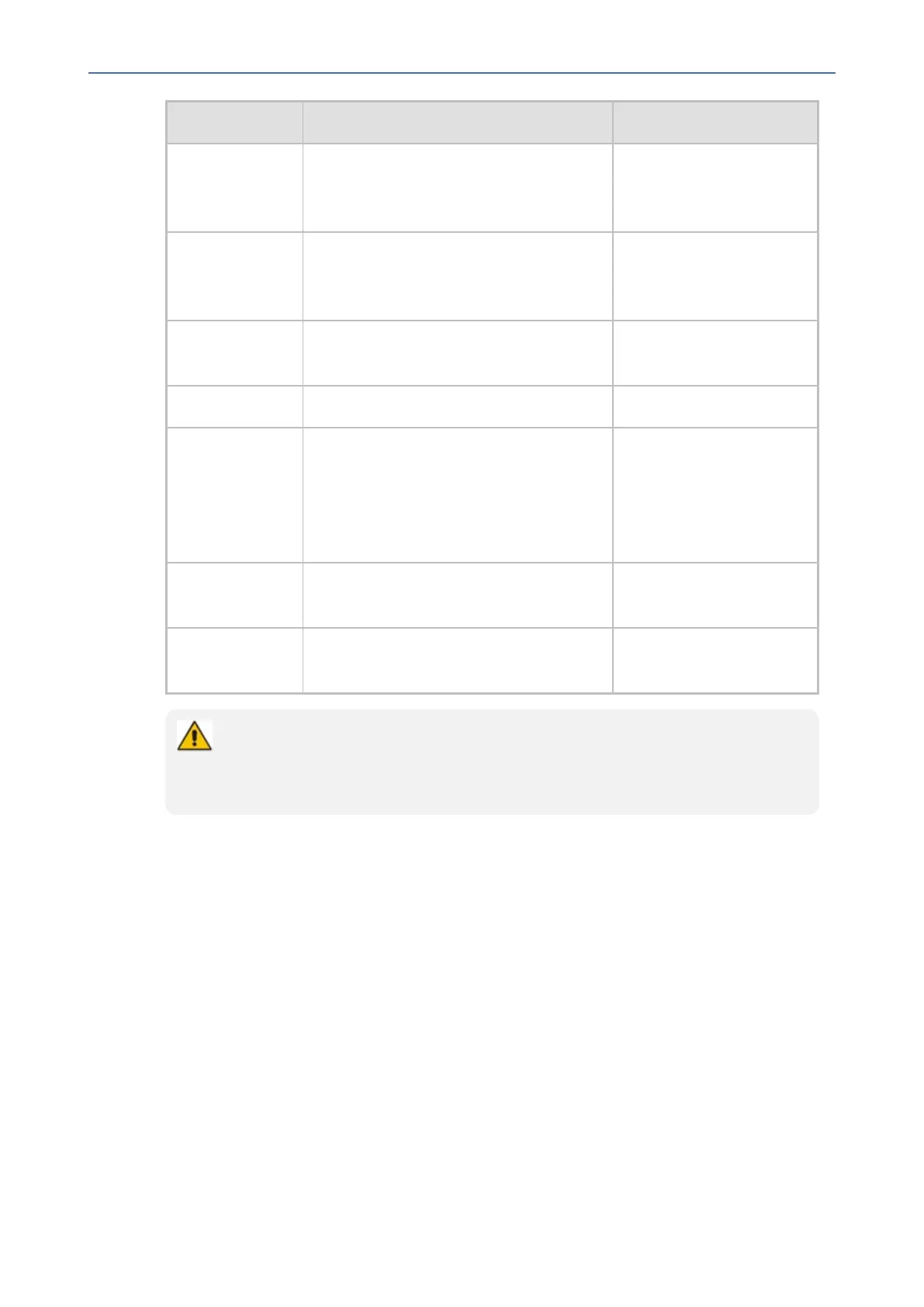CHAPTER2 Setting up the Phone
C435HD Users & Administrator's Manual
Item # Label Name Description
listening.Thenetwork
administratorcandisable
itifnecessary.
13
Speaker Activatesthespeaker,
allowingahands-free
conversation.
14
Headset Activatesacallusingan
externalheadset.
15
Mute Mutesacall.
16
▲ VOL
▼ VOL
Increasesordecreases
thevolumeofthe
handset,headset,
speaker,ringtoneand
callprogresstones.
17
‘Back’key Returnsyoubacktothe
previousscreen.
18
USBport AllowsusingaUSB
headsetifnecessary.
Navigate to menus and select menu items by:
● Pressing the rim of the control button (upper, lower, left or right)
● Pressing the OK key on the control button
- 14 -