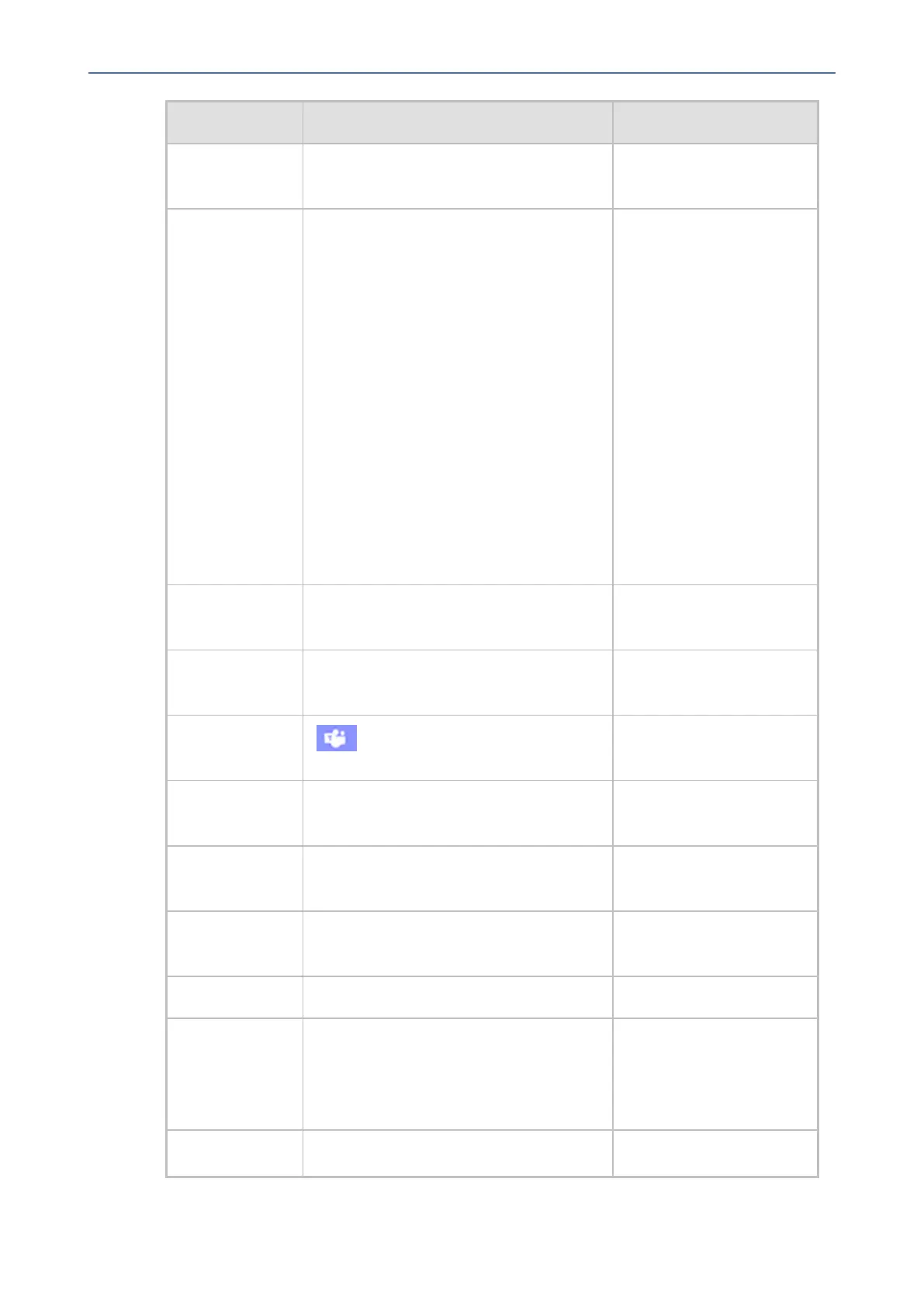CHAPTER2 Setting up the Phone
C435HD Users & Administrator's Manual
Item # Label Name Description
displayscalling
information.
3
NavigationControl/OK
■ Pressthebutton's
upperrimtoscrollup
menus/items.
■ Pressthebutton's
lowerrimtoscroll
down.
■ Pressthebutton'sleft
orrightrimtomove
thecursorleftorright
(wheneditinga
contactnumberfor
example).
■ PressOKtoselecta
menu/item/option.
4
Voicemail Retrievesvoicemail
messages.
5
CONTACTS AccessesthePeople
screen.
6
ReturnsyoutotheTeams
homescreen.
7
TRANSFER Transfersacalltoanother
party.
8
HOLD Placesanactivecallon
hold.
9
MENU AccessestheSettings
screen.
10
Kensingtonlock Allowslockingthedevice.
11
AlphanumericalKeypad Keysforentering
numbers,alphabetical
lettersandsymbols(e.g.,
colons)
12
Microphone Allowstalkingand
- 13 -