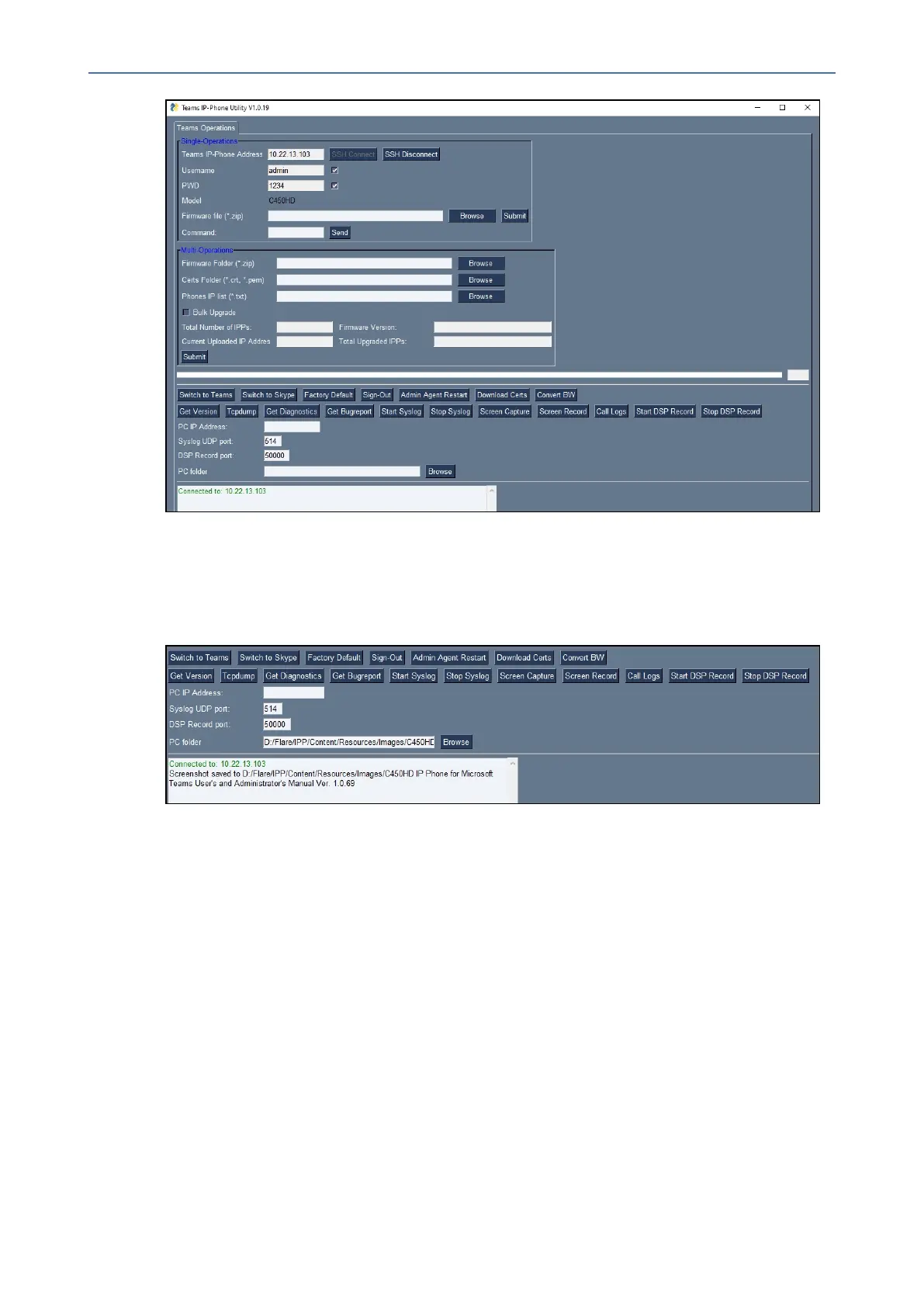CHAPTER7 Troubleshooting
C435HD Users & Administrator's Manual
4. Nexttothefield'PCfolder',clicktheBrowsebuttonandnavigatetoandselectthefolder
towhichtosendthescreencaptures.
5. ClicktheScreen Capturebutton;thephone'sscreeniscapturedandthescreenshotis
savedandsenttothefolder.
6. OnyourPC,navigatetothefolderandretrievethescreenshot.Defaultfilename:
screencap.png.Renameittoanamerelatedtothescreenyoucaptured.Ifyoudon't
renameit,itwillbeoverwrittenthenexttimeyoutakeascreenshot.
Running Tcpdump
TcpdumpisacommonpacketanalyzerthatallowsnetworkadministratorstodisplayTCP/IP
and otherpackets transmitted or received overtheIPtelephony network, for debugging
purposes.
➢ To run Tcpdump:
1. IntheTeamsIPPhoneUtility(seeTeamsIPPhoneUtilityonpage75formore
information),enterthephone'sIPaddress,clickSSH Connectandbrowsetoafolderon
thePCtowhichtosendtheinformation.
2. Clickthe Run Tcpdump button.
- 79 -