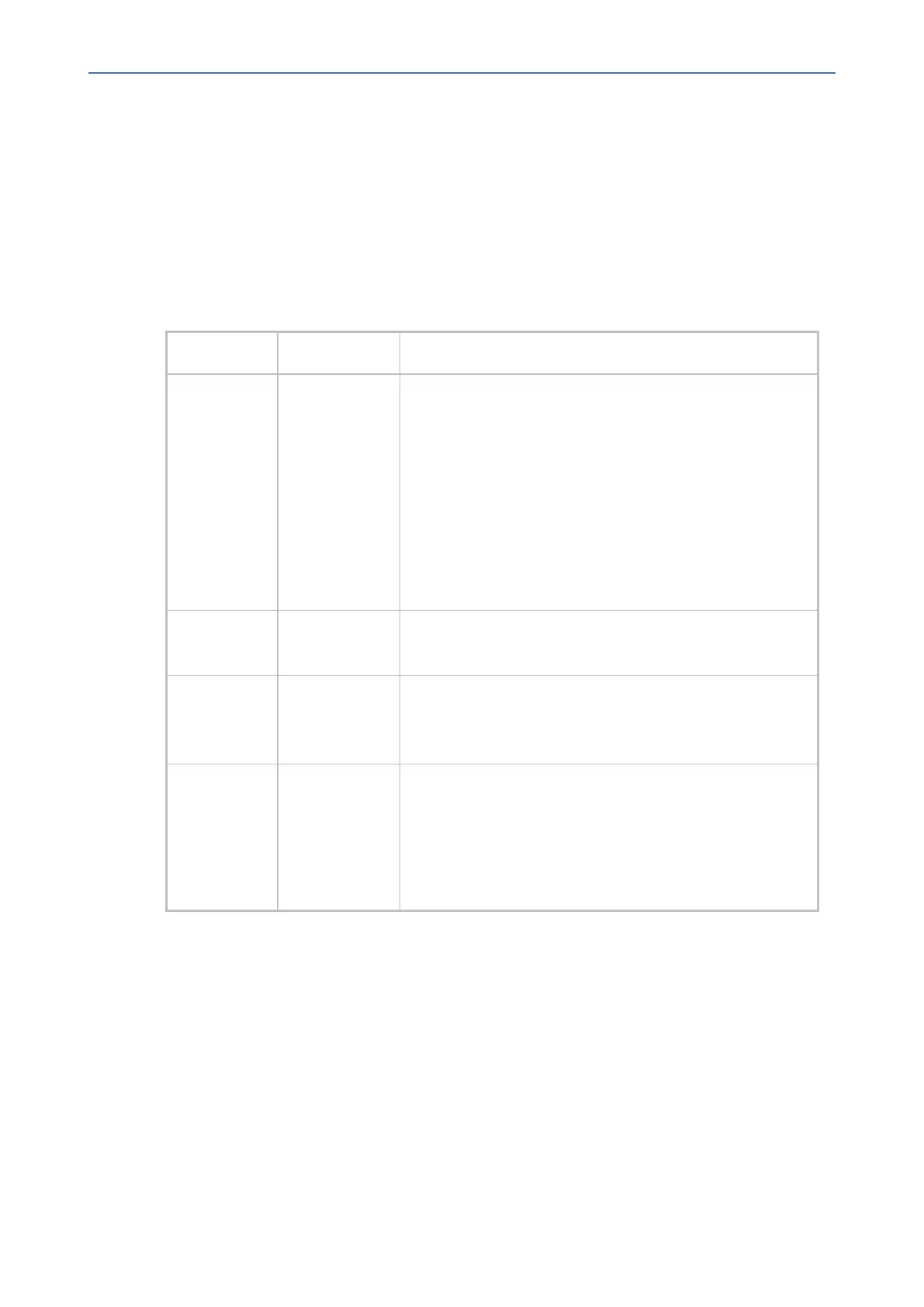CHAPTER7 Troubleshooting
C435HD Users & Administrator's Manual
7 Troubleshooting
Users
Readthefollowingifanissuewithyourphoneoccurs.Contactyournetworkadministratorif
necessary.Networkadministratorscanalsousethisdocumentationasreference.
Table 7-1: Troubleshooting
Symptom Problem Corrective Procedure
Phoneisoff
(noscreen
displaysand
LEDs)
Phoneisnot
receiving
power
■ MakesuretheAC/DCpoweradapterisattached
firmlytotheDCinputontherearofthephone.
■ MakesuretheAC/DCpoweradapterispluggedinto
theelectricaloutlet.
■ Makesuretheelectricaloutletisfunctional.
■ IfusingPoweroverEthernet(PoE),contactyour
networkadministratortocheckthattheswitchis
poweringthephone.
Phoneisnot
ringing
Ringvolumeis
settoolow
■ Increasethevolume(seeAdjustingRingVolumeon
page56)
Screen
displayis
poor
Screen
settings
■ Adjustthephone’sscreenbrightness
Headsethas
noaudio
Headsetnot
connected
properly
■ Makesureyourheadsetissecurelypluggedintothe
headsetportlocatedonthesideofthephone.
■ Makesuretheheadsetvolumelevelisadjusted
adequately(seeAdjustingHeadsetVolumeon
page57).
Network Administrators
Network administrators can troubleshoot telephony issues in their networks using the
followingasreference.
Teams IP Phone Utility
AudioCodes' Teams IP phone is by default accessed via Secure Shell(SSH) cryptographic
network protocolafterthenetwork administratorsignsin.Networkadministratorsneedto
knowtheirusernameand password in order to sign in; admin and 1234arethedefault
usernameandpassword.
- 75 -
