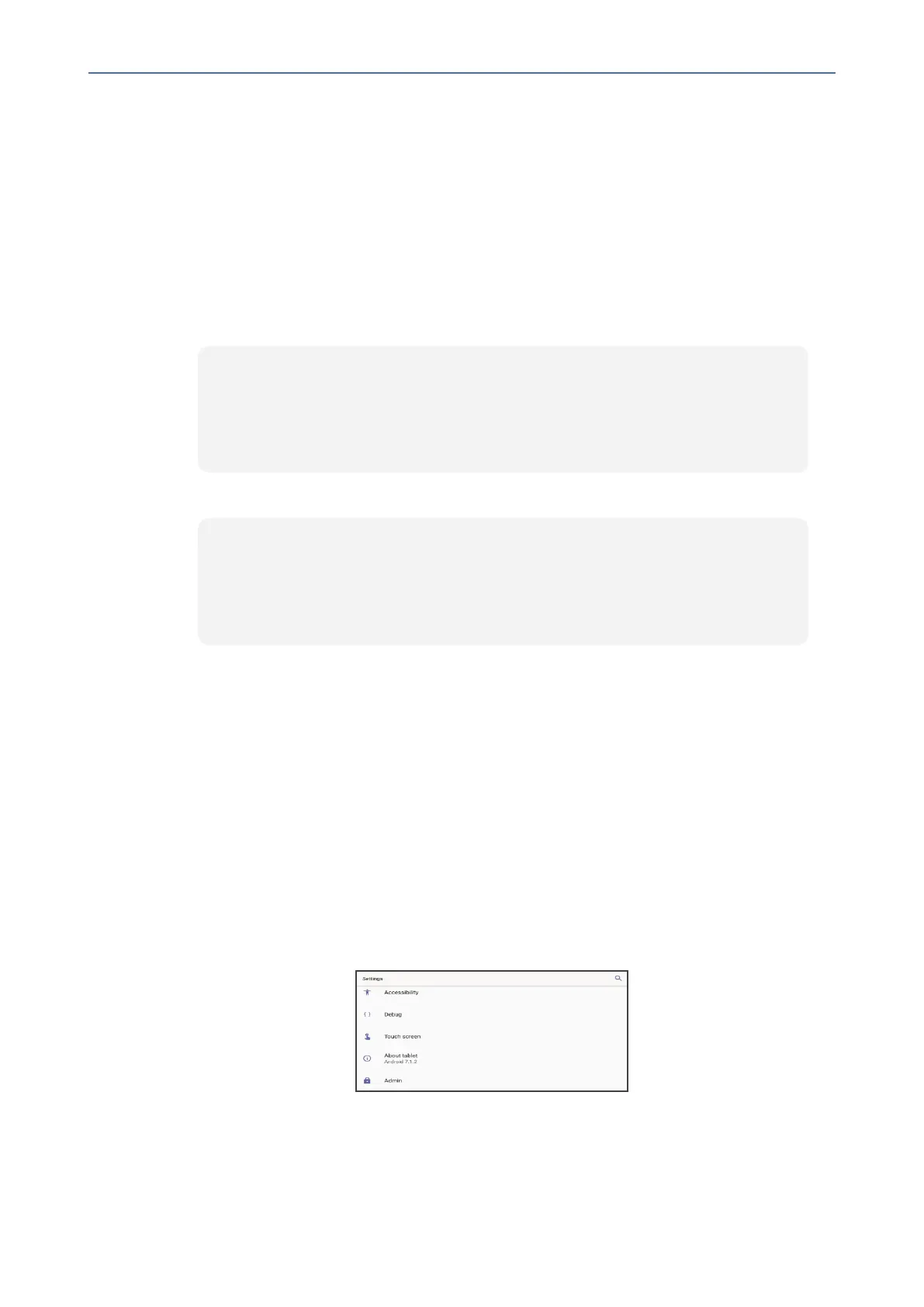CHAPTER7 Troubleshooting
C435HD Users & Administrator's Manual
4. SendAudioCodestheUUIDnumber.
Getting Logs using UUID over SSH
SSH(SecureShell)cryptographicnetworkprotocolcanalsobeusedtosecuregettingCom-
panyPortallogsviaUUID.
➢ To execute the command ssh:
1. AftercopyingtheUUIDnumberasshowninGettingLogsusingUUIDonpage93,execute
thecommandsshasshowninthefollowingexample:
am broadcast -a
com.microsoft.windowsintune.companyportal.intent.action.IPPHONE_
UPLOAD_LOGS --es SessionID <Generated GUID> -n
com.microsoft.windowsintune.companyportal/.omadm.IPPhoneReceiver
2. Replace<Generated UUID> withthenumberthatyoucopied,forexample:
am broadcast -a
com.microsoft.windowsintune.companyportal.intent.action.IPPHONE_
UPLOAD_LOGS --es SessionID <0d23126e-0e2f-4b5b-92de-f07521f92e48>
-n com.microsoft.windowsintune.companyportal/.omadm.IPPhoneReceiver
3. Afterrunningthecommand,thelogsaresavedin'Intune',Microsoft'scloud-basedservice
formobiledevicemanagement(MDM)andmobileapplicationmanagement(MAM).
4. SendAudioCodestheUUIDnumber.
Getting Audio Debug Recording Logs
NetworkadministratorscanopttogetAudioDebugRecordinglogsfromthephonescreen.
Thepurposeoftheselogsisforissuesrelatedtomedia.
➢ To enable Audio Debug Recording logs:
1. LoginasAdministrator.
2. OpentheSettingsscreenandscrolldowntoDebug.
3. SelectDebugandthenscrolldowntoDebug Recording.
- 95 -