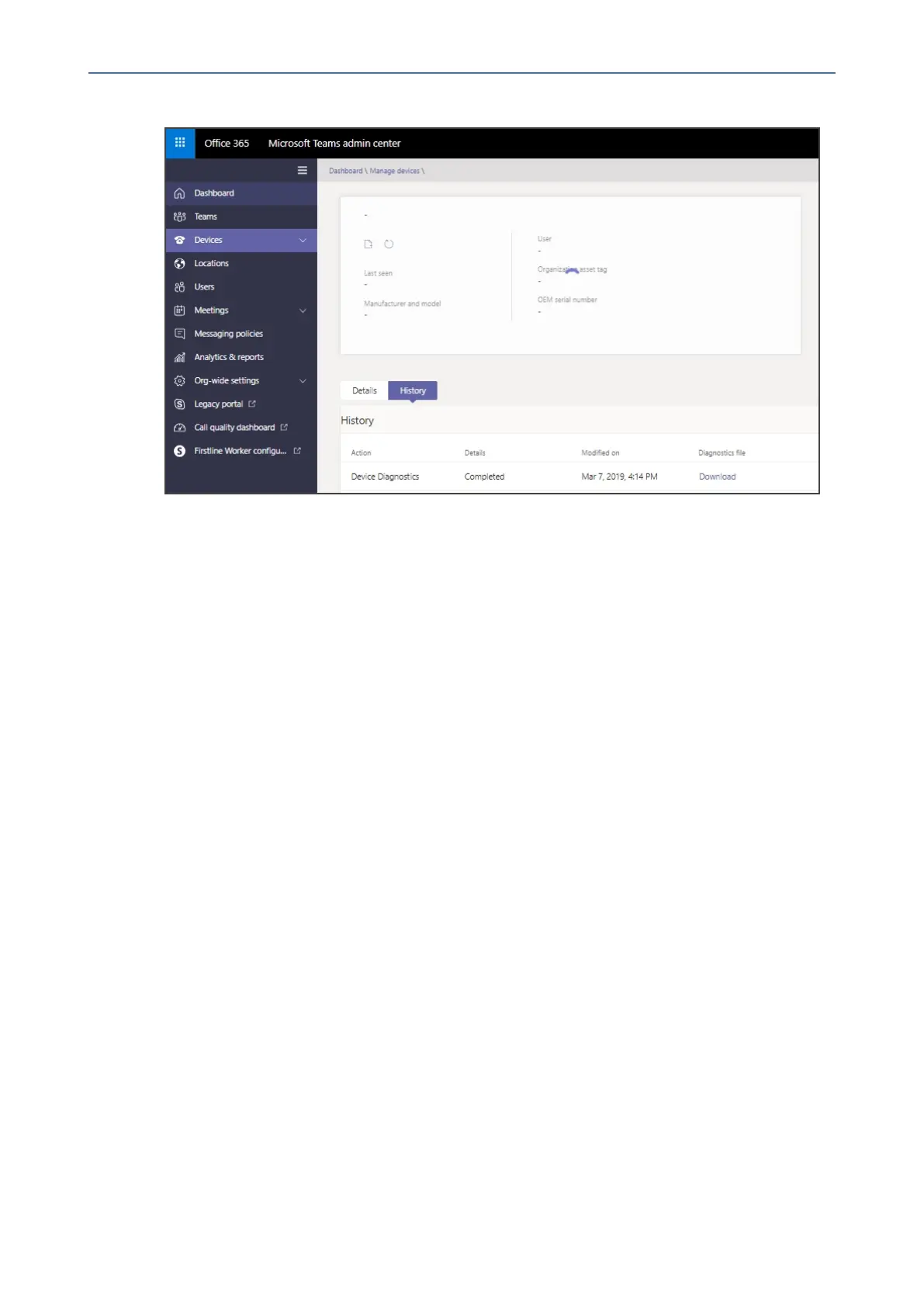CHAPTER7 Troubleshooting
C435HD Users & Administrator's Manual
Figure 7-3: History - Download
6. ClickDownloadtodownloadthelogs.
Getting Company Portal Logs
Company Portallogs can behelpfulto network administratorswhenthereareissueswith
signingintoTeamsfromthephone.
Logscanbegottenusingoneoftwomethods:
■ viaGUID/UUID(seeGettingLogsusingUUIDonthenextpage)
■ viathephone(seeGettingLogsviathePhonebelow)
Getting Logs via the Phone
➢ To get Company Portal logs via the phone:
1. Reproducetheissue(logsaresavedtothedevicesoyoufirstneedtoreproducetheissue
andthengetthelogs).
2. LogintothephoneasAdministratorandthengoback.
3. SelecttheDebuggingoptionunderAdmin.
4. SelectCompany Portal login.
5. Selecttheiconlocatedintheuppermostrightcornerofthescreen,showninthenext
figure:
- 92 -
