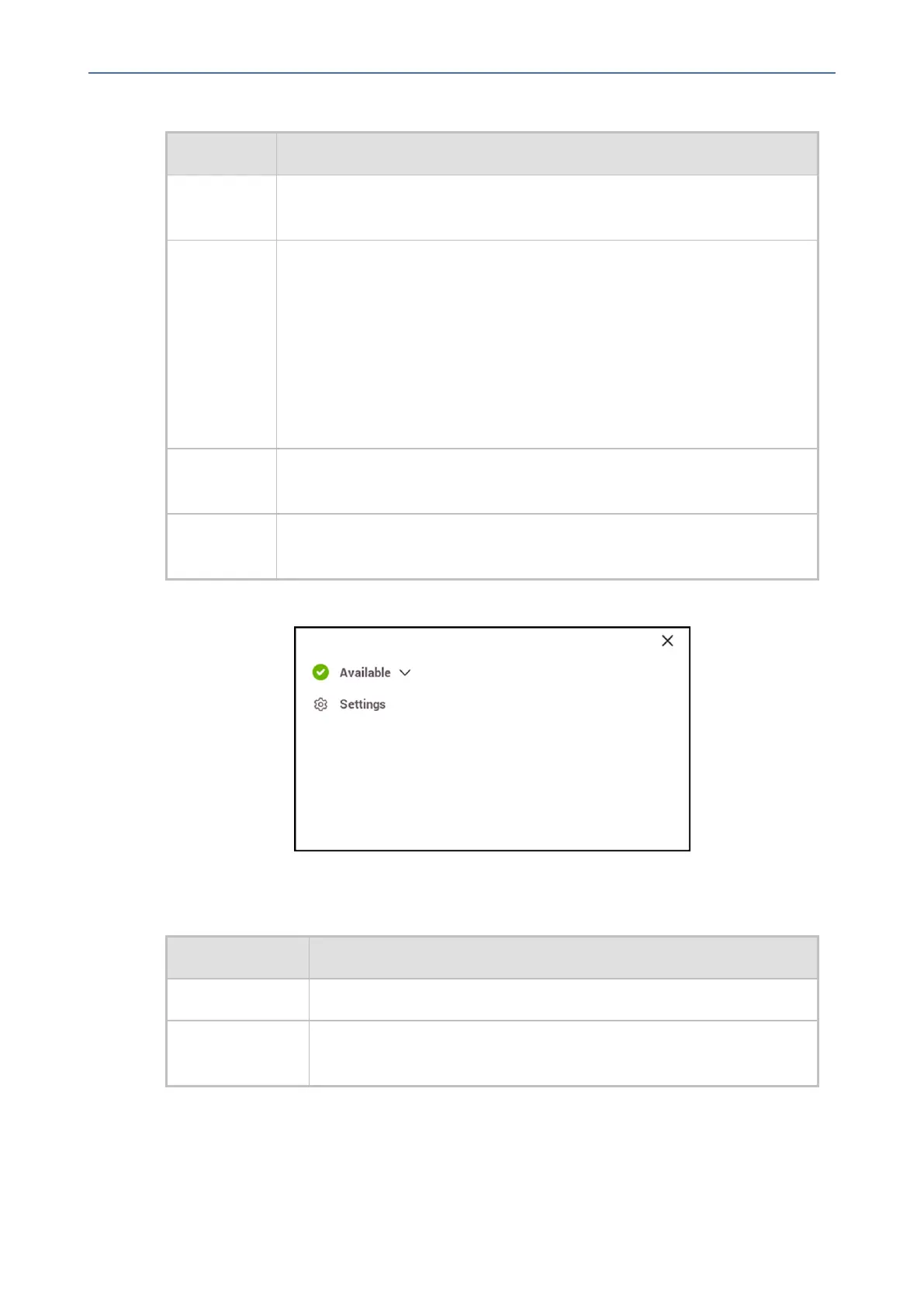CHAPTER4 Teams Application
C435HD Users & Administrator's Manual
Table 4-1: Calls Screen
Item Description
Calls SelectthetabtoopentheCallsscreen.Thescreenshowninthefigure
precedingthistableopens.
People
SelectthetabtoopenthePeople,shownunderUsingthePeopleScreen
onpage47opens.Allowsyoutoeasilyconnectandcollaboratewith
teammates,colleagues,friendsandfamily.Throughthisscreen,youcan
seeallyourcontactsandcreateandmanagecontactgroupstoorganize
yourcontacts.Thescreenprovidesasimpleuserexperienceandaligns
withthecontactsontheTeamsdesktopclient.
Ifacontacthasmultiplenumbers,thephonescreenallowstheuserto
selectfromadrop-downmenutheintendedcontactmethod.
Calendar
SelecttoopentheCalendarscreen,shownunderSettingupaMeeting
opens.
Voicemail
SelectthetabtoopentheVoicemailscreen,shownunderAccessing
Voicemailonpage48opens.
Thefollowingfigureshowstheuser'spresencestatusscreen.
Usethistableasreference.
Table 4-2: Menu Item Descriptions
Item Description
Presencestatus
SeeChangingPresenceStatusformoreinformation.
Settings
SeeConfiguringTeamsApplicationSettingsonthenextpageformore
information.
Setting Status
Youcansetapresencestatussuchas'Available'forothersinthenetworktosee.
- 43 -