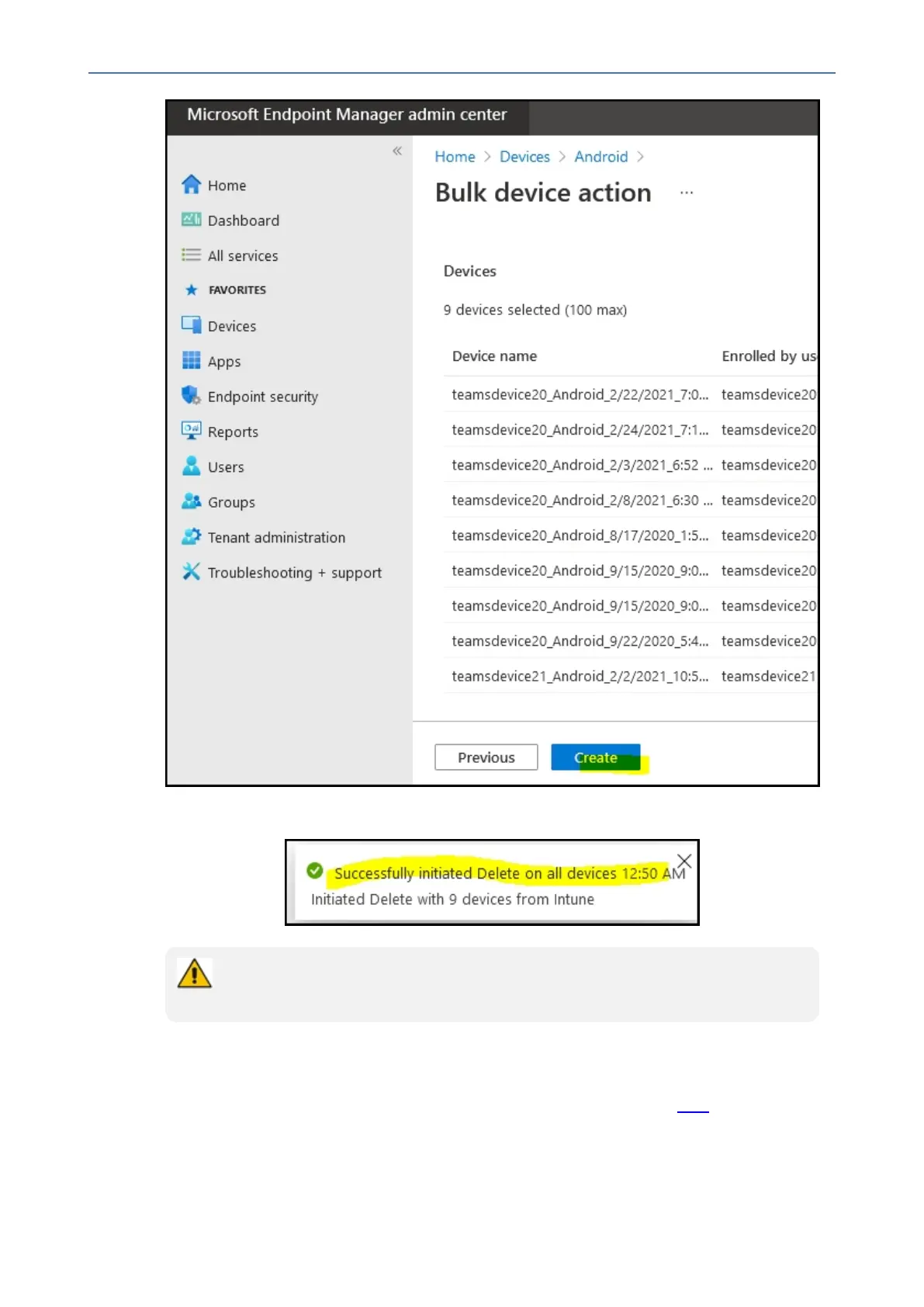CHAPTER6 Performing Administrator-Related Operations
C435HD Users & Administrator's Manual
11. Oncetheactioniscreated,theadminreceivesnotification.
It may take some time to completely sync the devices with the account so after delet-
ing the devices wait for 30 minutes before signing in.
Updating Microsoft Teams Devices Remotely
ForinstructionsonhowtoupdateMicrosoftTeamsdevicesremotely,seehere.
- 69 -