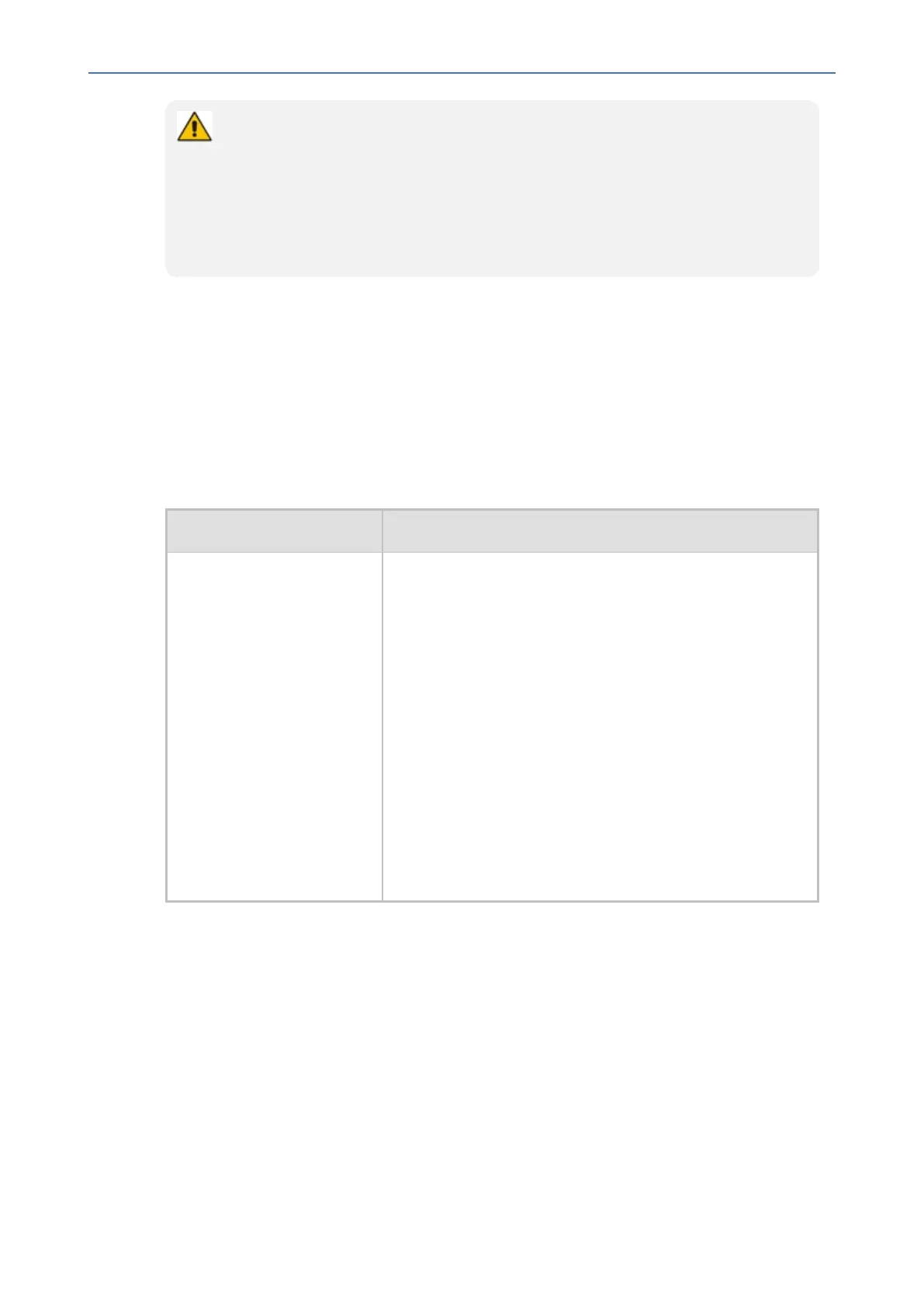CHAPTER6 Performing Administrator-Related Operations
C435HD Users & Administrator's Manual
● To change a device's configuration, see the Device Manager Administrator's
Manual. Changing a device's configuration using the Device Manager is the same
for Android-based Teams devices as for UC devices.
● To commit a change made at the template/tenant/site/group/user level, perform
Generate Configuration. The change can be validated in the device’s .cfg file.
The Android-based endpoint pulls the updated configuration when the next periodic
provisioning cycle occurs.
Configuring a Periodic Provisioning Cycle
Networkadministratorscanconfigurehowoftenperiodicprovisioningcycleswilloccur,tosuit
enterprisemanagementpreference.
➢ To configure how often periodic provisioning cycles will occur:
■ Usethefollowingtableasreference.
Table 6-2: Periodic Provisioning Cycle
Parameter Description
provisioning/period/type Definesthefrequencyoftheperiodicprovisioningcycle.
Validvaluesare:
■ HOURLY
■ DAILY(default)
■ WEEKLY
■ POWERUP
■ EVERY5MIN
■ EVERY15MIN
Eachvaluetypeisaccompaniedbyadditionalparameters
(seeSupportedParametersonthenextpage)thatfurther
definestheselectedfrequency.
Configuring TimeZone and Daylight Savings
NetworkadministratorscanconfigureTimeZoneandDaylightSavingstosuitenterprise
requirements.
➢ To configure TimeZone and Daylight Savings:
■ Usethefollowingtableasreference.
- 71 -
