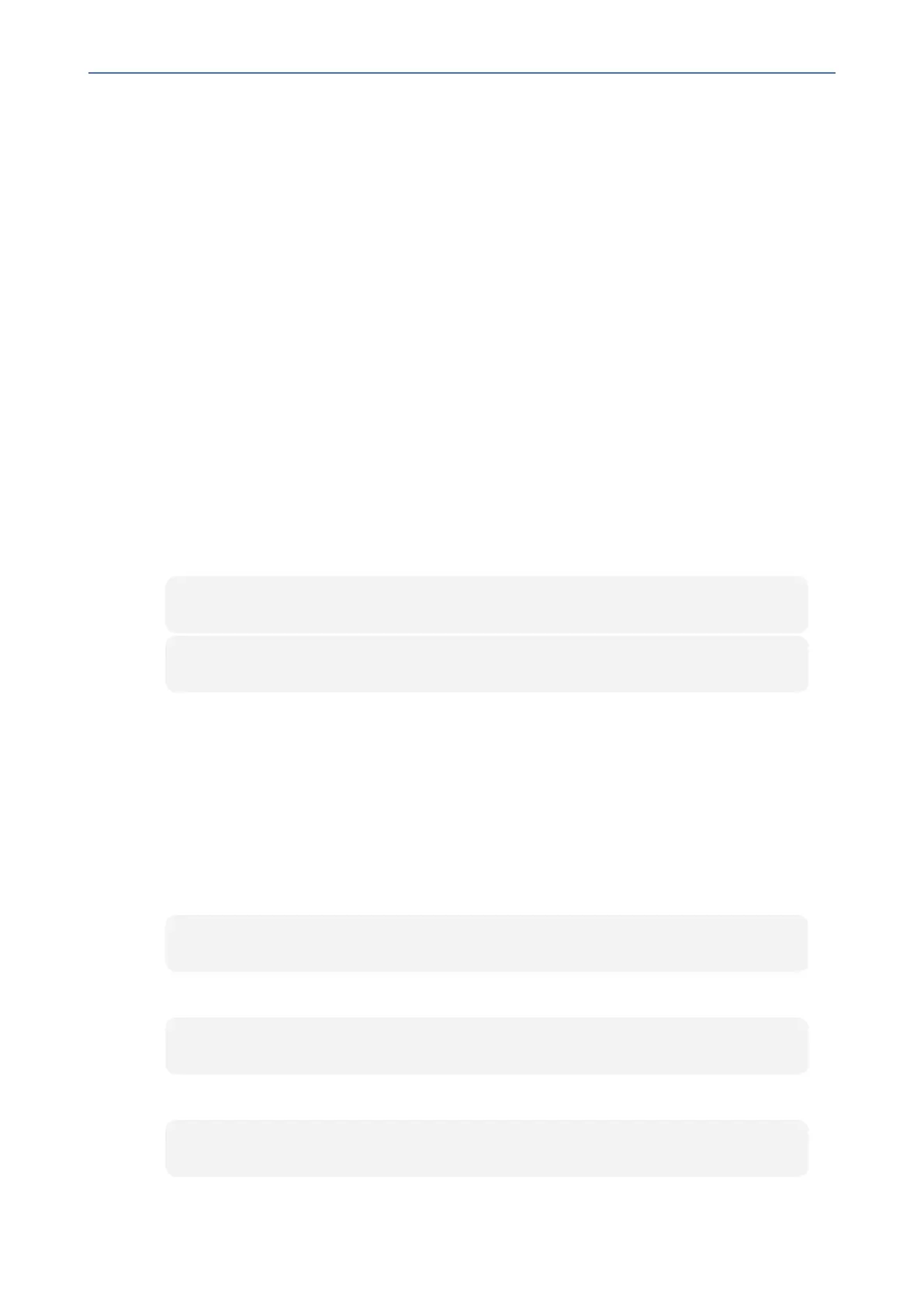CHAPTER7 Troubleshooting
C435HD Users & Administrator's Manual
SSH
ThephoneisbydefaultaccessedviaSecureShell(SSH)cryptographicnetworkprotocolafter
the network administrator signs in. Administrators need to know their username and
passwordinordertosignin;adminand1234arethedefaults.
SSHaccessallowsnetworkadministratorsdebuggingcapabilitiessuchas:
■ GettingthePhoneIPAddressbelow
■ Pullingfilesfromthephonesdcard(usingthecurlcommand)
■ ActivatingDSPRecordingonpage87
■ DeactivatingDSPRecordingonthepreviouspage
■ InstallingtheTeamsAPK(orAnyOtherAPK)usingSSHbelow
Getting the Phone IP Address
Networkadministratorscangetaphone'sIPaddressusingSSHprotocol.
➢ To get the phone's IP address using SSH protocol, type the following at the shell
prompt:
su
ifconfig
Installing the Teams APK (or Any Other APK) using SSH
NetworkadministratorscaninstalltheMicrosoftTeamsAndroidApplicationPackage(orany
otherAPK)usingSSHprotocol.Here'sanexampleofhowtoreplacetheMicrosoftTeamsapplic-
ationversion.
➢ To replace the Microsoft Teams application version:
1. Uploadthe.apkfiletothephone
curl http://<ip_address>/Microsoft-Teams-xxx.apk > /data/teams.apk
2. Installthe.apk
pm install -r -d /data/teams.apk
3. Removethe.apkfrom/data
rm /data/teams.apk
- 89 -
