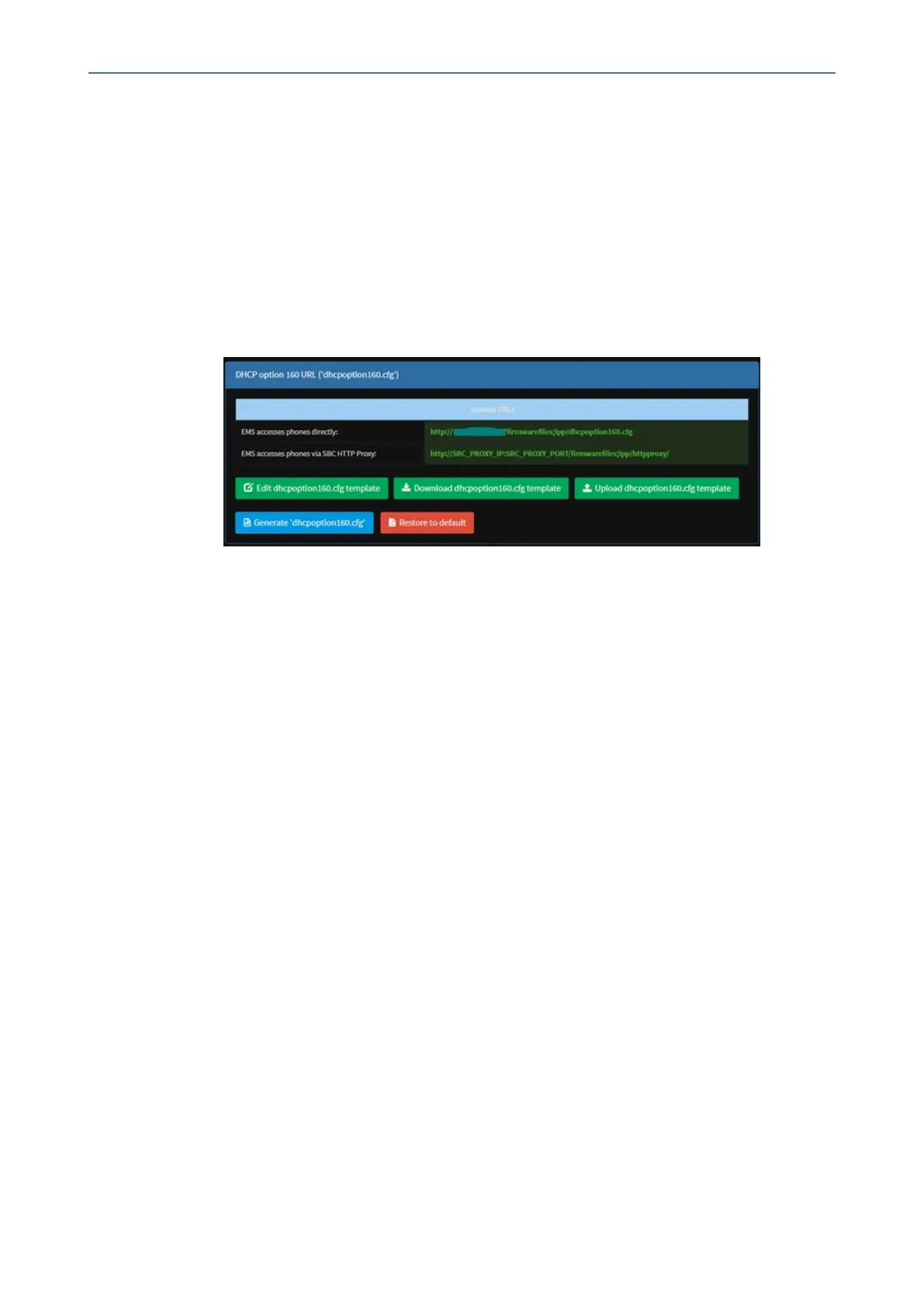CHAPTER6 Performing Administrator-Related Operations
C435HD Users & Administrator's Manual
Managing Phones with the Device Manager
AudioCodes'DeviceManagermanagesAndroid-basedTeamsphonesinasimilarwaytoUC-
typephones.Teamsphones'configurationparametersareinthesameformatasUCphones.
A.cfgconfigurationfileisdefinedforeachdevice.DeviceManagerversion7.8.2000andlater
(ProandExpress)supportsAndroid-basedTeamsdevices.
ZeroTouchProvisioningissupportedinanon-tenantawaremanner;eachlocalDHCPOption
160mustbeconfiguredwithafully-specifiedURLpointingto dhcpoption160.cfgasshown
here:
Table 6-1: DHCP Option 160 URL
ThisURLisdisplayedintheDeviceManagerpageunderSetup>DHCP options configuration.
Afterdevices are added to theDeviceManager, they'reallocated to tenants by selecting
Change Tenantinthe‘Actions’ menu. Unlessalready used, it'srecommended toleavethe
defaulttenantas a‘lobby’ forthenewdevices. TheaboveURLcan also beconfigured in
AudioCodes'RedirectServer.Android-basedTeamsdevicescurrentlysupport:
■ Provisioningofconfiguration
■ Provisioningoffirmware
■ SwitchingtoUC/Teams
■ Monitoring(basedonperiodicKeep-Alivemessagessentfromdevices)
■ Resettingthedevice
TheDeviceManager's‘internal’functions(whichdon'tinvolvedevices)are:
■ Changetenant
■ Changetemplate
■ Showinfo
■ GenerateConfiguration
■ Deletedevicestatus
■ Nickname
Actionsthatgobeyondthedevices’periodicprovisioningcyclewillbesupportedinnext
releases.TheCheck StatusoptionisirrelevantforAndroid-basedTeamsdevicesthereforeit's
omittedfromthe'Actions'menu.
- 70 -
