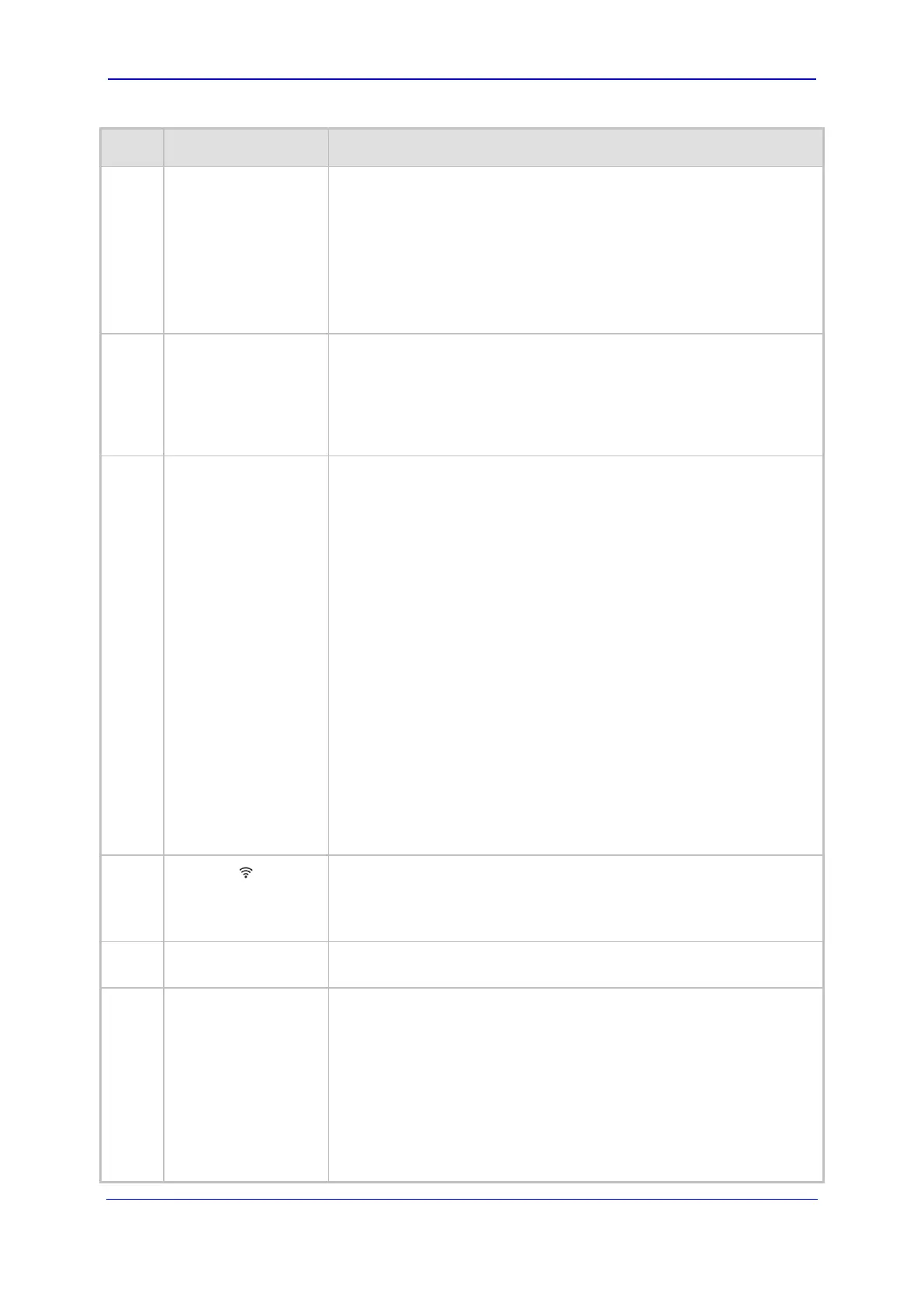MSBR Series 17 Mediant 800 MSBR
Hardware Installation Manual 3. Physical Description
Item # Label Description
2
FXS / FXO / BRI /
Digital
(Optional) Telephony port interfaces, which can include one or a
combination of the following, depending on ordered model:
• FXS port interfaces (RJ-11)
• FXO port interfaces (RJ-11)
• ISDN BRI port interfaces (RJ-45)
• E1/T1 port interfaces (RJ-48)
Note: The FXS/FXO interfaces support loop-start signalling (indoor
only).
3 // Reset pinhole button for resetting the device and optionally, for
restoring the device to factory defaults.
To restore the device to factory defaults, do the following: With a
paper clip or any other similar pointed object, press and hold down
the pinhole button for at least 12 seconds, but no longer than 25
seconds.
4 GE (Copper GbE) /
V/ADSLoPOTS /
SHDSL /
GE SFP (Optic Fiber)
/
T1E1 (T1 WAN)
(Optional) One or two additional WAN interfaces. Below is a partial
list of currently supported configurations. For a full list of supported
WAN configurations, contact your AudioCodes sales representative.
One copper GE
Two copper GEs
One SFP module (dual mode, supports 100 or 1000 Mbps)
One copper GE and SFP module
Two SFP modules
One SHDSL
Two SHDSL
One AVDSL
Two AVDSL
One SHDSL and AVDSL
One copper GE and AVDSL
One copper GE and SHDSL
One SFP and AVDSL
One SFP and SHDSL
One E1/T1 WAN
Four E1/T1 WAN, copper GE, and SFP module
5
(Optional) Wi-Fi push button to turn on or off the wireless network
signals (Wi-Fi).
Note: The Wi-Fi push button is available only for models ordered
with Wi-Fi functionality.
6
GE 0/0
Gigabit Ethernet (10/100/1000Base-T) copper WAN interface (RJ-
45), provided on all models.
7
GE
Up to four Gigabit Ethernet (10/100/1000Base-T) LAN ports for
connecting IP phones, computers, or switches. These ports support
half- and full-duplex modes, auto-negotiation, and straight or
crossover cable detection.
These ports also support Power over Ethernet (PoE), complying with
the IEEE 802.3af-2003 and IEEE 802.3at standards. The ports
automatically detect the presence of IEEE 802.3 compliant devices.
The maximum wattage available per port is 15.4W for IEEE 802.3af-
2003 and 30W for IEEE 802.3at. The maximum wattage available for
all ports (GE and FE) combined is 50W or 120W (depending on
