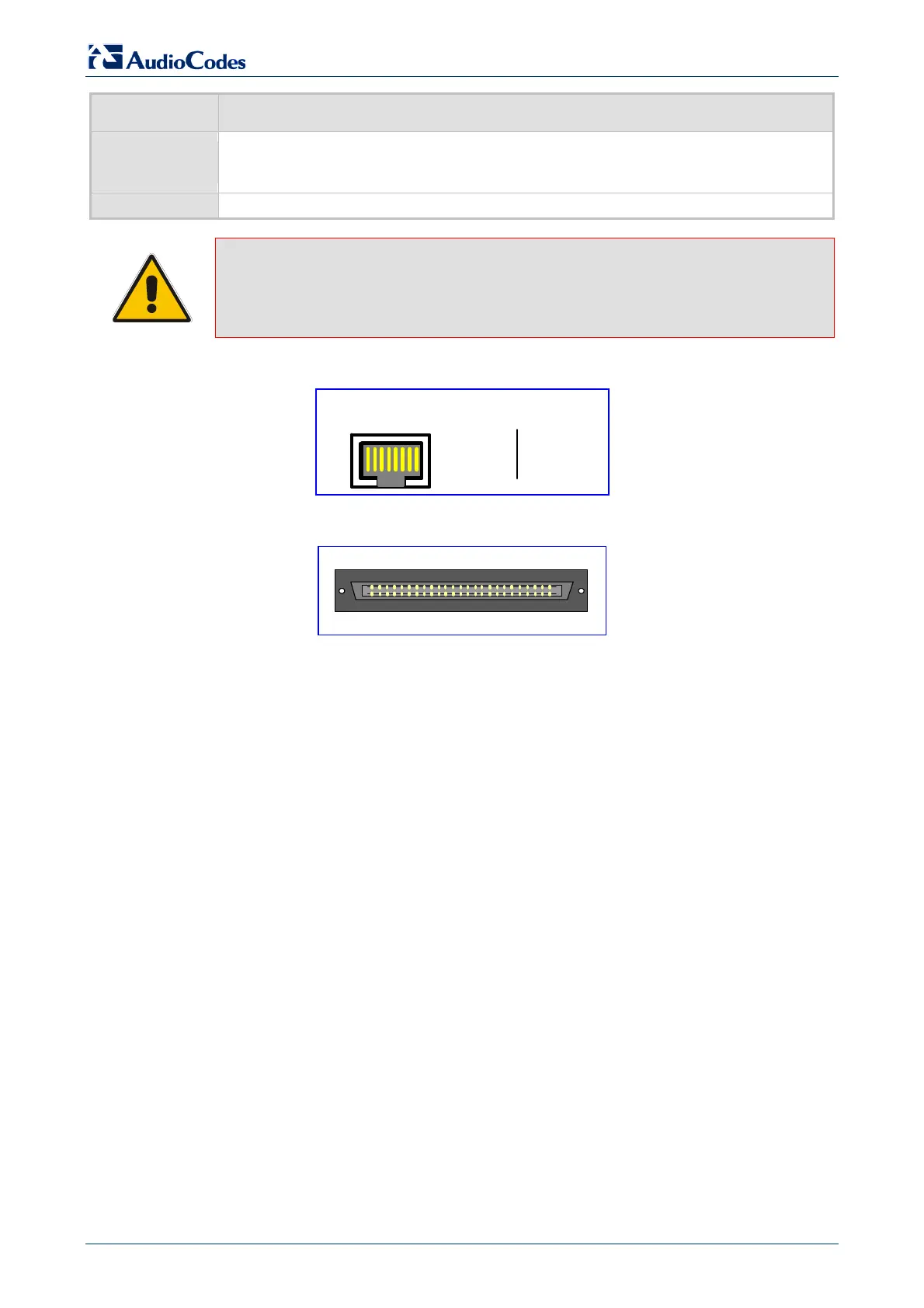MediaPack
Analog Fast Track Guide 16 Document #: LTRT-59805
Cable Cabling Procedure
RS-232 serial
cable
Using a standard RS-232 straight cable (not a cross-over cable) with DB-9 connectors,
connect the MP-124 RS-232 port to either COM1 or COM2 RS-232 communication port
on your PC. The required connector pinouts and gender are shown in Figure 2-15.
AC Power cable
Connect the MP-124 power socket to the mains.
MP-124 Safety Notice
To protect against electrical shock and fire, use a 26 AWG min wire to connect analog
FXS lines to the 50-pin Telco connector.
Figure 2-12: RJ-45 Ethernet Connector Pinouts
1 2 3 4 5 6 7 8
RJ-45 Connector and Pinout
4, 5, 7, 8
not
connected
1 - Tx+
2 - Tx-
3 - Rx+
6 - Rx-
Figure 2-13: 50-pin Telco Connector (MP-124/FXS only)
125
26
50
Pin Numbers
http://ArtTel.ru
