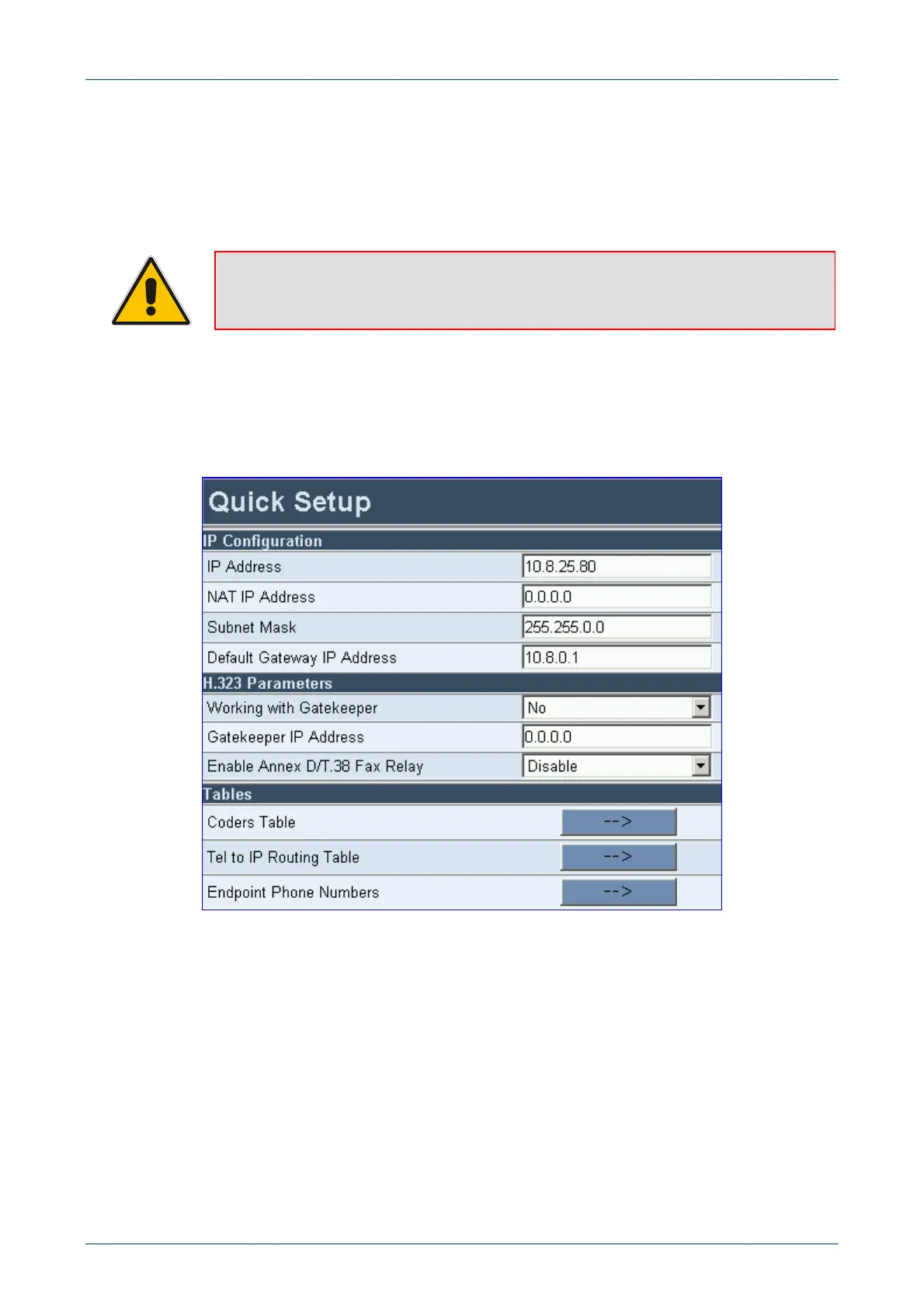Analog Fast Track Guide 3. Configuring the MediaPack
Version 5.0 25 October 2006
9. In the ‘Endpoint Numbering Offset’ field, you can enter a value to offset the numbers that
represent the gateway’s endpoints.
10. On the main menu bar, click the Maintenance button; the 'Maintenance Actions' screen is
displayed. From the 'Burn to FLASH' drop-down list, select 'Yes', and then click the Reset
button; the MediaPack applies the changes and restarts. This takes approximately two
minutes to complete. When the MediaPack has finished restarting, the Power and Ready
LEDs on the front panel are lit green.
Note: MGCP users should continue with Section 3.4.4, "Example of Connecting Two
MP-118 Devices" on page 29.
3.4.2 Configuring Basic H.323 Parameters
After accessing the Embedded Web Server (refer to Section 3.3 on page 23) the H.323 ‘Quick
Setup’ screen is displayed, shown in Figure 3-4.
Figure 3-4: MediaPack H.323 Quick Setup Screen
http://ArtTel.ru