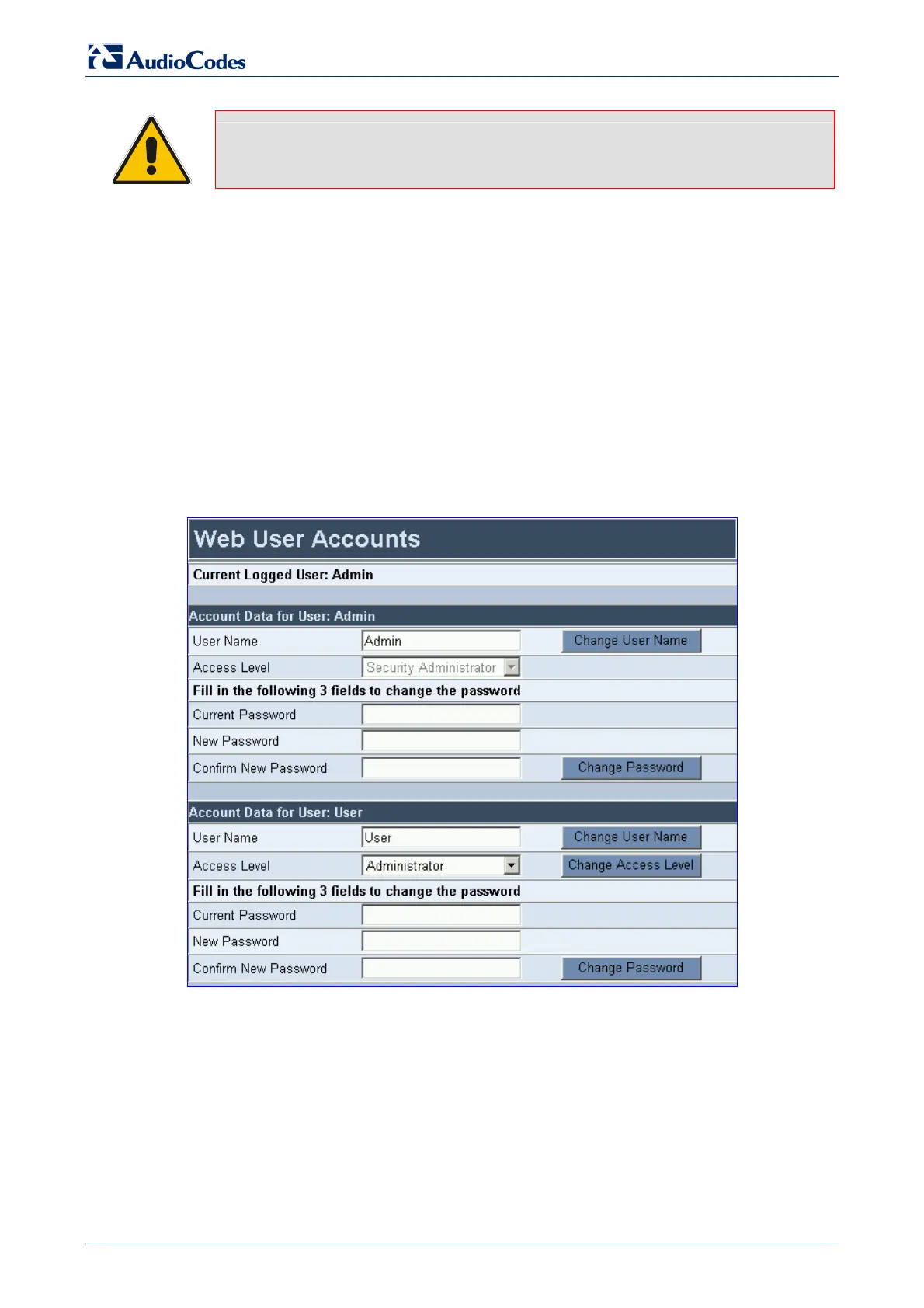MediaPack
Analog Fast Track Guide 30 Document #: LTRT-59805
Note: The sections from here, up to the end of this Fast Track Guide apply equally to
MGCP, H.323 and SIP.
4 Changing the MediaPack Username and
Password
To prevent unauthorized access to the Embedded Web Server, two user accounts are available:
a primary and secondary. For detailed information on the user account mechanism, refer to the
MediaPack User’s Manual.
It is recommended that you change the default username and password of the account you use
to access the Embedded Web Server.
¾ To change the username and password, take these 3 steps:
1. Open the ‘Web User Accounts’ screen (Advanced Configuration menu > Security
Settings > Web User Accounts option); the ‘Web User Accounts’ screen is displayed.
Figure 4-1: Web User Accounts Screen
2. To change the username of an account, enter the new username in the field ‘User Name’
and click the button Change User Name; the new username is applied immediately and the
‘Enter Network Password’ screen appears (shown in Figure 3-2 on page 23). Enter the
updated username in the ‘Enter Network Password’ screen. Note that the username can be
a maximum of 19 case-sensitive characters.
3. To change the password of an account, enter the current password in the field ‘Current
Password’, the new password in the fields ‘New Password’ and ‘Confirm New Password’ and
click the button Change Password; the new password is applied immediately and the ‘Enter
Network Password’ screen appears (shown in Figure 3-2 on page 23). Enter the updated
password in the ‘Enter Network Password’ screen. Note that the password can be a
maximum of 19 case-sensitive characters.
http://ArtTel.ru
