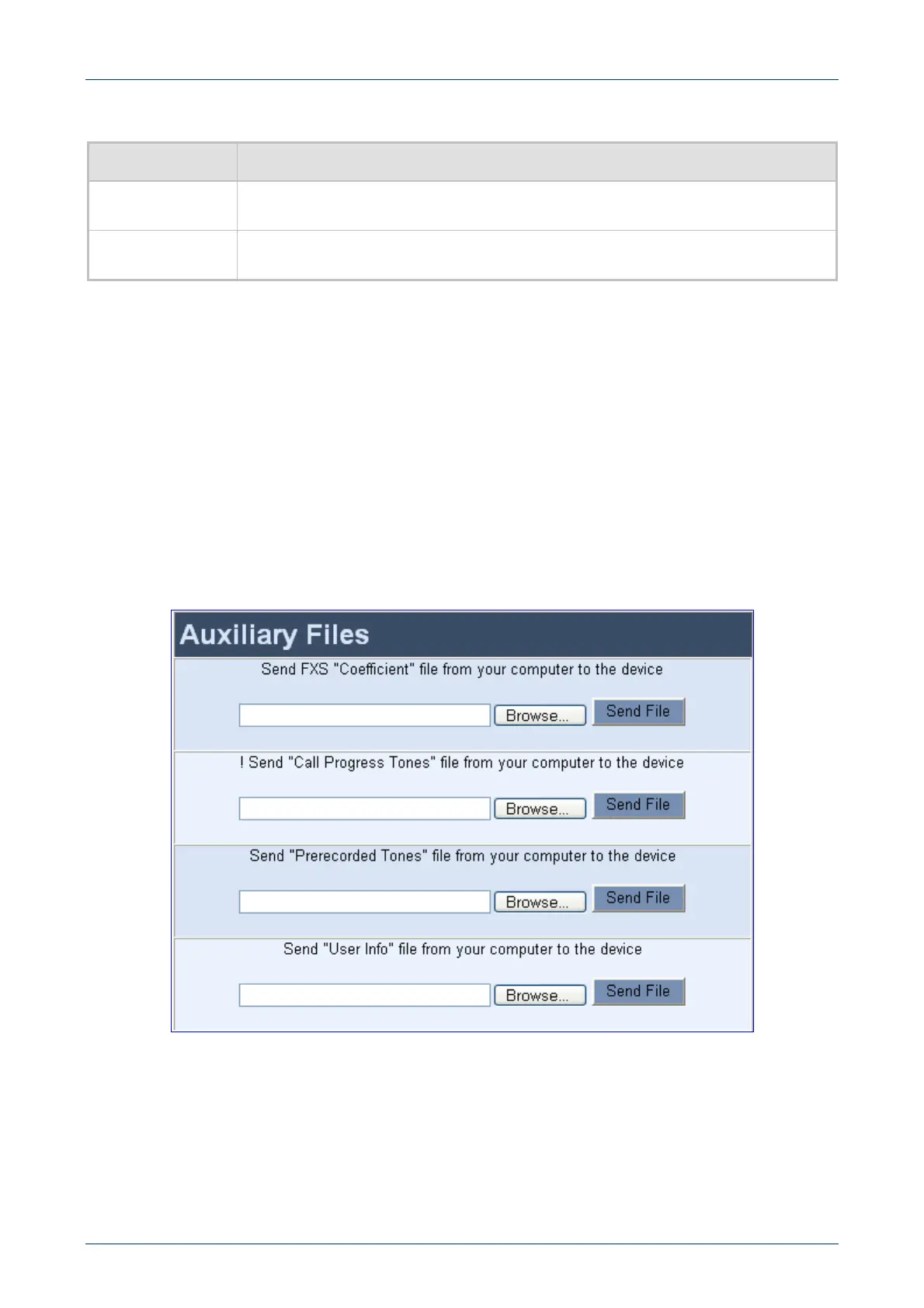Analog Fast Track Guide 7. Upgrading the MediaPack
Version 5.0 39 October 2006
Table 7-1: ini and Auxiliary Files Descriptions
File Type Description
Prerecorded
Tones
The dat PRT file enhances the gateway’s capabilities of playing a wide range of
telephone exchange tones that cannot be defined in the Call Progress Tones file.
User Information The User Information file maps PBX extensions to IP numbers. This file can be used
to represent PBX extensions as IP phones in the global ‘IP world’.
¾ To load an auxiliary file via the Embedded Web Server, take these 6
steps:
1. Open the ‘Auxiliary Files’ screen (Software Update menu > Load Auxiliary Files); the
‘Auxiliary Files’ screen is displayed (shown in Figure 7-8).
2. Click the Browse button corresponding to the type of file you want to load.
3. Navigate to the folder that contains the file you want to load.
4. Select the file, and then click the Open button; the name and path of the file appear in the
field next to the Browse button.
5. Click the Send File button corresponding to the field that contains the name of the file you
want to load. An asterisk in the screen section indicates that the file’s loading takes effect on-
the-fly (e.g., Voice Prompts file).
6. Repeat steps 2 through 5 for each file you want to load.
Figure 7-8: Auxiliary Files Screen (e.g., SIP Gateways)
http://ArtTel.ru
