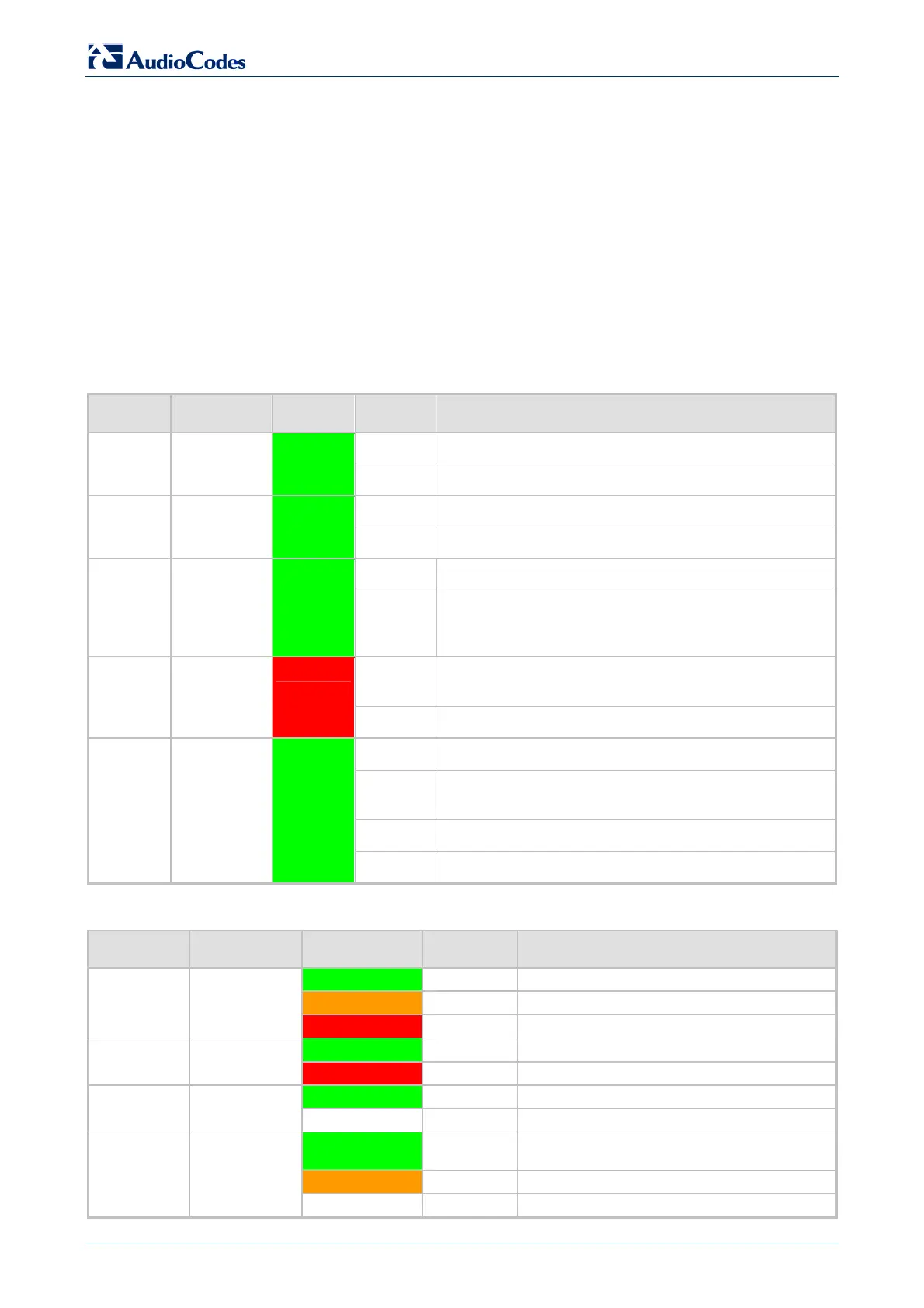MediaPack
Analog Fast Track Guide 32 Document #: LTRT-59805
6 Monitoring the MediaPack
The MediaPack provides several ways for monitoring the status of the gateway:
Monitoring the MediaPack front panel LEDs (refer to Section 6.1 below).
Monitoring the MediaPack channels via the Embedded Web Server (refer to Section 6.2 on
page 32).
6.1 Monitoring the MediaPack Front Panel LEDs
The MediaPack front panel LEDs indicate the Ethernet LAN status, Data (RTP) activity and state
of the gateway ports. Table 6-1 and Table 6-3 describe the meaning of each state of the LEDs on
the front panel.
Table 6-1: Description of MP-11x Front Panel LED Indicators
LED Type Color State Definition
On Device powered, self-test OK
Ready
Device
Status
Green
Off Software loading or System failure
On Valid 10/100 Base-TX Ethernet connection
Uplink
Ethernet
Link Status
Green
Off No uplink
On Power is currently being supplied to the device
Power
Power Supply
Status
Green
Off
Either there’s a failure / disruption in the AC power
supply or power is currently not being supplied to the
device through the AC power supply entry.
On
Failure (fatal error).
Or system initialization.
Fail
Failure
Indication
Red
Off Normal working condition
Blinking The phone is ringing (incoming call, before answering).
Fast
Blinking
Line malfunction
Off Normal onhook position
Channels
Status
Telephone
Interface
Green
On Offhook
Table 6-2: Description of MP-124 Front Panel LED Indicators
Label Type Color State Function
Green ON
Device Powered, self-test OK
Orange Blinking
Software Loading/Initialization
Ready
Device Status
Red ON
Malfunction
Green ON
Valid 10/100 Base-TX Ethernet connection
LAN
Ethernet Link
Status
Red ON
Malfunction
Green Blinking
Sending and receiving SIP messages
Control
Control Link
Blank
No traffic
Green Blinking
Transmitting RTP (Real-Time Transport Protocol)
Packets
Red Blinking
Receiving RTP Packets
Data
Packet Status
Blank -
No traffic
http://ArtTel.ru
