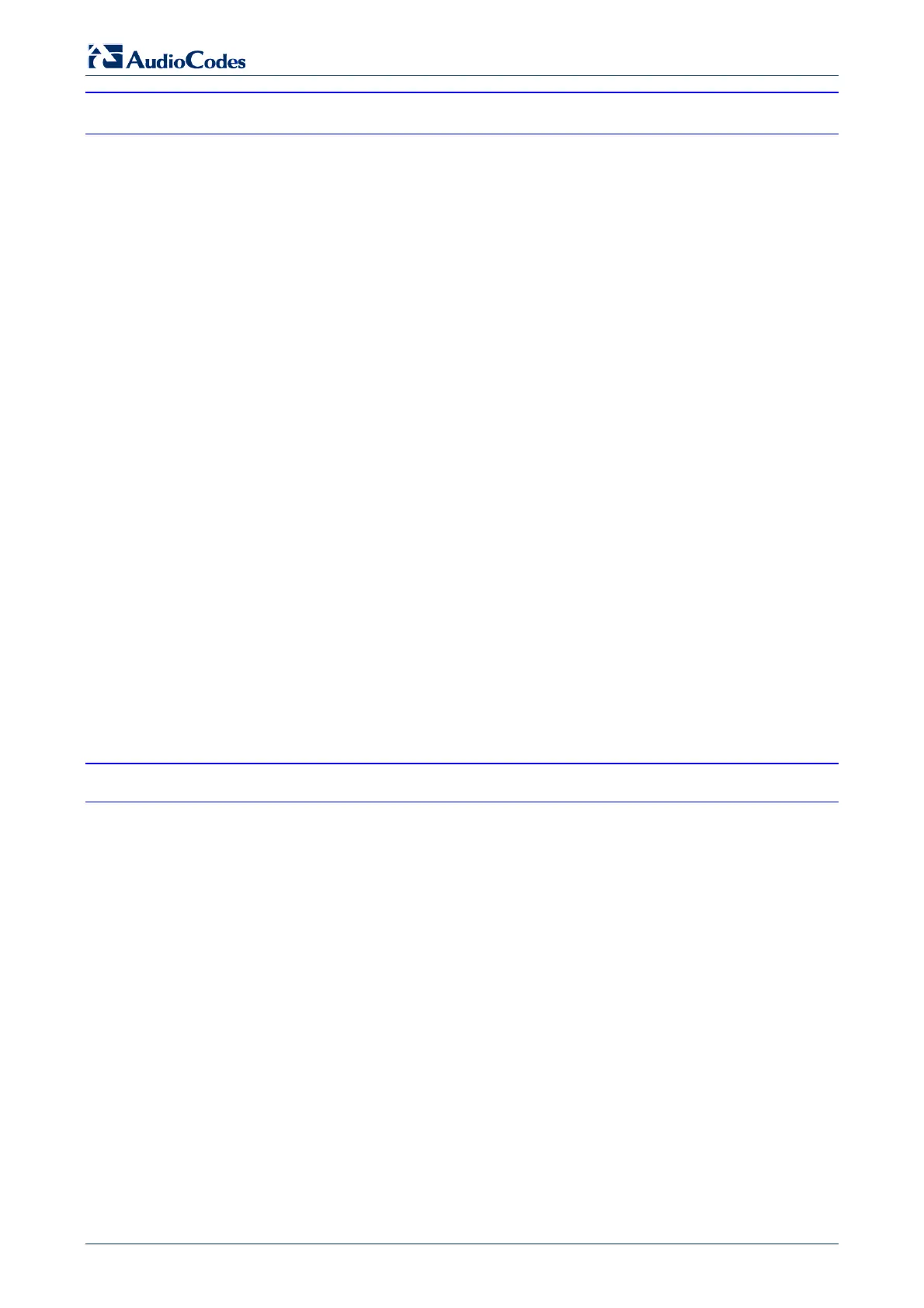MediaPack
Analog Fast Track Guide 4 Document #: LTRT-59805
List of Figures
Figure 1-1: Required Steps to Install the MediaPack.........................................................................................7
Figure 2-1: 19-inch Rack Shelf ...........................................................................................................................9
Figure 2-2: Underside of MP-11x Showing Parts for Wall and Desktop Mounting ............................................9
Figure 2-3: MP-11x Rack Mount.......................................................................................................................10
Figure 2-4: MP-118 Rear Panel Connectors....................................................................................................11
Figure 2-5: RJ-45 Ethernet Connector Pinouts ................................................................................................12
Figure 2-6: RJ-11 Phone Connector Pinouts ...................................................................................................12
Figure 2-7: PS/2 Pinouts...................................................................................................................................12
Figure 2-8: PS/2 to DB-9 Adaptor Pinouts........................................................................................................12
Figure 2-9: Desktop or Shelf Mounting.............................................................................................................13
Figure 2-10: MP-124 with Brackets for Rack Installation .................................................................................14
Figure 2-11: MP-124 (FXS) Rear Panel Connectors........................................................................................15
Figure 2-12: RJ-45 Ethernet Connector Pinouts ..............................................................................................16
Figure 2-13: 50-pin Telco Connector (MP-124/FXS only)................................................................................16
Figure 2-14: MP-124 in a 19-inch Rack with MDF Adaptor..............................................................................17
Figure 2-15: MP-124 RS-232 Cable Wiring......................................................................................................17
Figure 3-1: Client Configuration Screen with Blank Parameters......................................................................20
Figure 3-2: Embedded Web Server Login Screen ...........................................................................................23
Figure 3-3: MediaPack MGCP Quick Setup Screen ........................................................................................24
Figure 3-4: MediaPack H.323 Quick Setup Screen..........................................................................................25
Figure 3-5: MediaPack SIP Quick Setup Screen .............................................................................................27
Figure 3-6: Example of Connecting Two MP-118 Devices...............................................................................29
Figure 4-1: Web User Accounts Screen...........................................................................................................30
Figure 5-1: Configuration File Screen...............................................................................................................31
Figure 6-1: MediaPack/FXS Channel Status Screen .......................................................................................33
Figure 7-1: Start Software Upgrade Screen .....................................................................................................34
Figure 7-2: Load a cmp File Screen .................................................................................................................35
Figure 7-3: cmp File Successfully Loaded into the Device Notification............................................................35
Figure 7-4: Load an ini File Screen ..................................................................................................................36
Figure 7-5: Load a CPT File Screen.................................................................................................................37
Figure 7-6: FINISH Screen ...............................................................................................................................37
Figure 7-7: ‘End Process’ Screen.....................................................................................................................38
Figure 7-8: Auxiliary Files Screen (e.g., SIP Gateways) ..................................................................................39
List of Tables
Table 2-1: View of the MP-11x Base..................................................................................................................9
Table 2-2: MP-11x Rack Mount........................................................................................................................10
Table 2-3: MP-11x Rear Panel Component Descriptions ................................................................................11
Table 2-4: MP-11x Cables and Cabling Procedure..........................................................................................11
Table 2-5: MP-124 Rear Panel Component Descriptions ................................................................................15
Table 2-6: MP-124 Cables and Cabling Procedure..........................................................................................15
Table 2-7: Pin Allocation in the 50-pin Telco Connector ..................................................................................17
Table 3-1: MediaPack Default Networking Parameters ...................................................................................18
Table 6-1: Description of MP-11x Front Panel LED Indicators ........................................................................32
Table 6-2: Description of MP-124 Front Panel LED Indicators ........................................................................32
Table 6-3: Channel Status Color Indicators .....................................................................................................33
Table 7-1: ini and Auxiliary Files Descriptions..................................................................................................38
http://ArtTel.ru