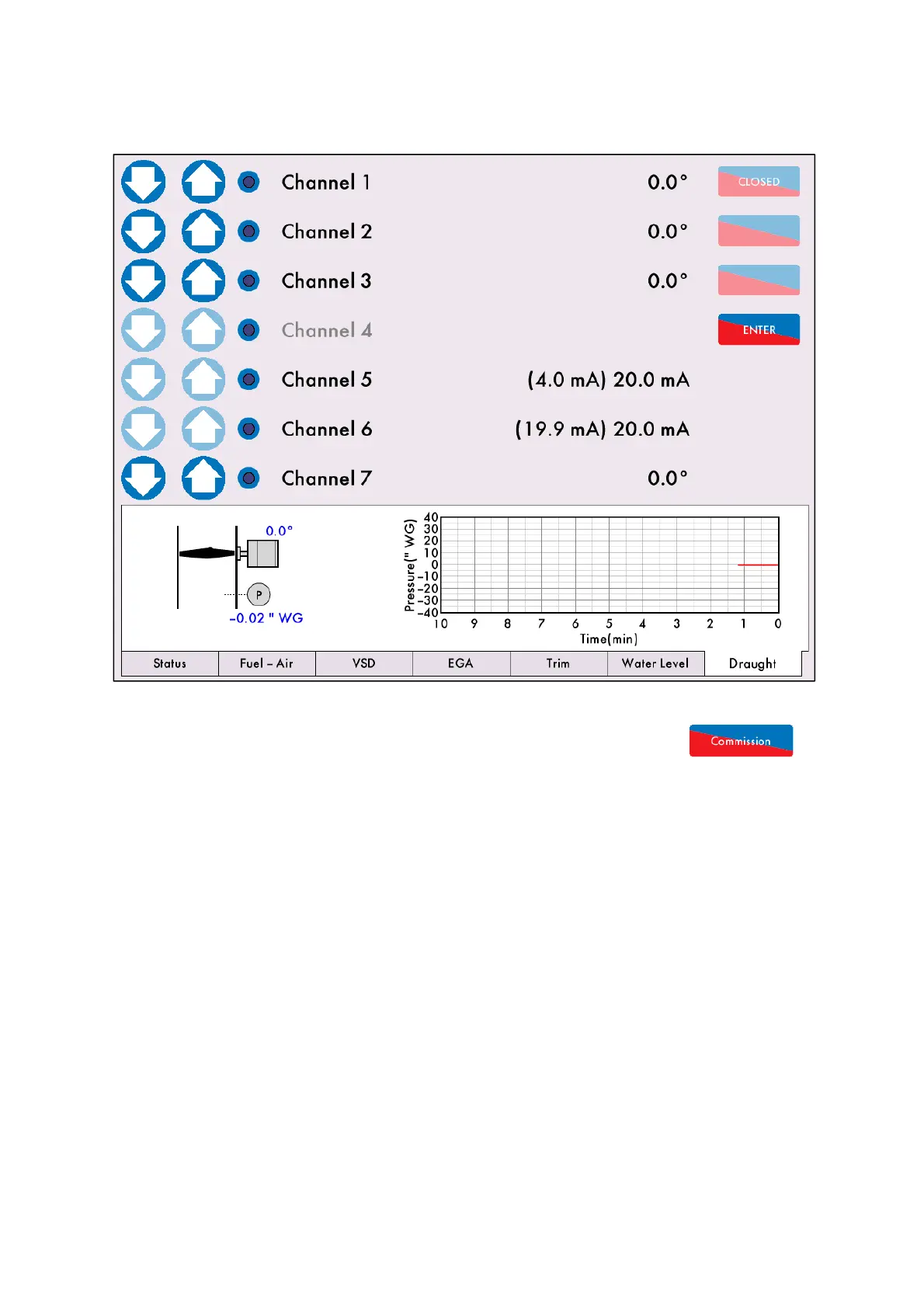6 Draught Control
Page 110 Mk8 MM Expansion Features Installation and Set-Up Guide 04.09.2016
6.4.2 Commissioning Screen
Figure 6.4.2.i Commissioning Draught Servomotor
To commission the draught servomotor, go to the commissioning screen by pressing in
the Commission mode screen.
In addition to the CH7, a draught pressure is visible on the MM screen whilst commissioning if draught
control is enabled rather than draught servomotor. Use CH7 to change the draught damper angle to
maintain the boiler’s ideal stack pressure throughout the commissioning curve.
Note: If on the day of commission, there are extreme conditions such as heavy wind, the stored angles
for the draught damper along the commissioned curve may not be relevant for a day without heavy
wind over the stack.
Go through the burner commissioning process as described in section 3.4 in the Mk8 MM Installation
and Commissioning Guide, and entered the draught servomotor positions as required. The draught
servomotor cannot be set at a position lower than the minimum angle set in expansion option 83, all
positions except for the closed which can be set lower.
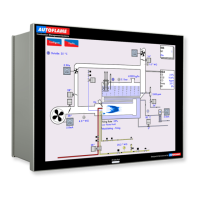