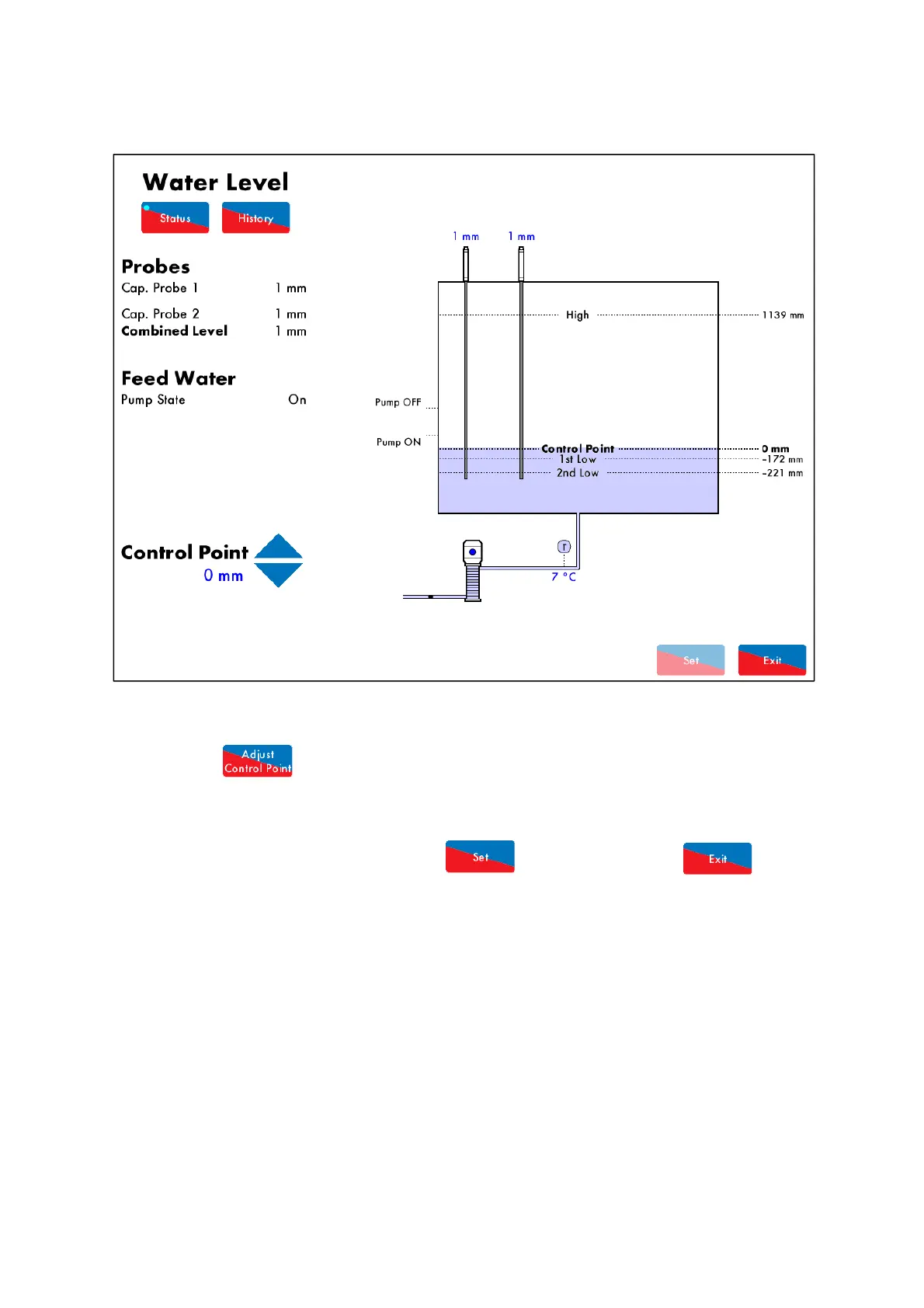3 Water Level Control
Page 64 Mk8 MM Expansion Features Installation and Set-Up Guide 04.09.2016
3.8.10 Adjust Control Point
Figure 3.8.10.i Adjust Control Point
The control point which is set during water level commissioning can be adjusted through Online
Changes. Press in Online Changes and then go to the Water Level Status and change the
control point as required. This cannot be set higher than the high water level or lower than 1
st
low level.
The pump on/off percentages and pre-level alarms will change with the new control point.
Once the control point has been adjusted, press to save, and then press to leave
the Water Level Status screen.
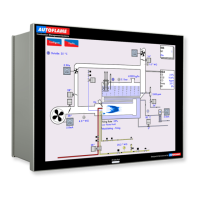