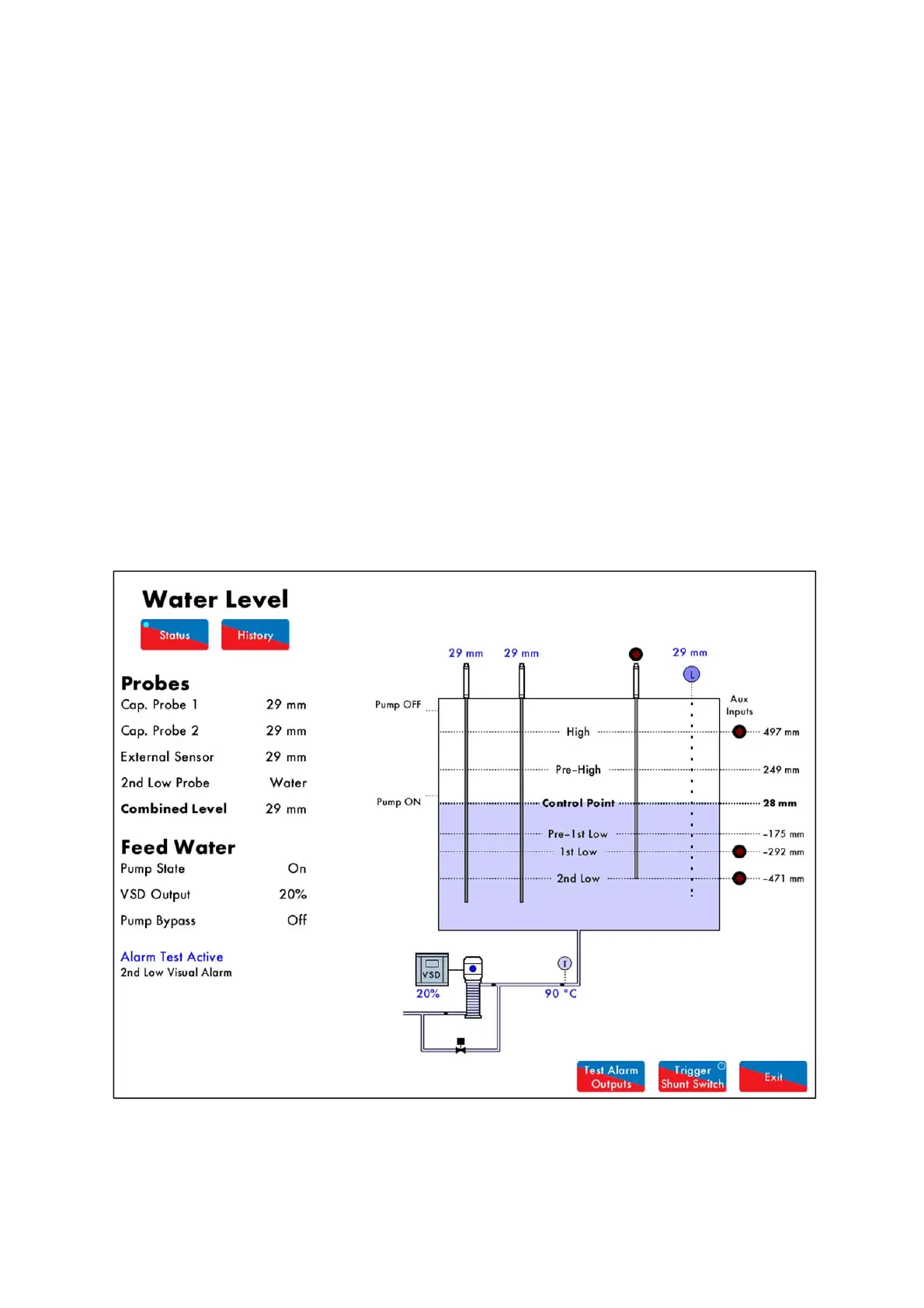3 Water Level Control
Page 30 Mk8 MM Expansion Features Installation and Set-Up Guide 04.09.2016
3.3 Ways of Level Sensing
3.3.1 Overview
To activate water level control on the Mk8 MM, the Autoflame Water Level expansion software
feature must be unlocked. The activation code for the serial number of the MM will need to be
purchased using part number MK8001, and uploaded to the unit via Download Manager software.
To activate analogue water level control on the Mk8 MM, both the Autoflame Water Level and
Analogue Water Level expansion software features must be unlocked. The activation codes for the
serial number of the MM will need to be purchased using part numbers MK8001 and MK8002, and
uploaded to the unit via Download Manager software.
Please see Autoflame PC Software Guide for more information on unlocking expansion features on the
Mk8 MM using Download Manager software.
Water level control requires a minimum of two level sensing devices, one of which must be an
analogue device (capacitance probe or external level sensing device).
The MM will show the capacitance probe reading(s), the external level sensor reading, and a
combined reading of the optioned analogue sensing devices, as well as the 2
nd
low probe and auxiliary
alarm inputs status.
Figure 3.3.1.i Water Level Status – Combined Level Sensing
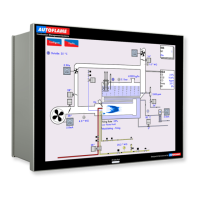