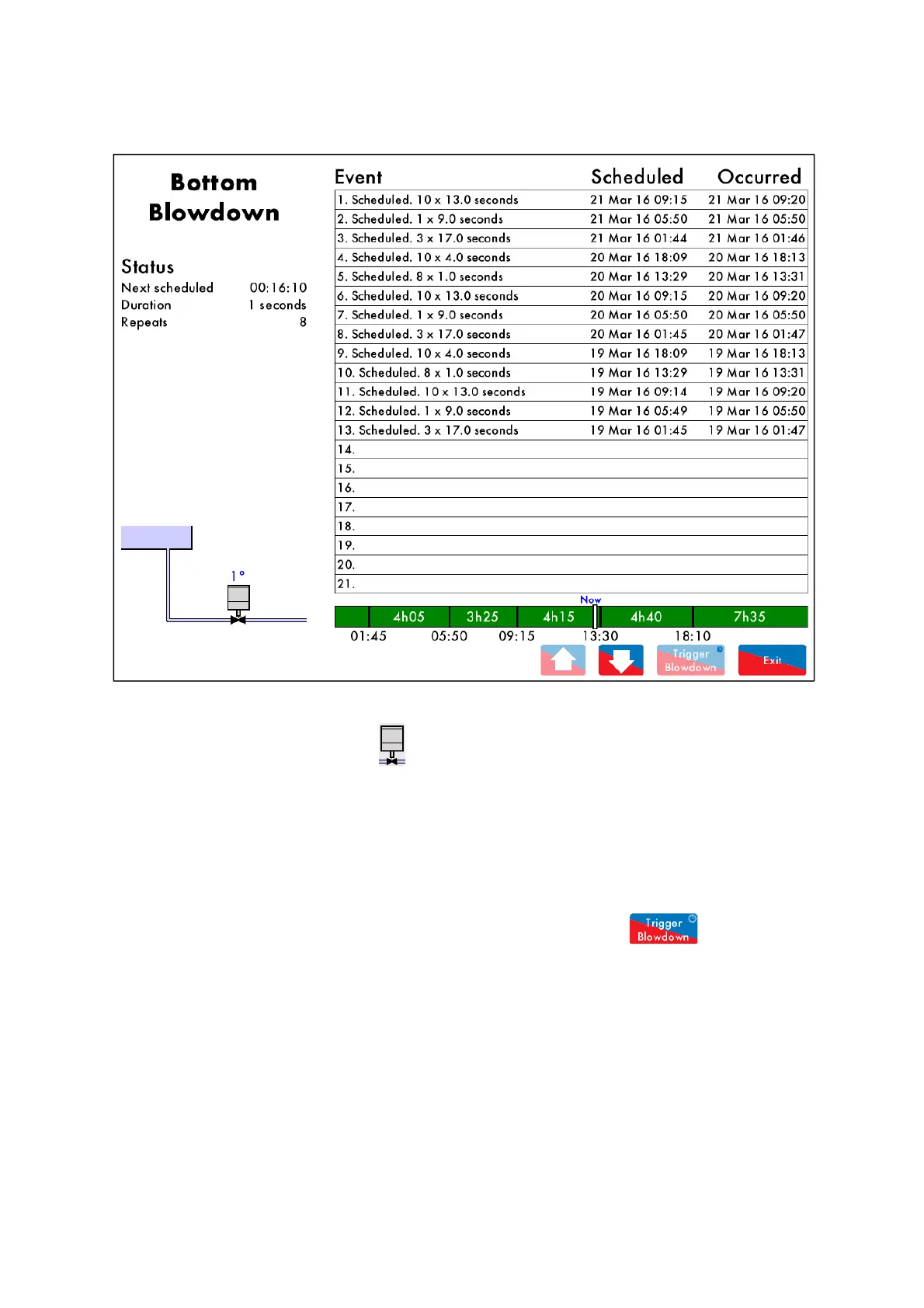5 Bottom Blowdown
04.09.2016 Mk8 MM Expansion Features Installation and Set-Up Guide Page 99
5.5.1 Bottom Blowdown Log
Figure 5.5.1.i Bottom Blowdown Log
Press on the bottom blowdown valve on the Home screen to access the bottom blowdown log
screen. The bottom blowdown log stores the last 128 blowdowns, with the following information:
Type of blowdown – scheduled, manual
Date and time blowdown scheduled
Date and time blowdown occurred
Number of repeats the and duration of blowdown
The bottom blowdown status shows a timer for when the next blowdown is due. If expansion option 61
is set for manual triggering, then when the next blowdown is due, the button must be
pressed for the valve to blowdown. The status will then showing ‘waiting trigger’ until this is pressed or
an line voltage input is detected on terminal MB on the bottom blowdown module. If the blowdown is
not triggered, the log will show the scheduled blowdown as being ‘missed.’
If the bottom blowdown reduction has been enabled in expansion option 62, then the calculated
reduced time will show on the log.
The bottom blowdown log can be cleared in Online Changes.
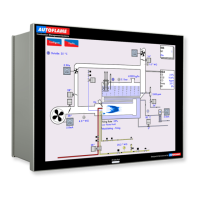