8 First Outs
04.09.2016 Mk8 MM Expansion Features Installation and Set-Up Guide Page 123
8 FIRST OUTS
8.1 Overview
When the control circuit has a long series chain of various thermostats and switching elements, it can
be difficult to identify which element has opened the control circuit. It is possible to monitor a maximum
of 15 different inputs in a series control circuit on the Mk8 MM. Each input responds to a signal
voltage of between 110V to 230Vac.
To activate first outs on the Mk8 MM, the First Out Annunciation software feature must be unlocked.
The activation code for the serial number of the MM will need to be purchased using part number
MK8007, and uploaded to the unit via Download Manager software.
Please see Autoflame PC Software Guide for more information on unlocking expansion features on the
Mk8 MM using Download Manager software.
The first outs can be configured for active input state low or high. When the active input state is set to
low, the first out is triggered when the input is low, and when it is set for high, it will be triggered when
the input is high. The table below shows the functions that can be set for the first outs.
Function When Active Description
Disabled Does not function.
Monitor Burner continues firing, but the events will be logged.
Non-recycle Burner stops firing and the first out must be reset for the burner to restart.
Recycle Burner stops firing and restarts automatically when the input state changes.
Stop EGA Sampling Burner continues firing, but the EGA stops sampling.
Stops EGA Trimming Burner continues firing, but the EGA trim stops operating.
The first out logs can be displayed by pressing in the Home screen, which will give
information on the trigger time and of the first out and when it was reset.
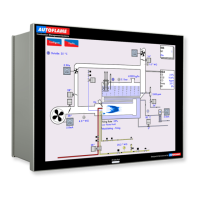
