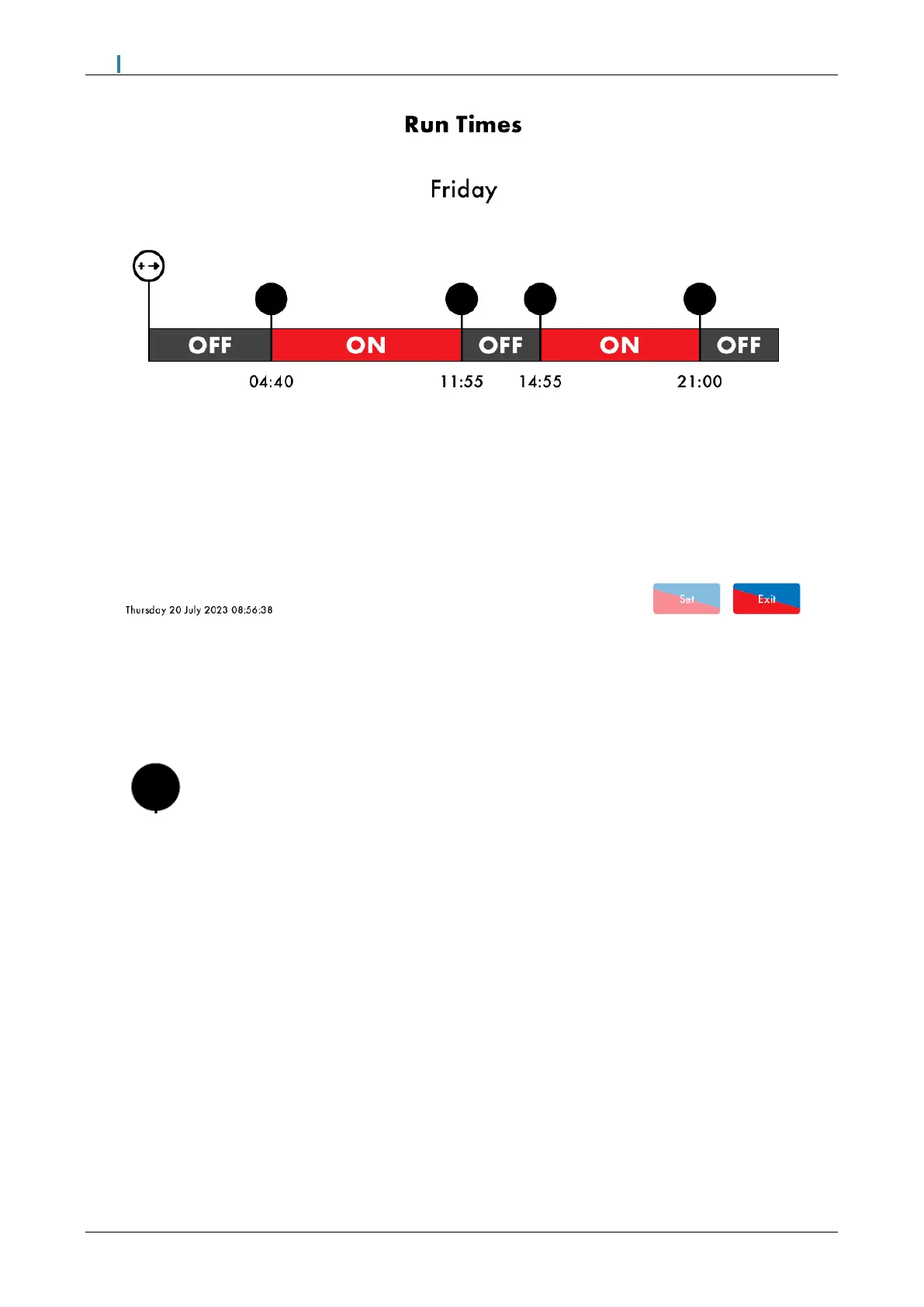Figure 8.1.5.iii Run Times - Friday
To set the schedule, press on the bar for that day in the Run Times On/Off screen (Figure 8.1.5.ii) to bring up the
individual day editing screen (Figure 8.1.5.iii).
Drag the at the 00:00 time to add new intervals, and drag them to the required time position. Up to 4 time
periods can be set. Then press the bar between the markers to toggle the intervals between ON and OFF.
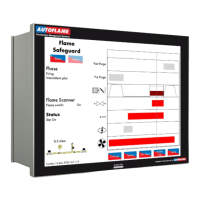