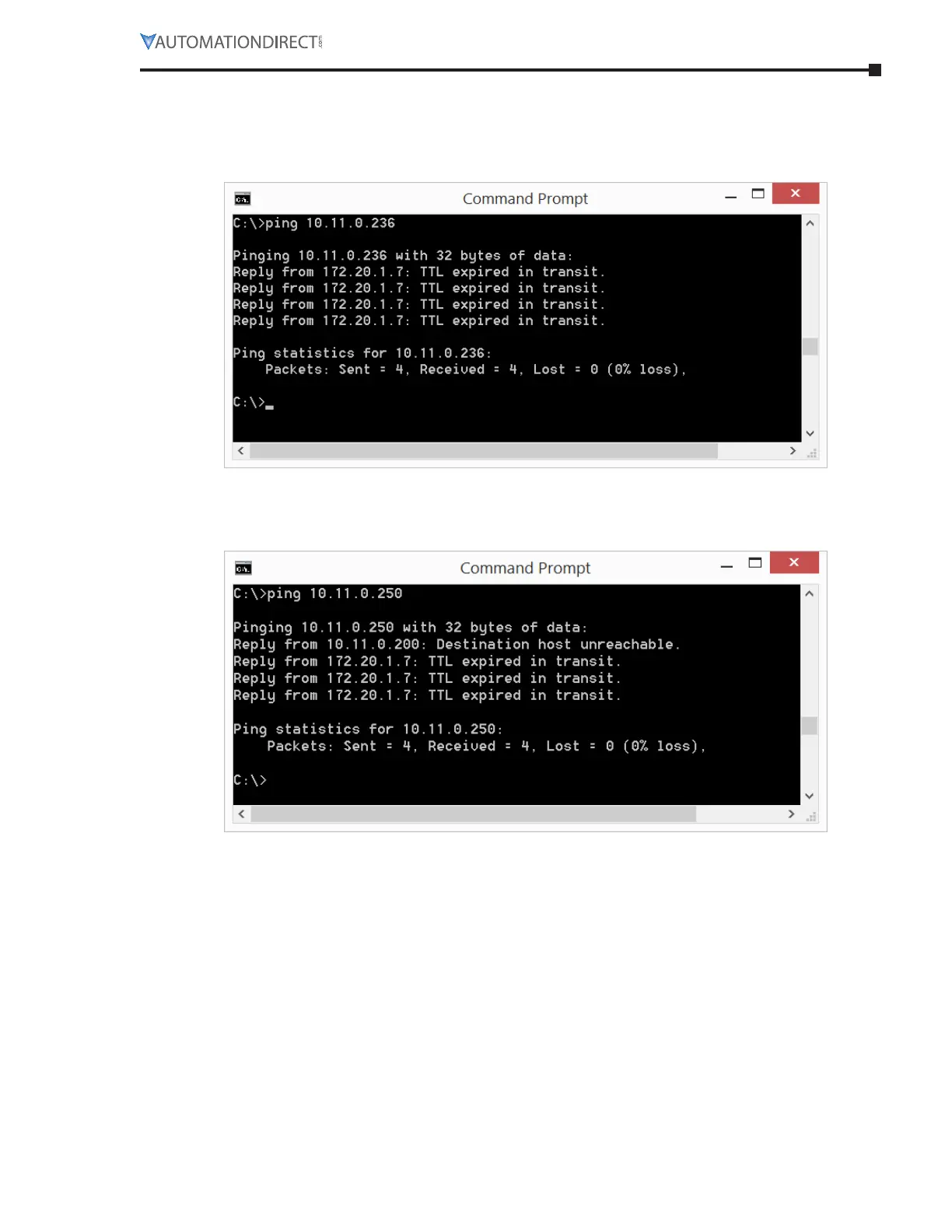Chapter 5: Communications
Page 5–13Stellar
®
SR55 Series Soft Starter User Manual – 1st Ed, Rev F – 09/18/2019
eTherneT/ip neTWork CommuniCaTions (ConTinued)
•
If the PC is set to a different IPv4 network than the SR55, ie., both PC and SR55 are not set to
the same first two octets (10.11.xxx.xxx in this example), the following error will be returned:
•
If the IPv4 Ethernet address is incorrect, the following error will be returned (notice that unlike
the previous error, this error returns “Destination host unreachable”):
•
If Ping from the PC to the SR55 does not work, please recheck that a cross-over cable or an
Ethernet switch (NOT a router) is being used to connect the PC to the SR55.
•
Also check that the header pins between the comm module and the SR55 were not bent
(extreme care must be taken when inserting the module into the starter).
