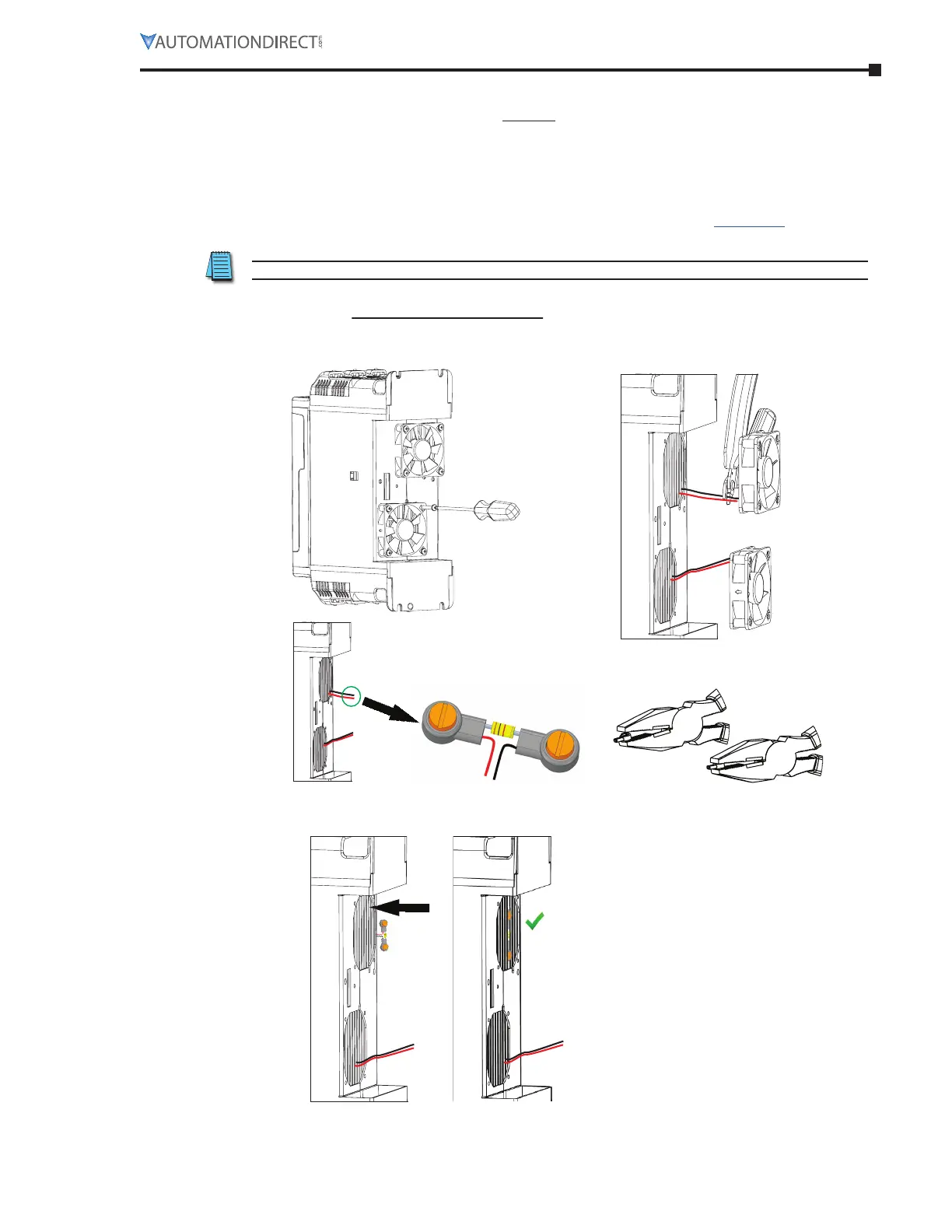Chapter 6: Accessories
Page 6–13Stellar
®
SR55 Series Soft Starter User Manual – 1st Ed, Rev F – 09/18/2019
Cooling fan replaCemenT meThod #2 insTruCTions
This fan replacement method is applicable only for certain SR55-156 and SR55-180 models
originally equipped with 24VDC fans. These particular soft starters with original equipment
24VDC fans will require two SR55-FAN-6 fan kits, and both fans will need to be replaced. The
replacement fan kit (SR55-FAN-6) includes a 12VDC fan and a resistor for use in the 24VDC soft
starters as described below.
NOTE: Refer to the Cooling Fan Replacement Method Selection Flowchart on page 6–11 to
determine which replacement method and instructions to use for your soft starter.
Important: For models SSR55-156 and SR55-180 with 12V fans, refer to Method #1.
1) Unscrew fan(s)
2) Cut wires as close to fan(s) as possible
3) Place supplied resistor* and
red and black cables from 1
pair of cables into connectors
4) Press both connectors
shut with pliers
5) Push assembly between fins of heatshink until flush
* The supplied resistor is
10kΩ, 250V, 0.25W, 5% tolerance.
Instructions for Fan Replacement Method #2
Only for SR55-156 & SR55-180 Originally Equipped with 24VDC Fans
(instructions continued next page)
